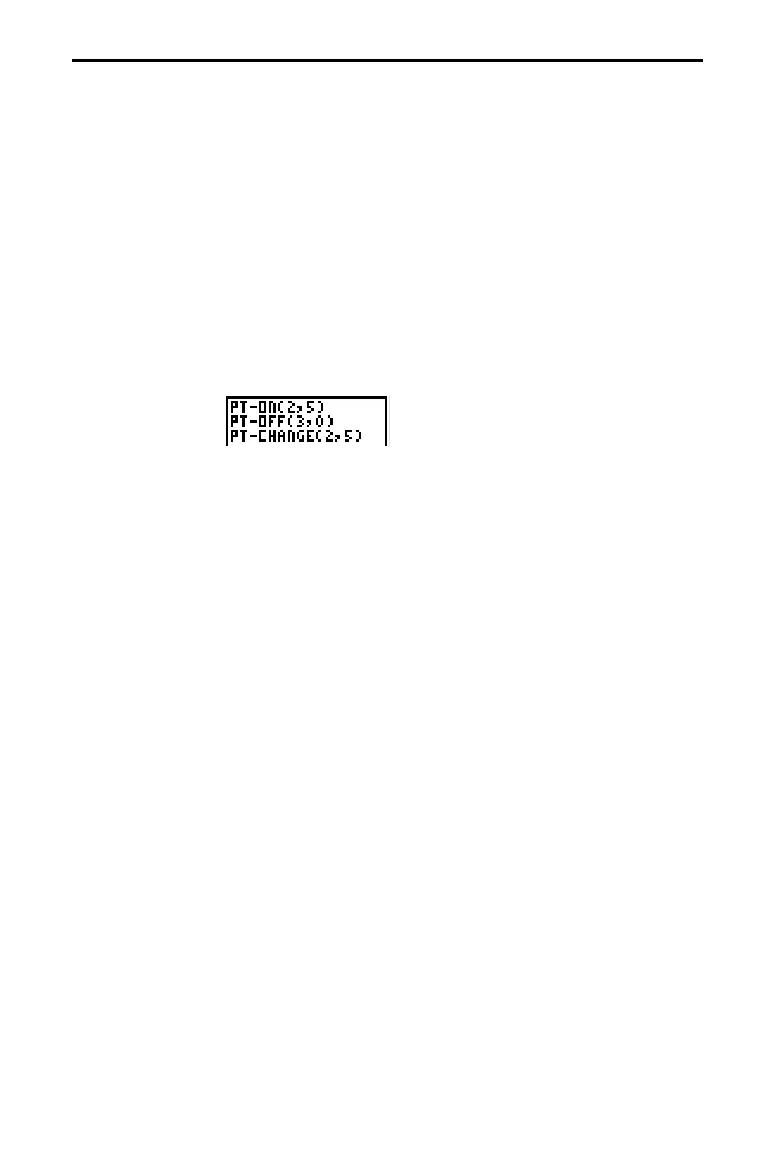Draw Operations 7-11
Procedures for using
PT
.
OFF(
(point off,
DRAW POINTS
, item
2) to turn off (erase) a point and
PT
.
CHANGE(
(point change
,
DRAW POINTS
, item 3) to toggle (reverse) a point on and off
are the same as for
PT
.
ON(
.
When you use these instructions from the Home screen or a
program, you must specify the X-coordinate and the
Y-coordinate of the point as arguments for the instructions.
PT
.
ON(
turns on the point at (
X
=
X
,
Y
=
Y
).
PT
.
OFF(
turns the
point off, and
PT
.
CHANGE(
toggles the point between on and
off.
PT
.
ON(
X
,
Y
)
PT
.
OFF(
X
,
Y
)
PT
.
CHANGE(
X
,
Y
)
PT
.
OFF(
PT
.
CHANGE(
From the Home
Screen or a
Program