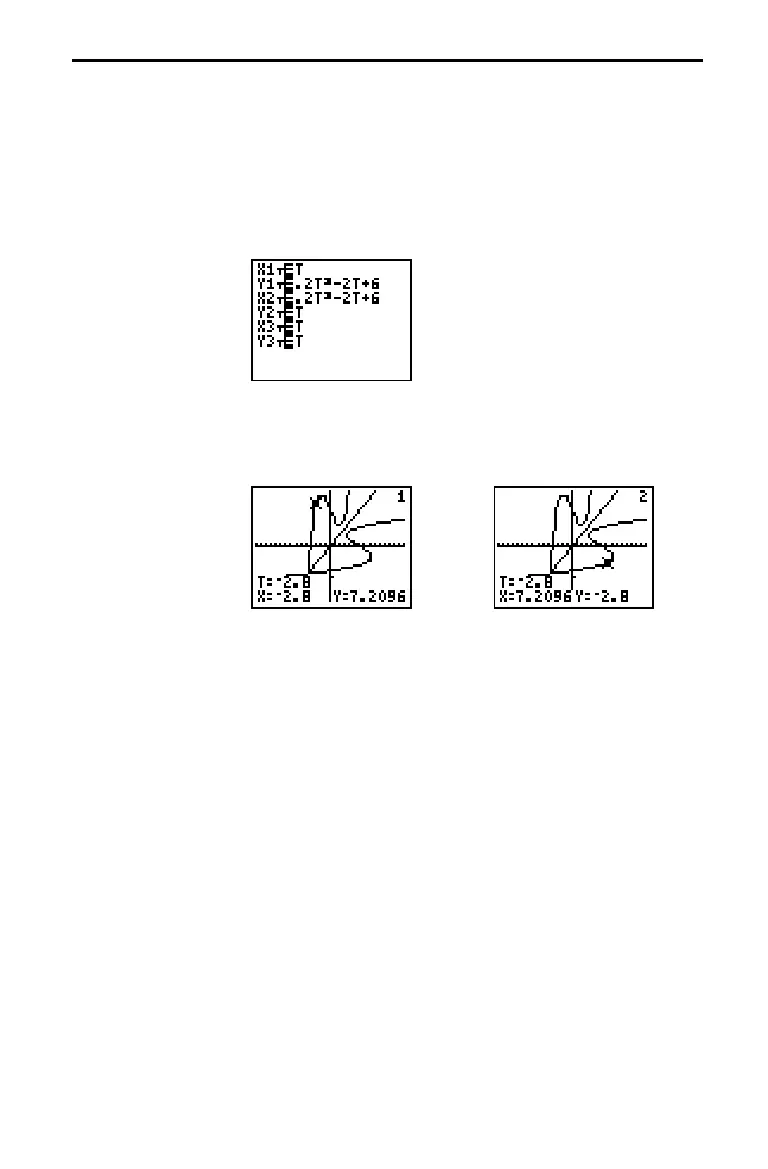Applications 11-11
5. Enter the expressions to define the line Y=X, about which
the graph of the function and the graph of its inverse are
symmetric. That is, the reflection of the graph of the
function through the line Y=X produces the graph of its
inverse.
X3
î
=T
Y3
î
=T
6. Press
,
to plot the graph. Press
+
, and then
press
9
several times (until the cursor appears). Next,
press
8
and
7
several times to move the cursor from a
point on the relation to the reflected point and back again.
Note: The expressions to define the inverse can be
generalized.
X1
î
=Y2
î
Y1
î
=X2
î
