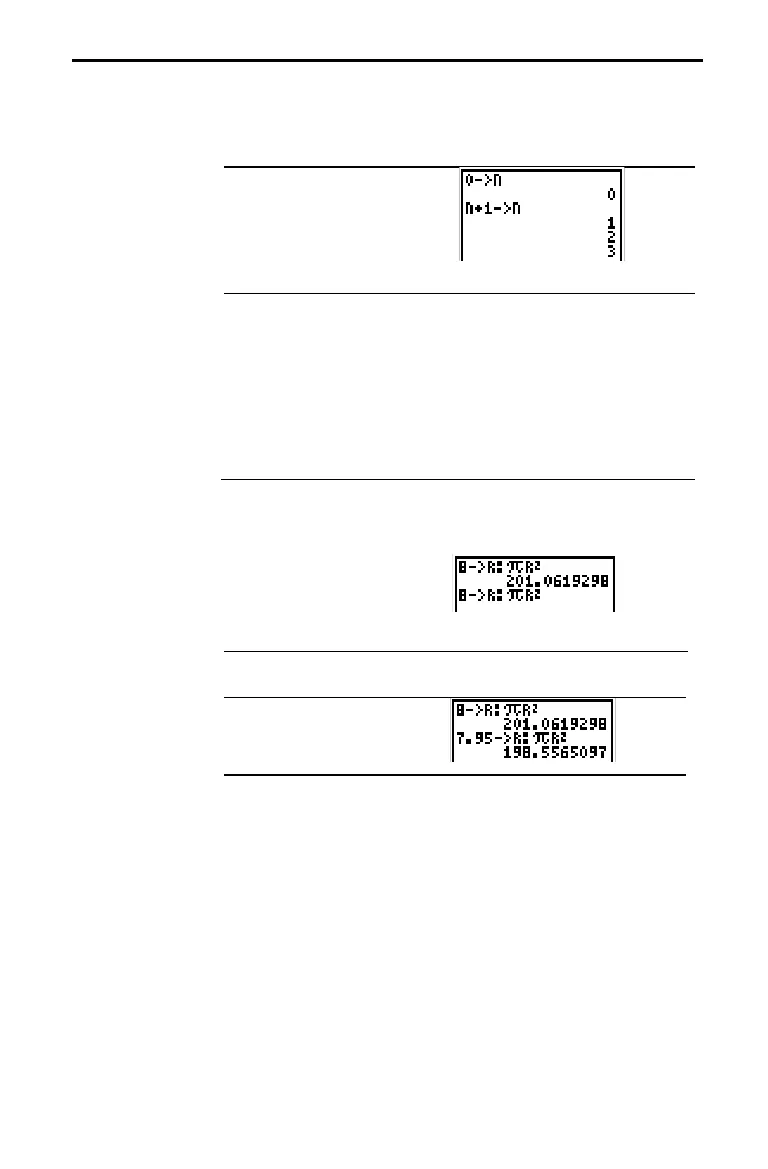Operating the TI-80 1-15
To execute Last Entry, press
¸
on a blank line on the
Home screen. The entry is executed, but it does not display
again.
0
§
?
N
¸
?
N
«
1
§
?
N
¸
¸
¸
To enter more than one expression or instruction on a line,
separate them with a colon (
:
). They are all stored together in
Last Entry.
If the previous entry contained more than one expression or
instruction, separated with a colon (page 1
-
6), they all are
recalled. You can recall all entries on a line, edit any of them,
and then execute all of them.
Using the equation A=
p
r
2
, use trial and error to find the radius
of a circle that covers 200 square centimeters. Use 8 as your
first guess.
8
§
?
R
y
°
y
T
?
R
a
¸
y
²
Now try this.
y
6
7
y
/
.95
¸
Continue until the answer is as accurate as you want.
Re
.
executing the
Previous Entry
Multiple Entries
on a Line