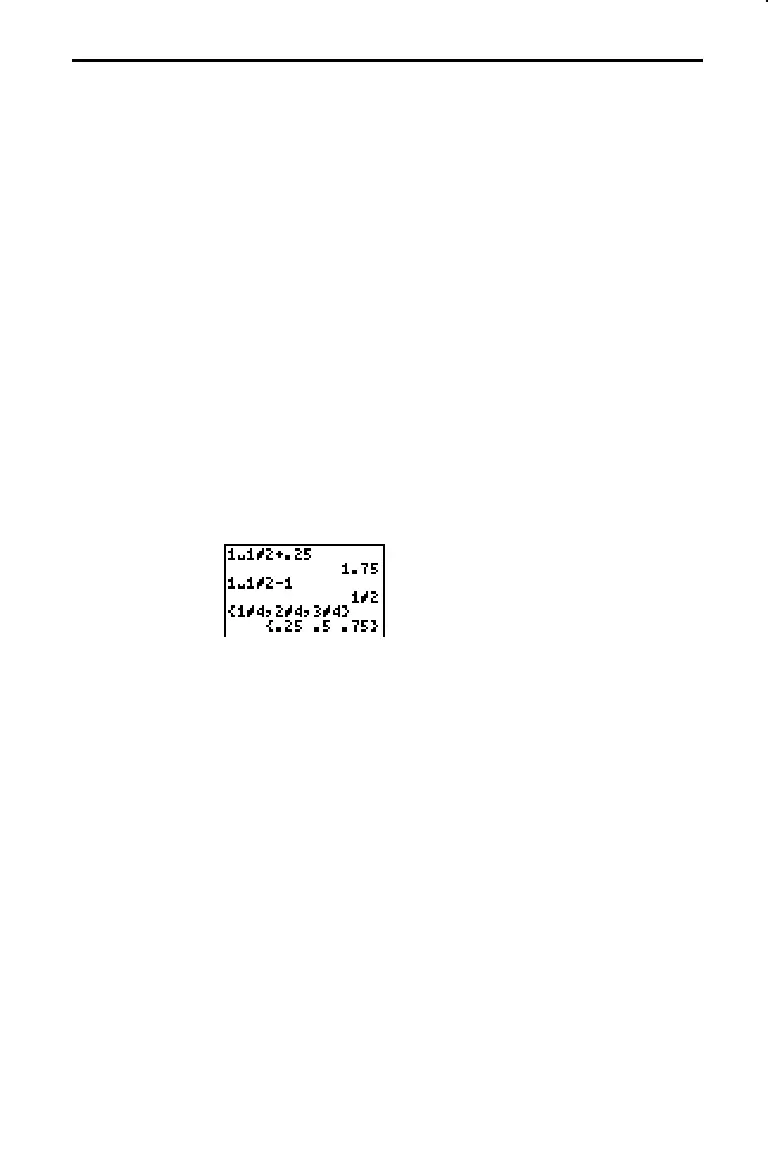Fractions 3-7
8003ENG.DOC TI-80, Chp 3, ENG, 135x205mm Bob Fedorisko Revised: 02/15/01 9:52 AM Printed: 02/15/01
9:53 AM Page 7 of 10
In general, you can use fractions in expressions just as you would use other
numbers. The results of the expressions, however, may or may not be fractions.
The absolute value of a fraction on the TI
-
80 cannot be ≥1000.
«
,
|
,
p
,
e
,
V
,
a
,
·
, and
2
P
accept fraction entries
and return fraction results. If the absolute value of a fraction
result is ≥1000, or if the results of operations with these
functions are not within the limits shown on page 3
-
6, the
results are given in decimal form.
Other functions accept fraction entries, but convert them to
decimal form before operating on them. The results are given
in decimal form. For example,
‡
4
à
9
returns
.6666666667
, not
2
à
3
.
If you use
ú
SIMP
with a fraction that has been converted to a
decimal, an error occurs.
If an expression contains both a fraction and a decimal
number, the result is displayed as a decimal number.
You can also enter fractions in a list, but the results are
returned as decimal values.
Using Fractions
in Expressions