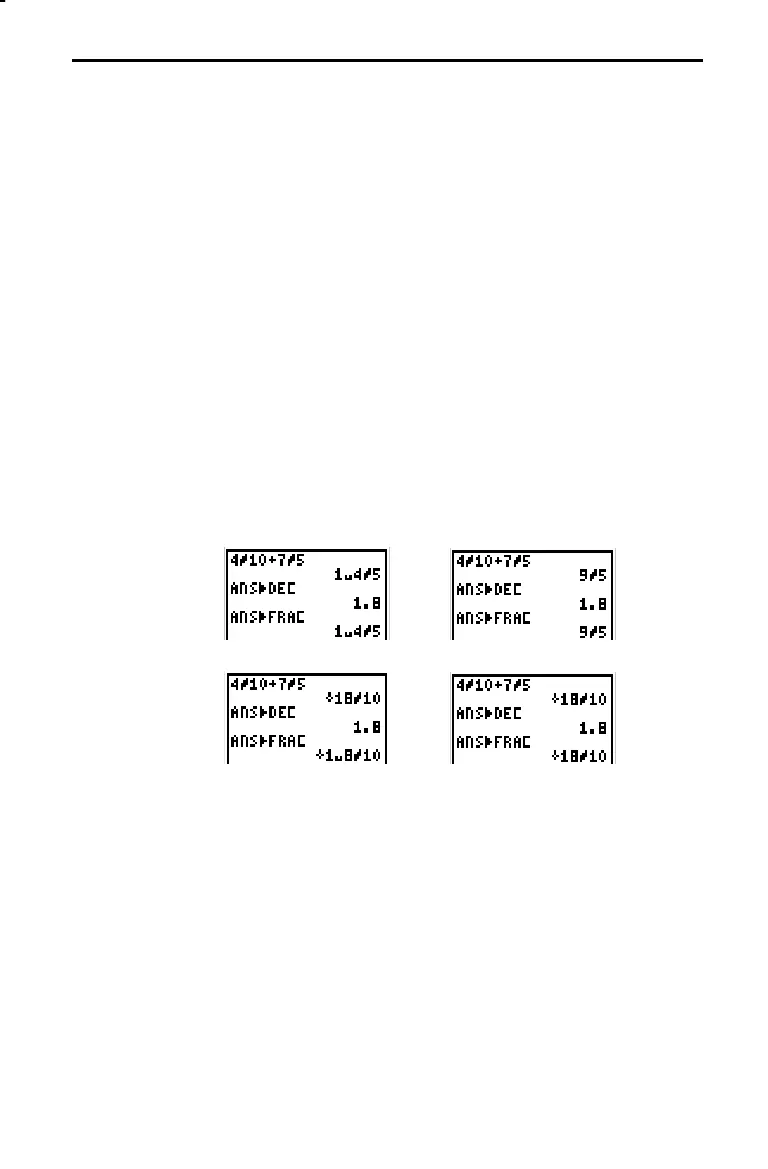3-10 Fractions
8003ENG.DOC TI-80, Chp 3, ENG, 135x205mm Bob Fedorisko Revised: 02/15/01 9:52 AM Printed: 02/15/01
9:53 AM Page 10 of 10
8
FRAC
(convert to fraction,
FRACTION
, item 4) converts a
decimal
value to its fraction equivalent and displays it. The
decimal
may be a number, expression, or list.
In
MANSIMP
mode,
8
FRAC
first attempts to return a fraction
in terms of 10ths, 100ths, or 1000ths. If this is not possible,
8
FRAC
converts the decimal to its fraction equivalent as it
would in
AUTOSIMP
mode. If the value cannot be converted
or if the denominator of the equivalent fraction is greater than
1000, the decimal equivalent is returned.
The form of the
8
FRAC
result depends on the current fraction
display format. For example,
1.25
8
FRAC
returns
1
1
à
4
if
a
À
b
º
c
is selected or
5
à
4
if
b
º
c
is selected.
If the
decimal
value for
8
FRAC
is a list, the list is displayed as
fractions, but it is still stored internally in decimal form.
8
DEC
(convert to decimal,
FRACTION
, item 5) converts a
fraction
value to its decimal form and displays it.
decimal
8
FRAC
fraction
8
DEC
AUTOSIMP & a
À
b
º
c AUTOSIMP & b
º
c
MANSIMP & a
À
b
º
c MANSIMP & b
º
c
Both
8
FRAC
and
8
DEC
are valid only at the end of an
expression. A
!
(
§
) instruction, however, can follow them.
Converting
Decimals and
Fractions
ú
FRAC
8
DEC