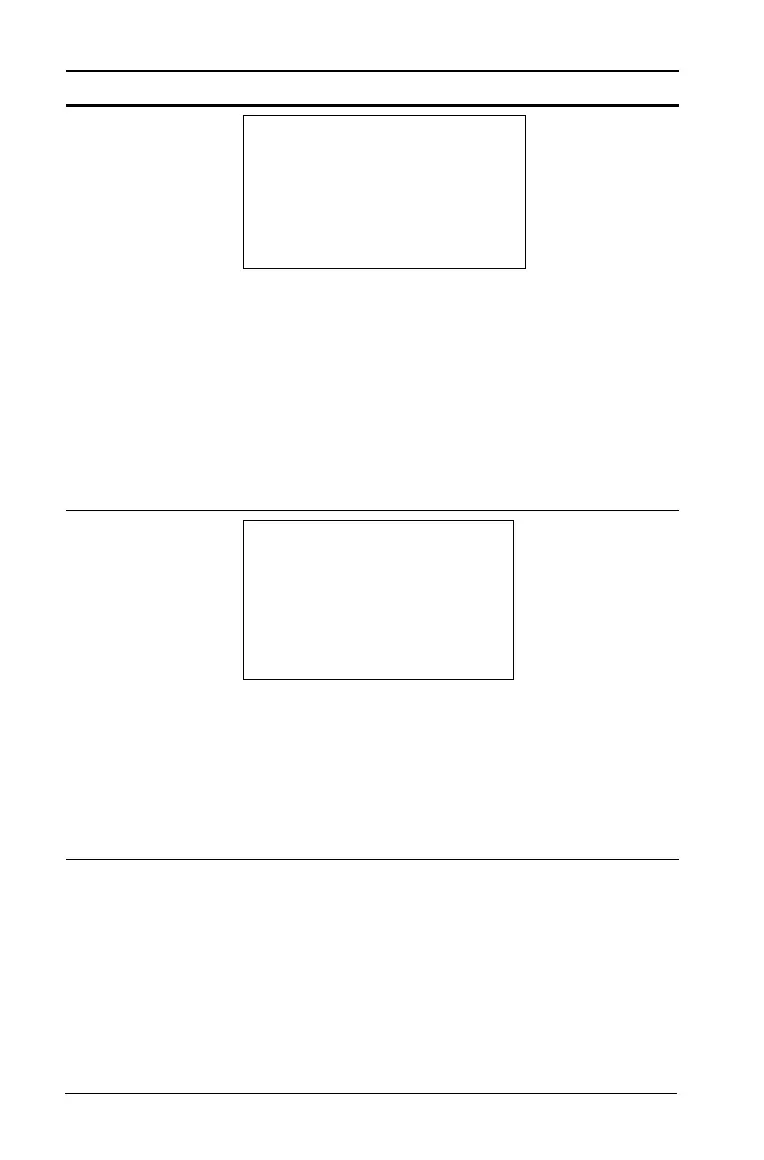80 Connecting handhelds and transferring files
Sending handheld
This message indicates that the receiving handheld
does not have enough memory to accept the file
being transmitted.
The user of the receiving handheld must free space
to obtain the new file. To do this:
• Delete unneeded files.
• Store files on a computer for later retrieval,
then delete them from the TI-Nspire™
handheld.
Sending handheld
This message is displayed at the end of a successful
transfer when the file had to be renamed because
a file already exists on the receiving handheld with
the original name. The transmitted file is renamed
by appending a number to the end of the name.
Rename numbering always begins with (2) and can
increment by one, as needed.
Shown on Message and Description
“Receiver does not have enough
storage space for file transfer.“
OK
“<folder>/<filename>
transferred as
<folder>/<filename(#).“