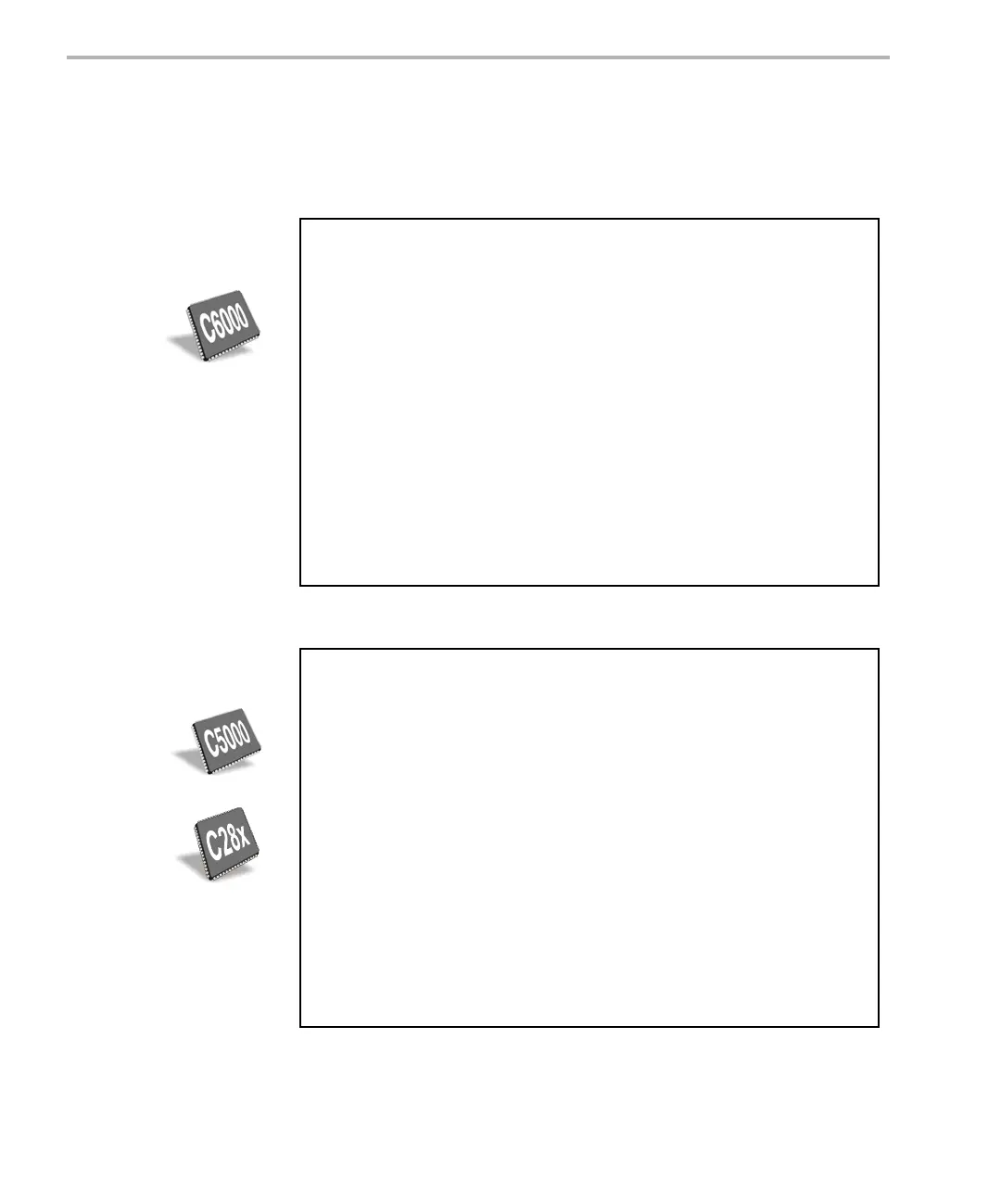Memory Management
5-4
You should then create your own linker command file that begins by including
the linker command file created by running the configuration script. For
example, your own linker command file might look like one of those shown in
Example 5-1 or Example 5-2.
Example 5-1. Linker Command File (C6000 Platform)
Example 5-2. Linker Command File (C5000 and C28x Platforms)
/* First include DSP/BIOS generated cmd file. */
-l designcfg.cmd
SECTIONS {
/* place high-performance code in on-device ram */
.fast_text: {
myfastcode.lib*(.text)
myfastcode.lib*(.switch)
} > IPRAM
/* all other user code in off device ram */
.text: {} > SDRAM0
.switch: {} > SDRAM0
.cinit: {} > SDRAM0
.pinit: {} > SDRAM0
/* user data in on-device ram */
.bss: {} > IDRAM
.far: {} > IDRAM
}
/* First include DSP/BIOS generated cmd file. */
-l designcfg.cmd
SECTIONS {
/* place high-performance code in on-device ram */
.fast_text: {
myfastcode.lib*(.text)
myfastcode.lib*(.switch)
} > IPROG PAGE 0
/* all other user code in off device ram */
.text: {} > EPROG0 PAGE 0
.switch: {} > EPROG0 PAGE 0
.cinit: {} > EPROG0 PAGE 0
.pinit: {} > EPROG0 PAGE 0
/* user data in on-device ram */
.bss: {} > IDATA PAGE 1
.far: {} > IDATA PAGE 1
}