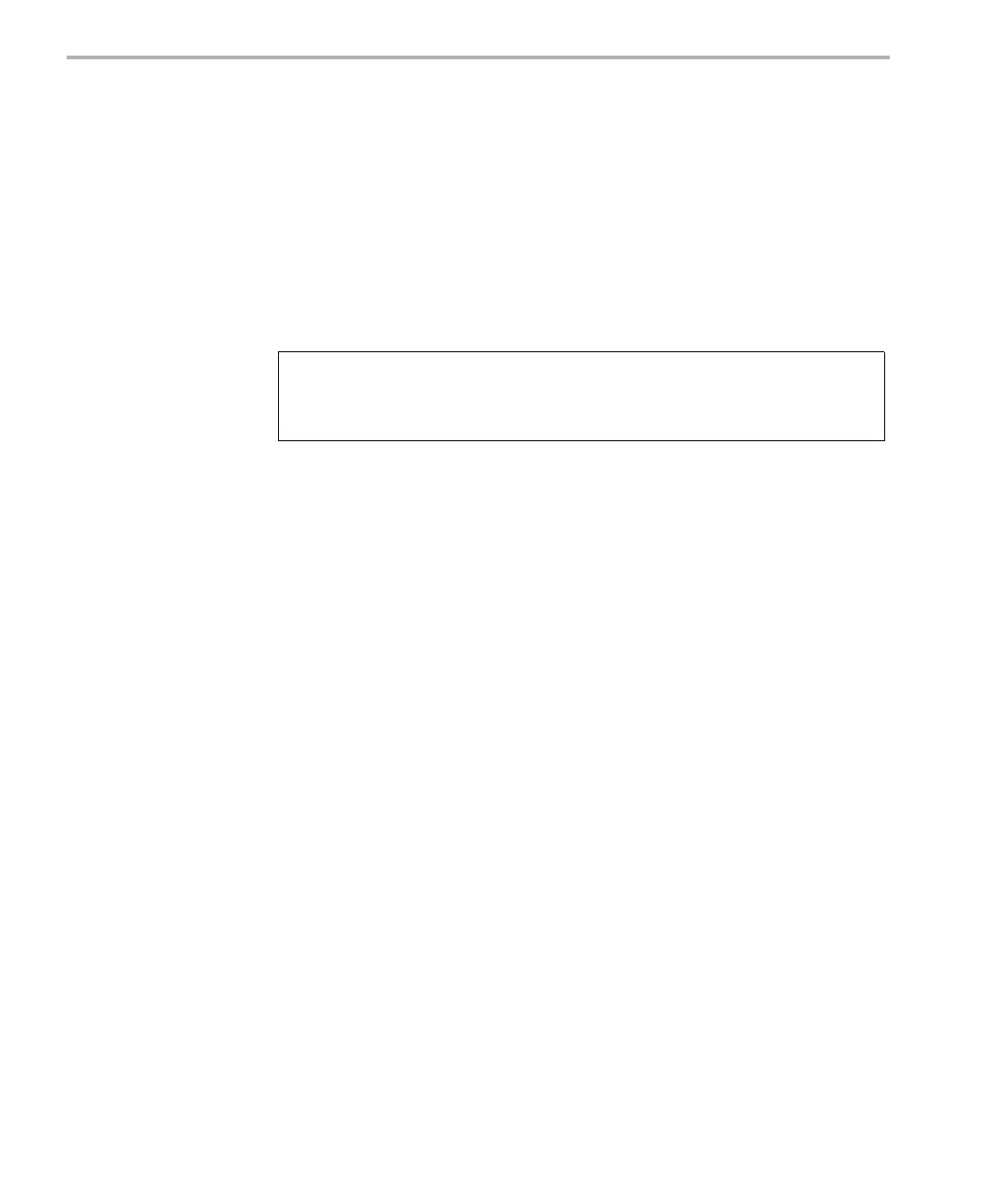Creating and Deleting Streams
7-6
If you open the stream with the streaming model (attrs→model) set to
SIO_STANDARD (the default), buffers of the specified size are allocated and
used to prime the stream. If you open the stream with the streaming model
set to SIO_ISSUERECLAIM, no stream buffers are allocated, since the
creator of the stream is expected to supply all necessary buffers.
SIO_delete, shown in Example 7-2, closes the associated device(s) and frees
the stream object. If the stream was opened using the SIO_STANDARD
streaming model, it also frees all buffers remaining in the stream. User-held
stream buffers must be explicitly freed by the user’s code.
Example 7-2. Freeing User-Held Stream Buffers
Int SIO_delete(stream)
SIO_Handle stream;