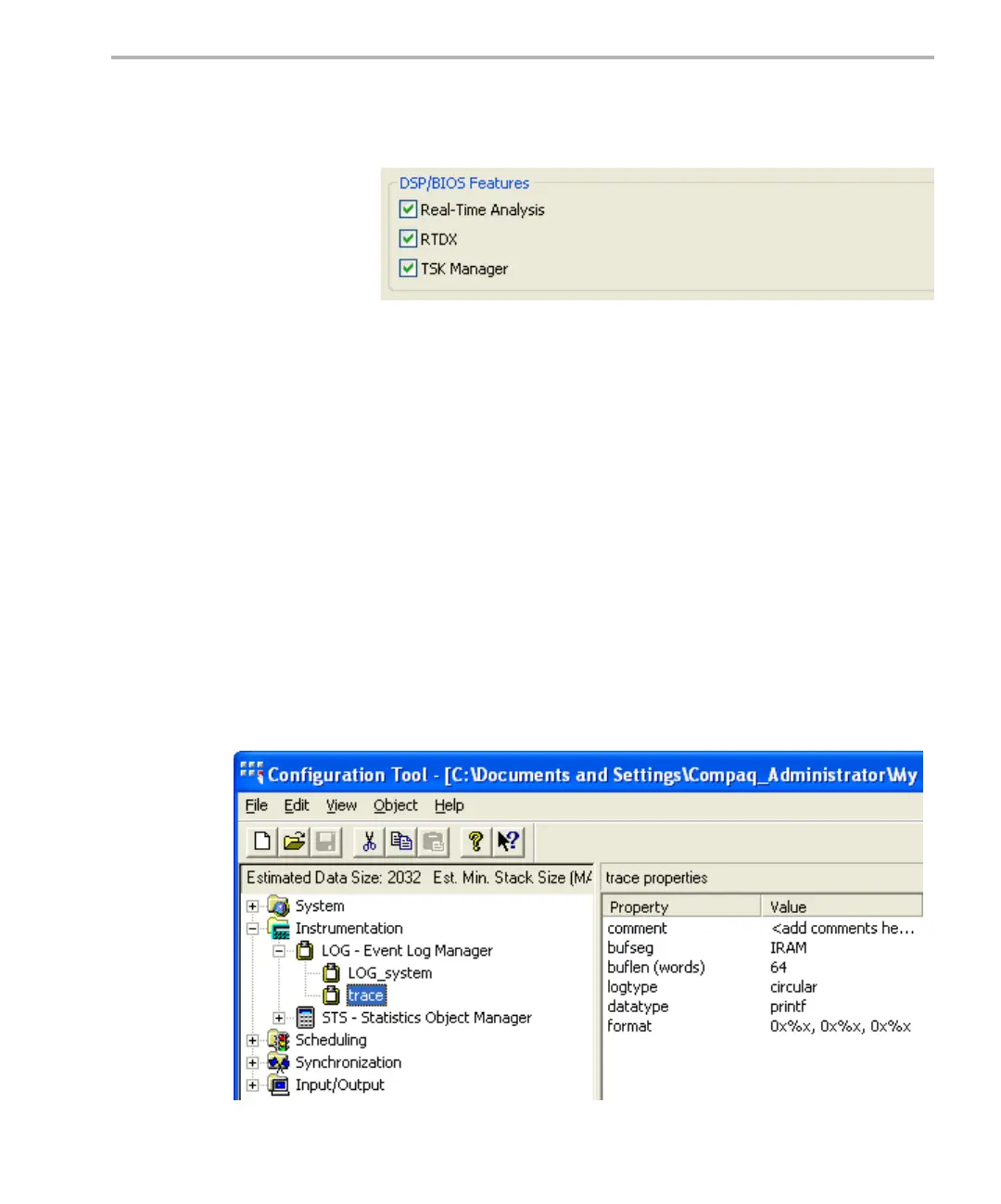Creating and Building a CCSv4 Project for DSP/BIOS Applications
Program Generation 2-3
d) In the list of DSP/BIOS Features, you can disable features if you are
sure you won’t want to use them. Disabling features reduces the
application’s code size, but limits functionality. Then, click Finish.
❚ Real-Time Analysis. Disabling this feature prevents the
gathering of LOG, STS, and other instrumentation data from the
target. See Section 3.1.
❚ RTDX. Real-Time Data eXchange provides for target-host
communication. If you disable RTDX, you will not be able to view
real-time analysis (RTA) data. The ROV tool provides stop-mode
access to data, and is supported even if RTDX is disabled. See
Section 3.8.
❚ TSK Manager. Tasks are threads that allow yielding and can use
thread synchronization objects such as semaphores. Most
applications use tasks, but some may only use hardware and
software interrupts. See Section 4.4.
e) After you click Finish, the DSP/BIOS Configuration Tool opens. In
the Configuration Tool window, perform any tasks required by your
application. See Section 2.1.1 for details on performing these tasks:
For example, in the hello example, you would expand the
Instrumentation category and create a LOG object called "trace".