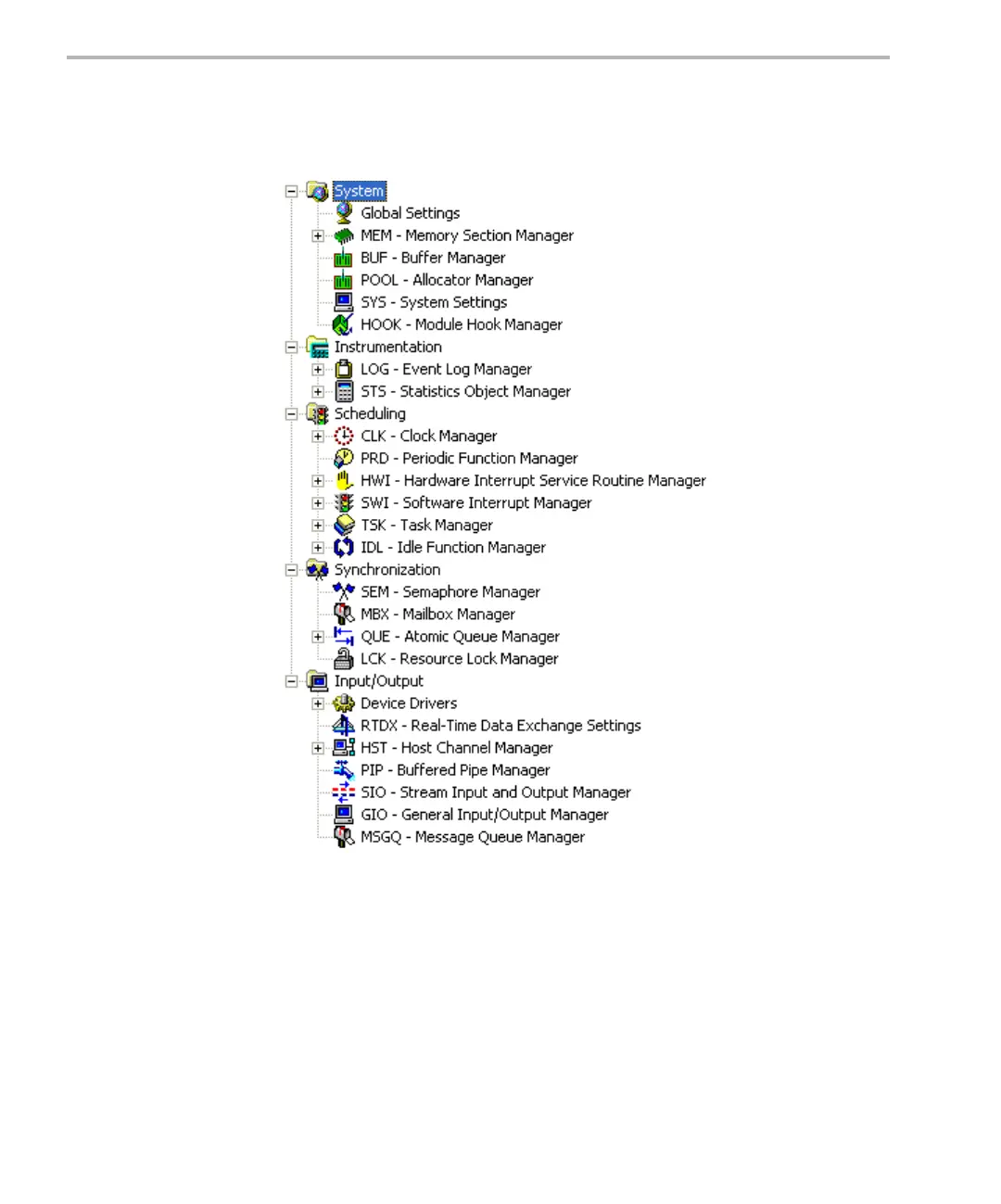Creating and Building a CCSv4 Project for DSP/BIOS Applications
2-6
2.1.1 Using the DSP/BIOS Configuration Tool
The DSP/BIOS Configuration Tool lets you configure the modules that make
up the DSP/BIOS kernel. The modules are shown in the left pane of the tool.
Modules have a manager, for which you can set properties. In addition, most
modules let you create object instances, for which you can set properties.
In the DSP/BIOS Configuration Tool, you can perform the following actions:
❏ Create and name objects. See Section 2.1.1.1.
❏ Set global properties for the application, module manager properties, and
object properties. See Section 2.1.1.2.
❏ Set priorities for software interrupts and tasks. See Section 2.1.1.3.
❏ Add comments and blank lines to the script. See Section 2.1.1.4.