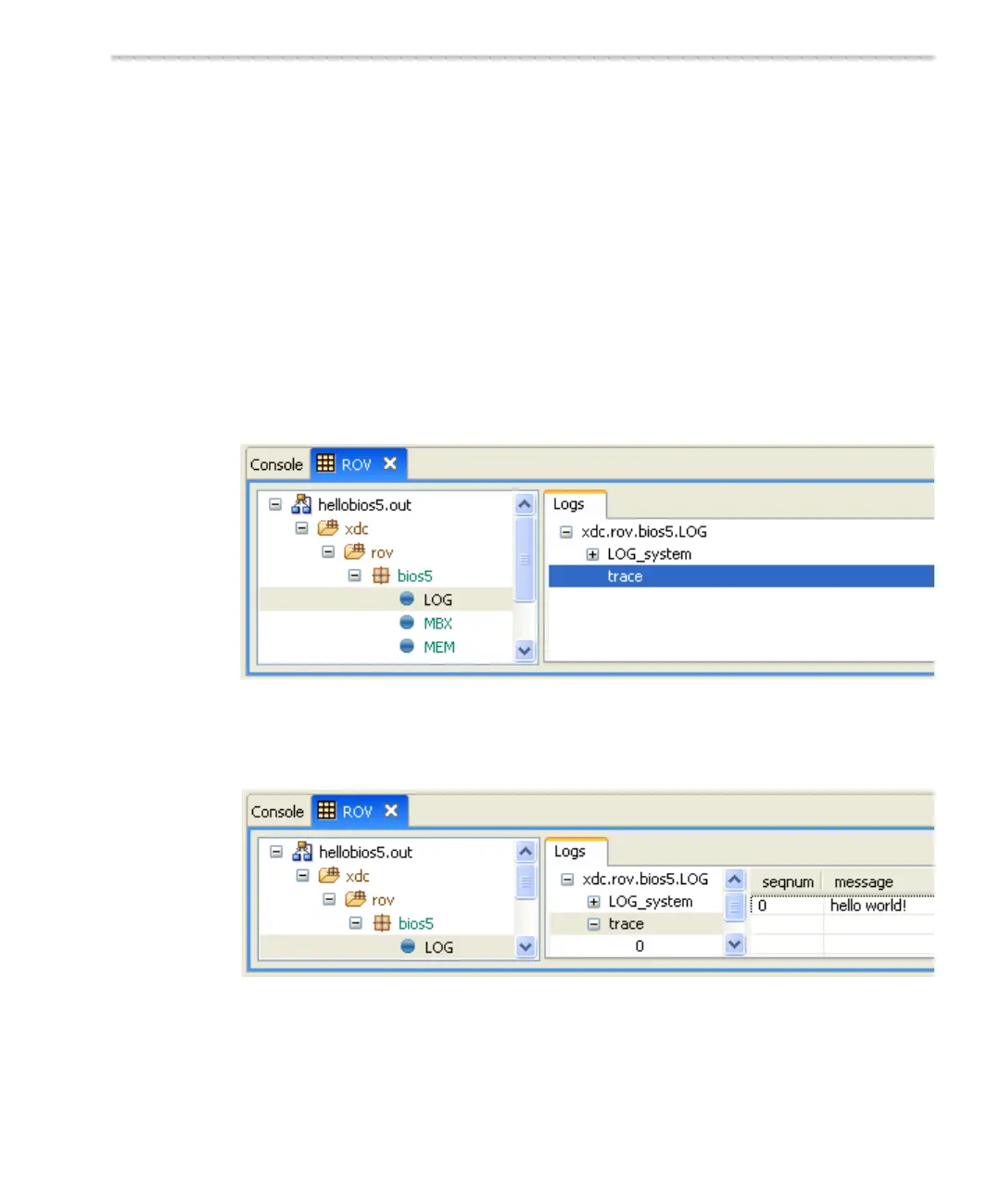Creating and Building a CCSv4 Project for DSP/BIOS Applications
Program Generation 2-5
processed to generate a number of files that are listed in the Debug
node of the project list.
6) Run the application as follows:
a) Choose Target > Debug Active Project or click the Debug icon. The
application runs and halts before the first statement in main().
b) Set breakpoints by double-clicking in the margin next to lines where
you want to stop. For example, in hello.c you might set a breakpoint
on the
return; line.
c) Choose Tools > ROV to open the Runtime Object Viewer, which
allows you to view the state of objects created with RTSC packages,
such as DSP/BIOS.
d) Expand the hierarchy in the ROV tool so you can select the "trace"
LOG.
e) Choose Target > Run or click the Run icon to run to the breakpoint.
f) The information for the "trace" LOG should now show the message
sent by LOG_printf.
g) See Section 3.3 for more information about using the ROV tool. See
Section 3.2 for information about using Real-Time Analysis tools for
debugging.