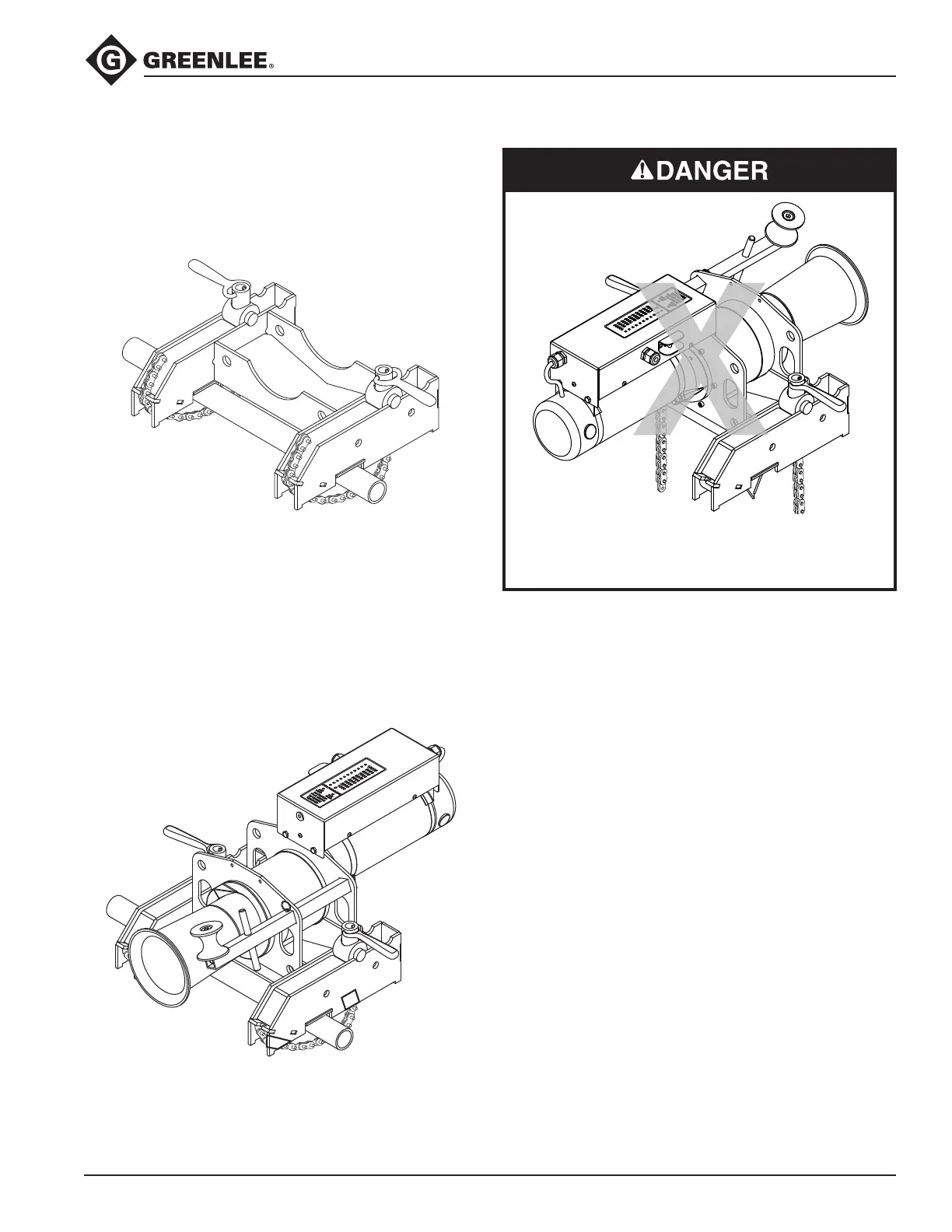Ultra Tugger
®
10 Cable Puller and Pulling Packages
Greenlee / A Textron Company 4455 Boeing Dr. • Rockford, IL 61109-2988 USA • 815-397-7070
35
Setup—Chain Mount (cont’d)
1. On each vise chain unit:
a. Rotate the vise chain handle counterclockwise
to expose most of the threads. Leave only three
or four threads engaged in the handle.
b. Wrap the chain around the conduit.
c. Pull the vise chain tight and insert the chain pins
into the chain pockets, or recesses.
d. Turn the handle clockwise to tighten the chain.
Tighten as much as possible by hand. Do not
use a “cheater.”
2. Set the puller into the cradle of the chain mount, as
shown, so that the inside of the capstan is directly
over the mounting.
3. Install two pins from the motor side. Secure the pins
with two hitch pin clips.
Do not mount puller as shown above.
The chain mount could break away from the mount-
ing, causing severe injury or death.
