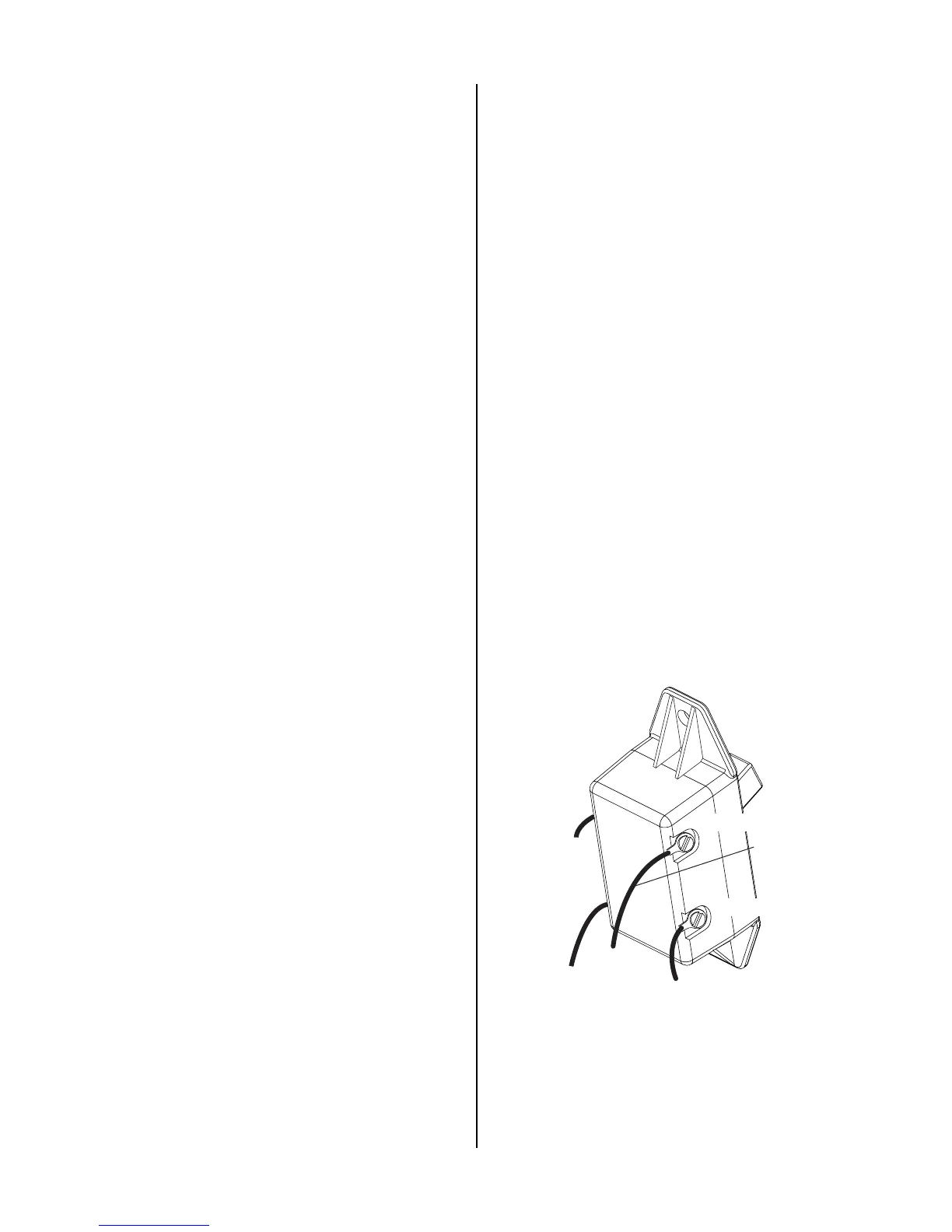TROUBLESHOOTING 4-4 Manual 0-2898
C. Pilot Arc Test
1. Close the torch switch and check the following:
• Gas flows briefly, then stops.
• Gas flow re-starts; pilot arc starts. DC indicator is
ON.
This completes the Pilot Arc Test. If the equipment oper-
ates as described then proceed to paragraph 'D'. If the
equipment does not function as noted then note the symp-
tom and proceed to Subsection 4.08, Pilot Arc Problems.
D. Main Arc Test
Activate the Torch to establish a pilot arc.
Bring the torch to approximately 3/16" (4.7 mm) from
the workpiece to establish the main cutting arc, and note
the following:
• Main cutting arc starts
• Cutting arc transfers to workpiece
This completes the Main Arc Test. If the equipment op-
erates as described, proceed to Subsection 4.07. If prob-
lems still persist then contact Technical Services.
If the equipment does not function as described, note the
symptom and proceed to Subsection 4.09, Main Arc Prob-
lems.
4.07 Main Input and Internal Power
Problems
Locate your symptom below:
A. Main power line fuses blow as soon as main
disconnect is closed
1. Input power cable installed incorrectly or defective
a. Refer to the Appendix pages for PC Board Wir-
ing Layout. Check the input power cable for
proper connections. Reconnect if necessary.
b. Test input power cable for continuity through
all conductors. Replace cable if any conductor
does not show continuity.
B. Main power line fuses blow immediately after the
ON/OFF Switch is turned on.
1. Faulty input diode bridge(s)
a. Test input diode bridges per section 4.10-D; re-
place as needed.
C. Fan does not operate; AC indicator is OFF
1. Front Panel ON/OFF switch in OFF (down) position
a. Place switch to ON (up) position.
2. Main power disconnect open (OFF)
a. Close main power disconnect.
3. Main power line fuses blown
a. Replace main power line fuses.
4. Input power cable disconnected or faulty
a. Check power cable for proper connections to
On/Off Switch.
b. Check power cable for continuity through all
conductors.
5. Wires from On/Off Switch to PC Board disconnected
or faulty
a. Check for proper connections.
b. Disconnect wires; check for continuity.
6. Faulty ON/OFF switch
a. Disconnect primary input power. Set the On/
Off switch to ON (UP) position. Test for conti-
nuity between terminals 1 and 2, and between
terminals 3 and 4. If there is no continuity, re-
place the ON/OFF Switch.
A-03500
Input Power Cord
Line 2
To PC Board
Terminal E1
To PC Board
Terminal E2
Input Power Cord
Line 1
Terminal 1
Terminal 2
Terminal 3
Terminal 4
7. Faulty Bias Transformer
a. Refer to PC Board Wiring Layout in the Appen-
dix. Test for 380-410 vdc between TP-21 and
TP-101 on PC Board. If voltage is not correct,
replace the PC Board.
