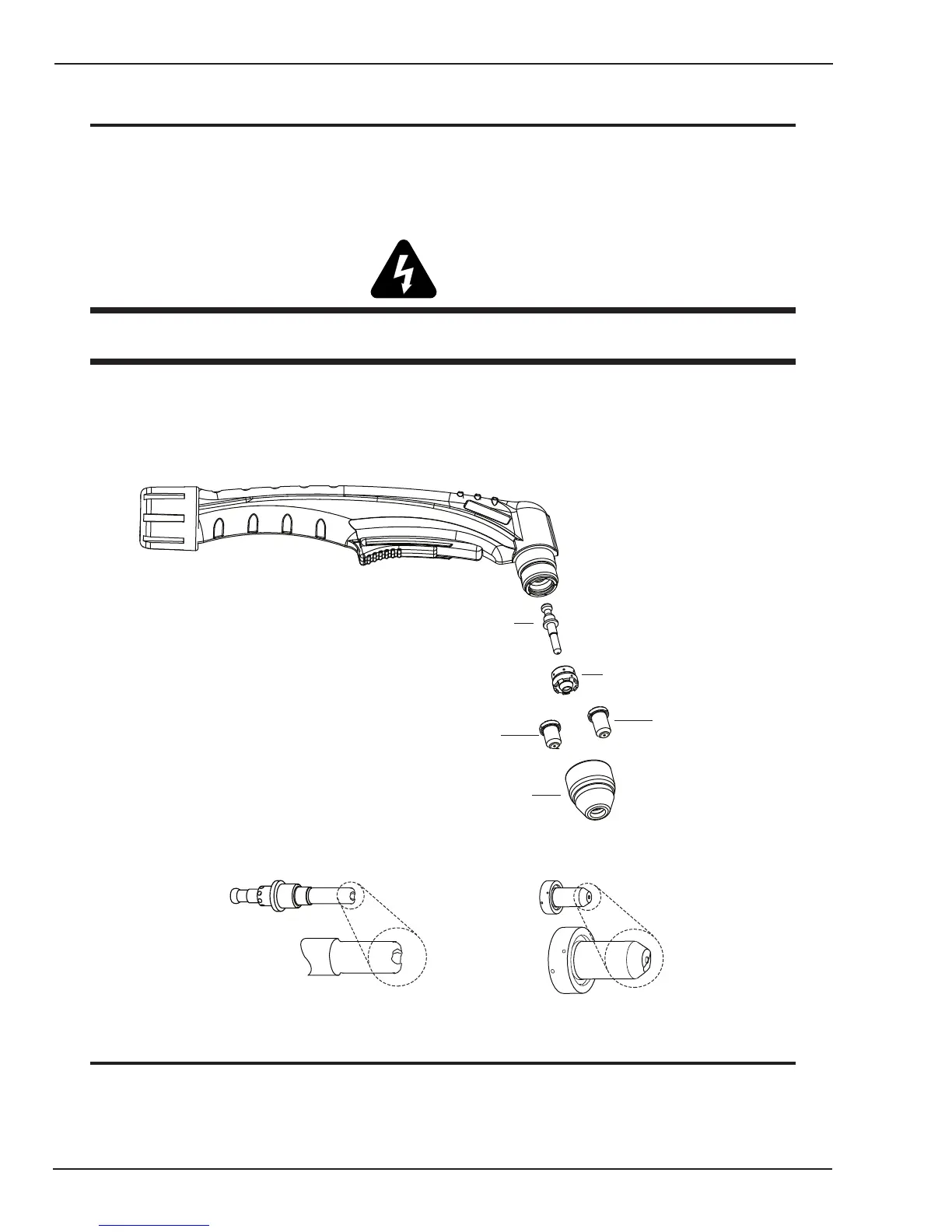CUTMASTER 42
OPERATION 4-2 Manual 0-5141
Indicator is ON when DC output circuit is active.
NOTE
All consumables must be correctly installed and maintained to ensure correct operation.
4.02 Preparations For Operating
At the start of each operating session:
WARNING
Disconnect primary power at the source before assembling or disassembling power supply, torch parts,
or torch and leads assemblies.
A. Torch Parts Selection
Check the torch for proper assembly and appropriate torch parts. The torch parts must correspond with the type
of operation, and with the amperage output of this power supply (40 amps maximum). Use only genuine Thermal
Dynamics parts with this torch.
Art # A-09340-AG
Start Cartridge,
Cat. No. 9-0097
Electrode, Cat. No. 9-0096
Worn Electrode
Worn Tip
40 Amp Drag Tip, Cat. No. 9-0093
Shield Cup, Cat. No. 9-0098
40 Amp
Standoff Tip,
Cat. No. 9-0094
NOTE
When operating the torch in a normal condition, some gas vents through the gap between the shield cup
and torch handle. Do not attempt to over tighten the shield cup as irreparable damage to internal compo-
nents may result.