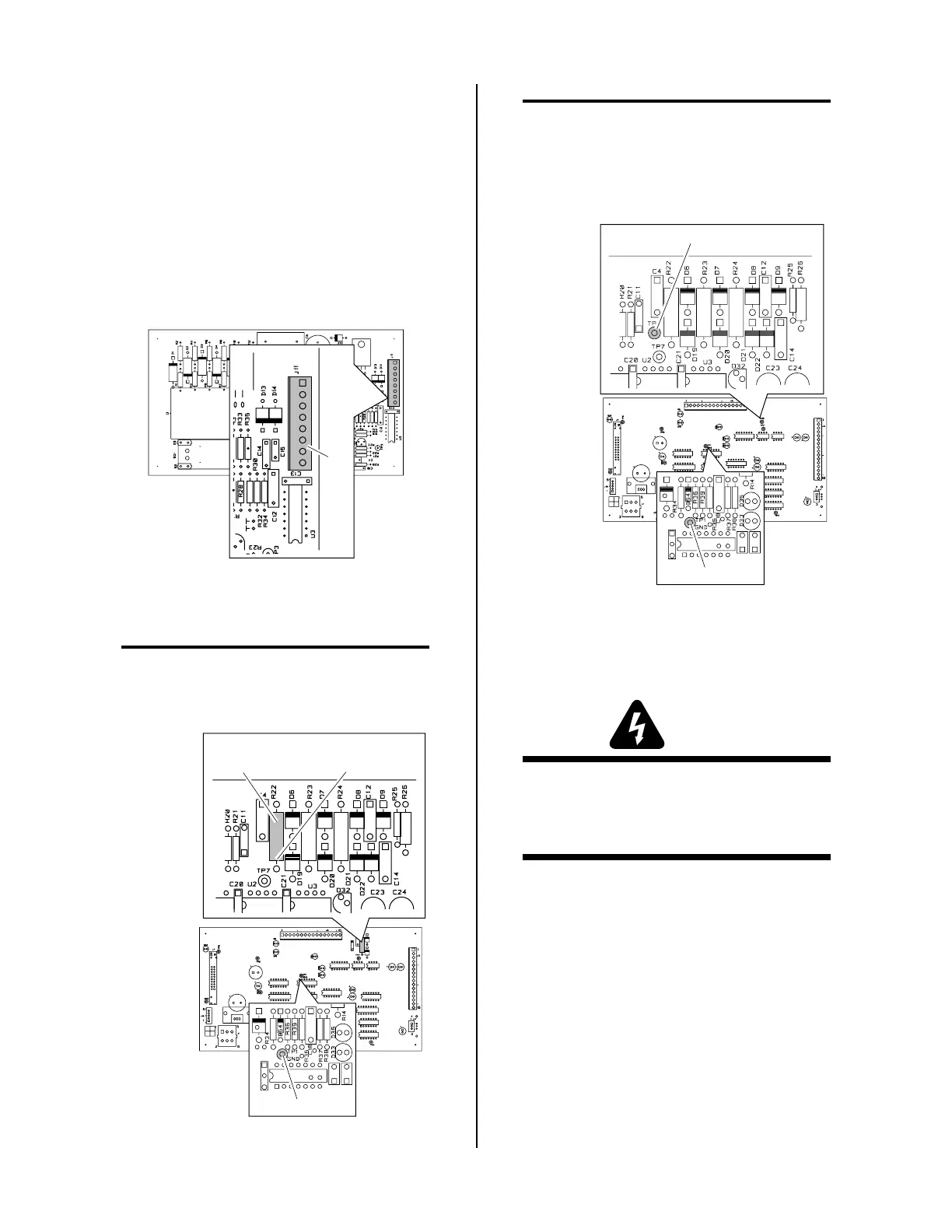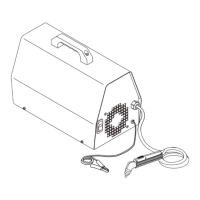SERVICE TROUBLESHOOTING 26 Manual 0-2582
time is over the PWM Enable signal is given and the
DC indicator at the front panel turns ON. When the
pilot arc is established the Pilot On indicator, D33,
turns ON.
If the PWM Enable indicator, D3, does not come ON
then replace the Logic PCB.
If the PWM Enable indicator, D3, turns ON then OFF
immediately, the following test should be performed:
a. Disconnect J11 from the CD PC Board to dis-
able the CD signal.
A-01202
J11
CD PC Board
b. Connect a jumper between TP1 and one of the
following points depending on the style of the
Logic PC Board in the unit:
NOTE
To determine the style of the Logic PC Board note
the location of R22 or TP8.
• Style #1 - Use Lower side of R22
Old Style
Logic PC
Board
R22
Connection Point
At End Of R22
A-01413
TP1 (GND)
NOTE
The conformal coating must be removed from the
lead of R22 for the jumper to make a good contact.
• Style #2 - Use TP8
New Style
Logic PC
Board
A-01550
TP1 (GND)
TP8
This will cause the gas to flow continuously
and the DC indicator on the front panel to turn
ON.
WARNING
Connector J11 on the CD PC Board must be dis-
connected to prevent electrical damage to measur-
ing equipment when testing the open circuit volt-
age (OCV).
c. Press and hold the hand torch switch (Logic PC
Board Torch Switch Enable indicator, D5, turns
ON).
d. Measure open circuit voltage between E29 (+)
to E7 (-) at the Pilot Output PC Board. If volt-
age is low, each FET/Heatsink Assembly
should be tested individually.
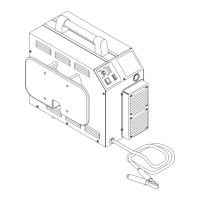