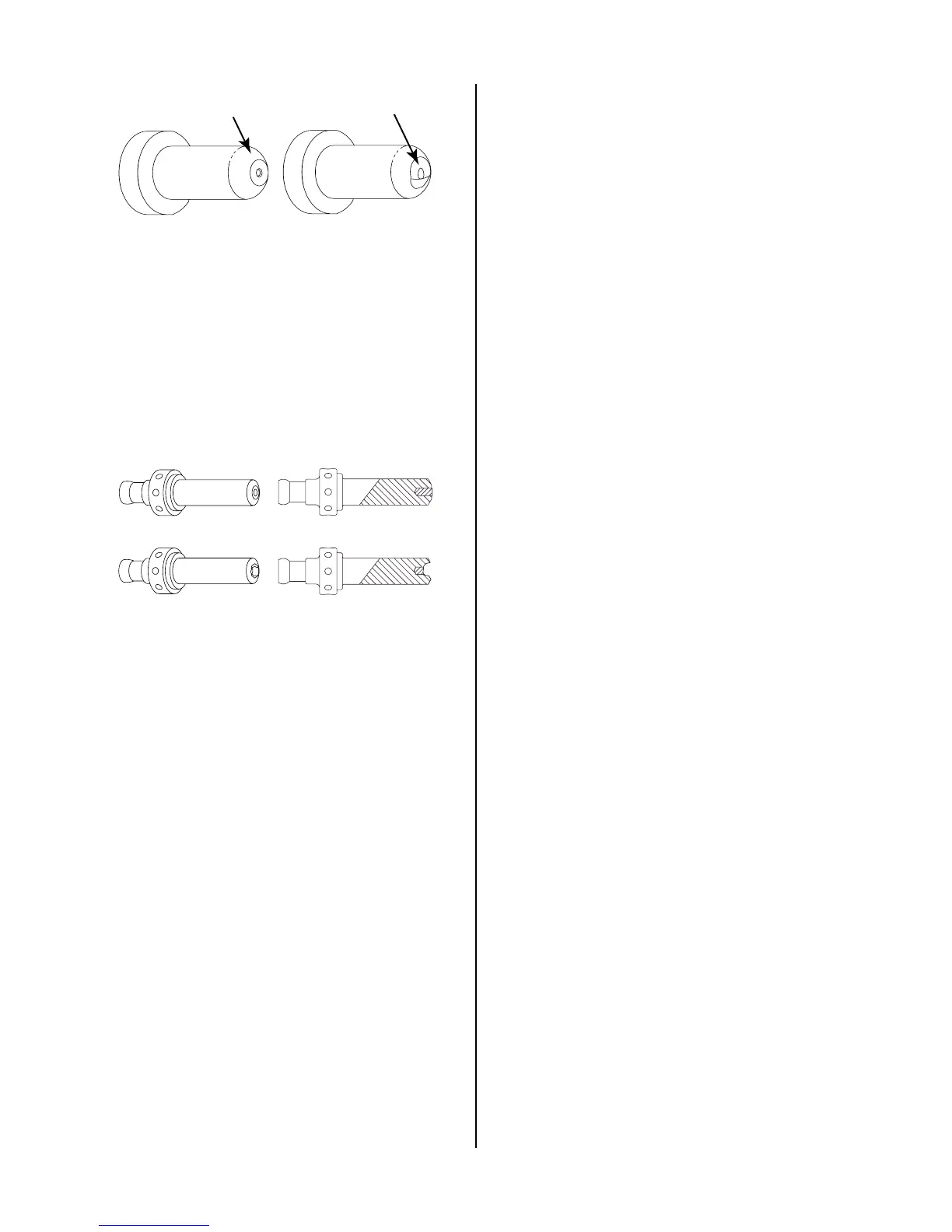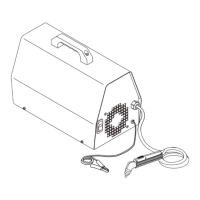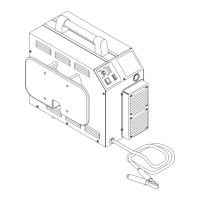Manual 0-2815 5-3 SERVICE
Good Tip
Worn Tip
A-00942
Figure 5-2 Tip Wear
4. Remove the gas distributor and check for excessive
wear, plugged gas holes, or discoloration. Replace if
necessary.
5. Remove the SureLok Electrode by pulling it straight
out of the Torch Head. Refer to the following figure
and check the face of the electrode for excessive wear.
Worn Electrode
New Electrode
A-02794
Figure 5-3 Electrode Wear
6
. Reinstall the SureLok Eelectrode by pushing it straight
into the torch head until it clicks.
7. Reinstall the desired gas distributor and tip into the
torch head.
8. Hand tighten the shield cup until it is seated on the
torch head. If resistance is felt when installing the
cup, check the threads before proceeding.
5.05 Troubleshooting Guide
This subsection covers troubleshooting that requires
dissasembly and electronic measurements. It is helpful
for solving many of the common problems that can arise
with this torch assembly.
How to Use This Guide
The following information is a guide to help the Cus-
tomer/Operator determine the most likely causes for
various symptoms.
This guide is set up in the following manner:
X. Symptom (Bold Type)
Any Special Instructions (Text Type)
1. Cause (Italic Type)
a. Check/Remedy (Text Type)
Locate your symptom, check the causes (easiest listed first)
then remedies. Repair as needed being sure to verify that
unit is fully operational after any repairs.
A. Torch will not pilot when torch activated (Remote
Hand Pendant or CNC Start Signal)
1. Power Supply RUN/SET/LATCH switch in SET posi-
tion
a. Place RUN/SET/LATCH switch to RUN po-
sition.
2. Parts-In-Place (PIP) not satisfied.
a. Check canted coiled spring inside shield cup
3. Faulty Remote Hand Pendant Switch
a. Check for continuity
4. Faulty CNC Start or OK-To-Move Signal
a. Check that proper signal(s) are applied
5. Faulty torch parts
a. Inspect torch parts and replace if necessary. Re-
fer to Section 5.04, Inspection and Replacement
Consumable Torch Parts
6. Gas pressure too high
a. Set proper operating gas pressure.
7. Faulty components in torch and leads assembly
a. Inspect torch assemblies and replace if neces-
sary. Refer to Section 5.06, Torch & Leads
Troubleshooting.
8. Faulty components in power supply system components
a. Return for repair or have qualified technician
repair per Service Manual.
