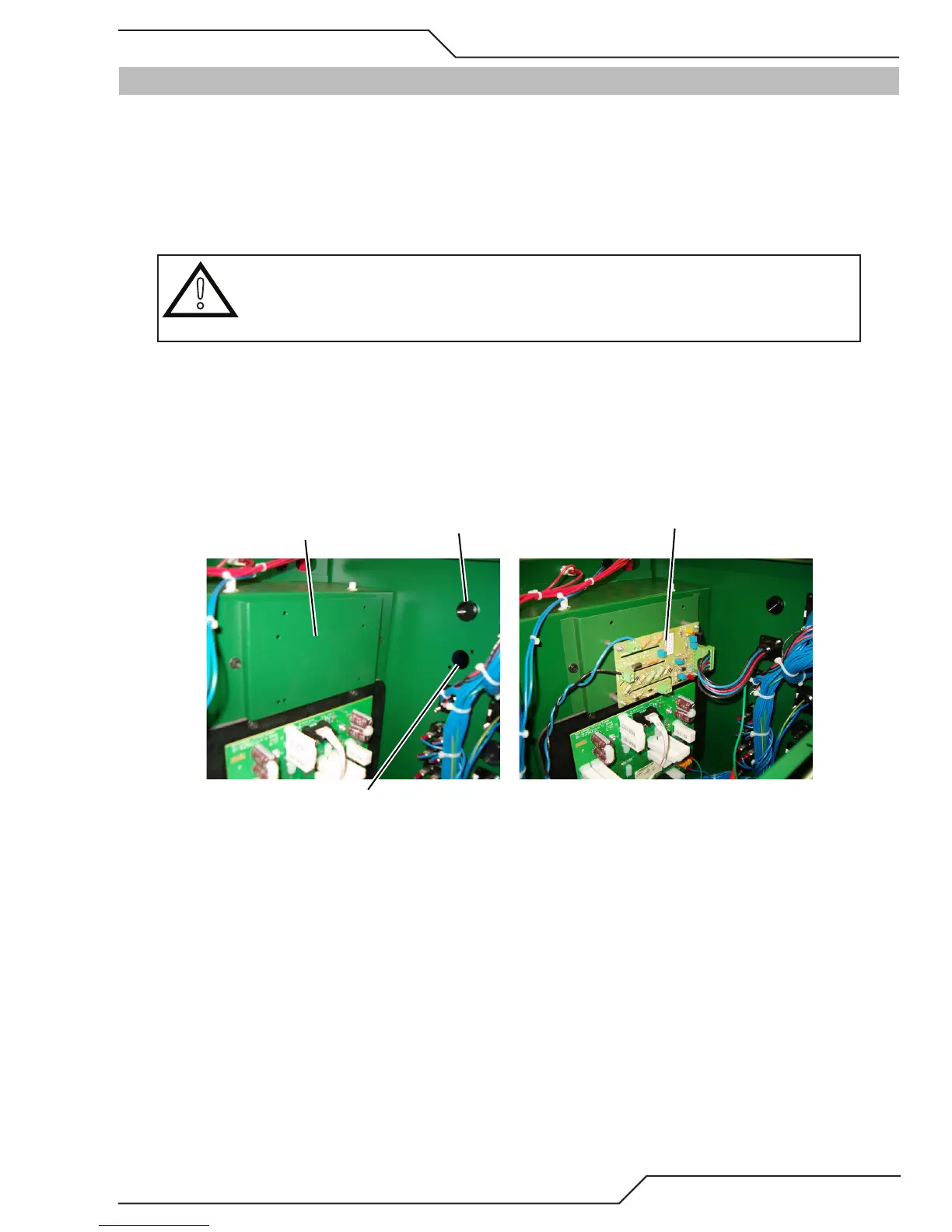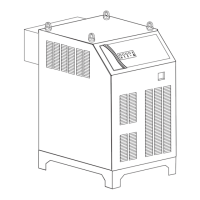ULTRA-CUT 200 XT
Manual 0-5304 INSTALLATION 3-45
3.24 Voltage Divider for iHC Torch Height Control
For best plasma cutting performance it is necessary to maintain a constant height (standoff) above the metal while cutting. Cutting
tables use a Torch Height Control (THC), also called a Z axis control, most of which use feedback from the arc voltage to control
the height. Several of these, including the iHC, part of the Victor Technologies XT CNC Controller, come with a Voltage Divider
Printed Circuit Board that has to be installed inside the plasma power supply to divide the high arc voltage down to lower levels
for use with control circuits.
There is a space for mounting the V-D Board located on the upper portion of an internal vertical panel near the rear of the power
supply. Predrilled holes for mounting the iHT V-D board as well as another popular height control are provided.
!
CAUTION
If using another board that doesn’t align with the existing holes, remove the panel if possible
before drilling. If not possible then every precaution must be taken to keep metal filings from
being deposited inside the power supply.
Install the V-D Board.
1. Locate the V-D Board which should be with the iCNC.
2. Inside the Power Supply, locate and remove the mounting panel’s 2 screws and panel.
3. Install the V-D board standoffs and the V-D Board from the XT iCNC then reattach the panel with the 2 screws, securing
the V-D board in place. If using another V-D Board, follow the instructions provided mounting it in this same location.
Space for V-D Board Ohmic clip cable port
V-D Board connection
V-D Board installed
Art # A-12079
V-D Board shown with optional wire harness for iHC controller
