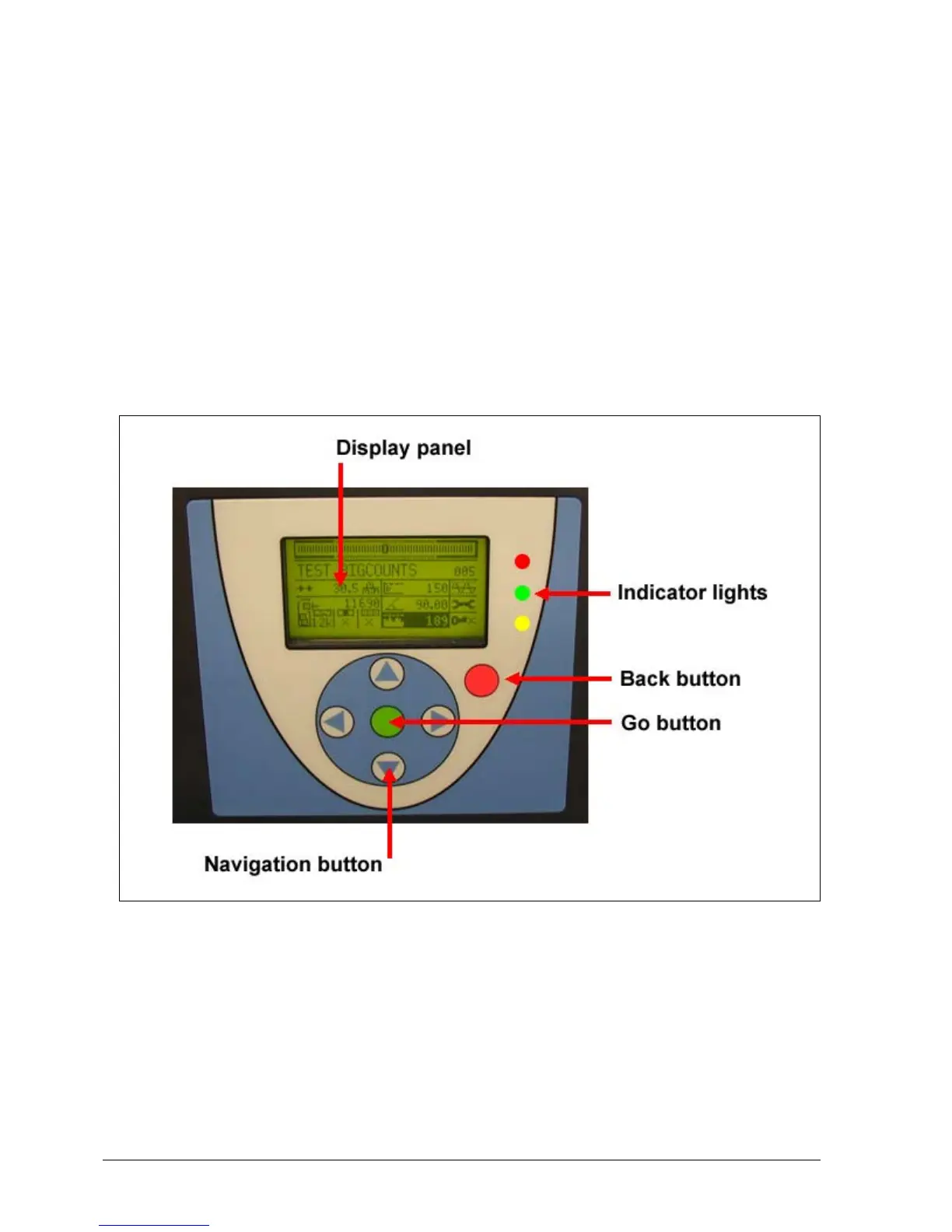Page 14 Thermo Scientific APEX User’s Guide
Understanding Your Detector
This section helps you understand the detector’s control panel and Main Menu, and
explains how to set up three global (“set it and forget it”) parameters—language, help
text, and units of measure.
Understanding the Detector’s Control Panel
The main components of the detector’s control panel are as follows.
• The display panel
• The three (red, green, and yellow) indicator lights
• The green Go button
• The red Back button
• The four blue triangular-shaped navigation buttons
The detector’s control panel looks like this.
