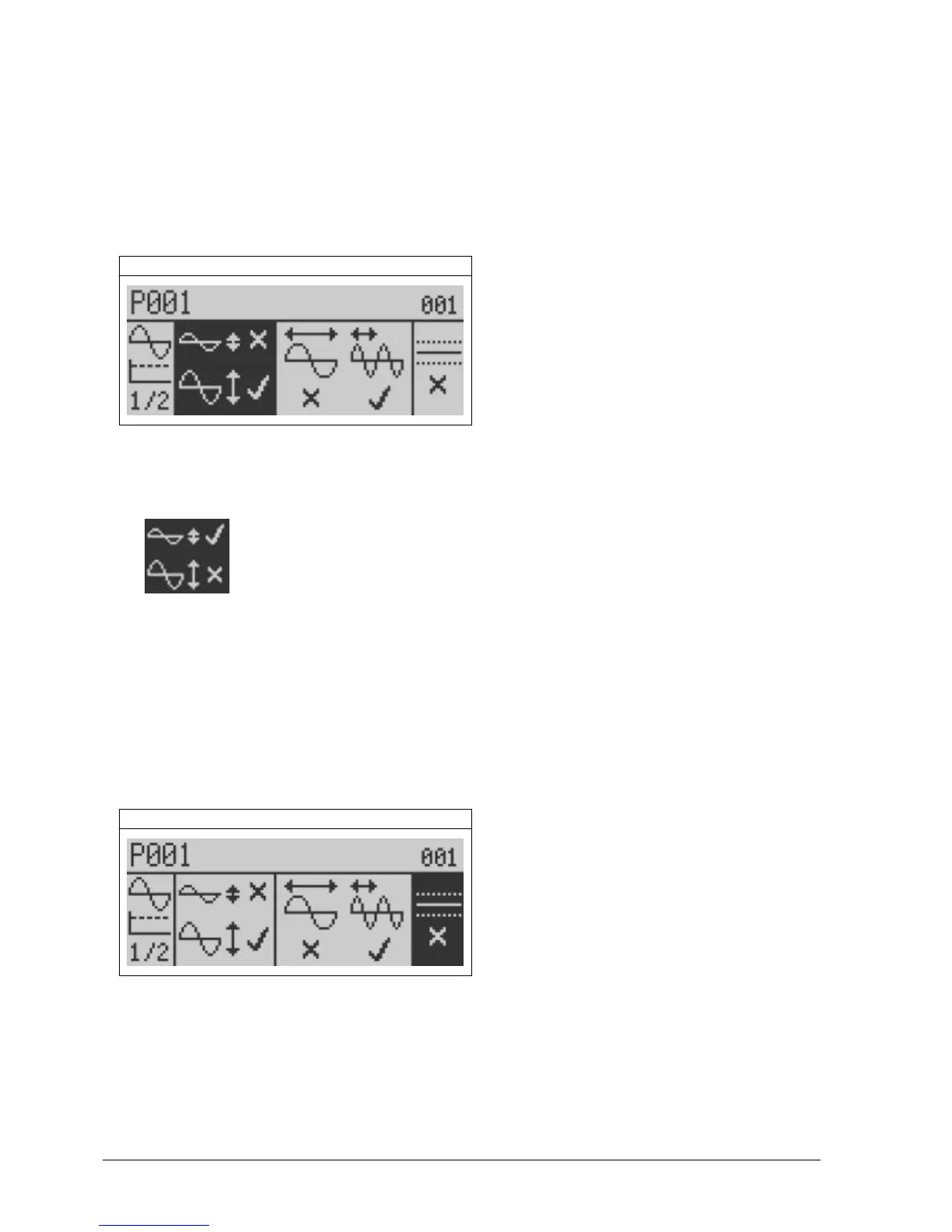Page 162 Thermo Scientific APEX User’s Guide
2) Press the Back button to save the low-frequency setting and exit the menu. Please
that if you chance the frequency, the APEX must relearn the X and R noise
thresholds for optimal performance.
Setting High or Low Gain
As indicated in the figure below, the detector is currently set on high gain.
Low/High Gain
1) To change to low gain, press the Go button and a check mark appears next to the
low-gain icon (and an X appears next to the high-gain icon).
2) Press the Back button to save the low-gain setting and exit the menu.
Inhibiting Detection
As indicated in the figure below, when the APEX detects metallic contaminants passing
through the search head, it sends a signal to the reject device. In other words, the
normal reject signal is not being inhibited.
Detection Inhibit
1) To inhibit the reject signal, press the Go button and the X changes to a check mark.
2) Press the Back button to save your setting and exit the menu.
