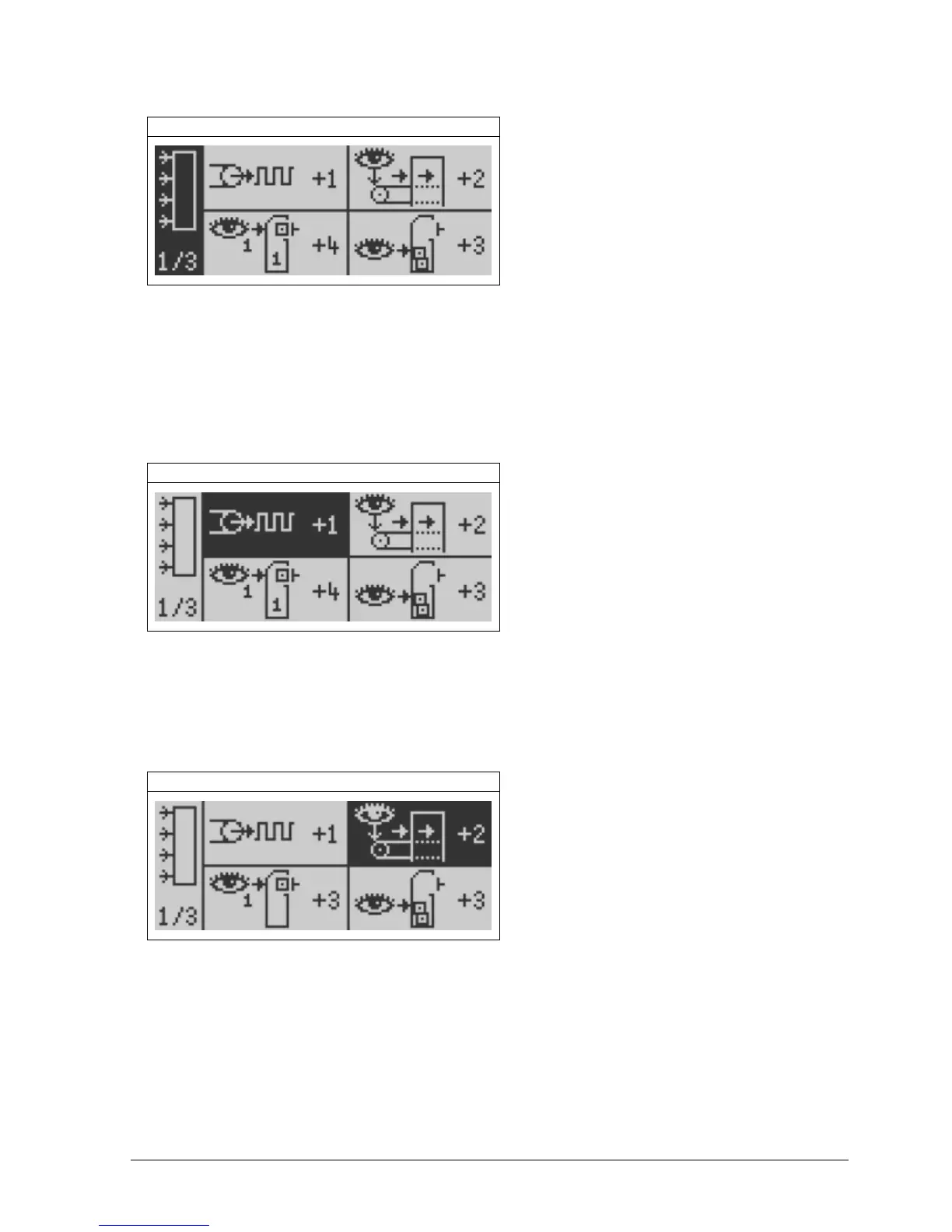Thermo Scientific APEX User’s Guide Page 223
3) Press the Go button and page 1 of the input set-up menu appears.
Input Setup
Viewing the Speed-Encoder Input
This function is used only in conveyor applications and is a display function, meaning
you cannot make changes to the input assigned to the speed encoder. The speed
encoder must be wired to Input 1 and is permanently assigned to Input 1 with a positive
(+) polarity.
Encoder Input (FIXED)
Assigning the Input for the In-Feed Photo Eye
This function is used only in conveyor applications and assigns the input for the in-feed
photo eye.
Infeed Photo Eye Input
1) Press the Go button and an input screen appears.
2) Make the appropriate assignments for input (Input 1–6) and polarity (+ or –).
3) Press the Go button to save your settings.
4) Press the Back button to exit the menu.
