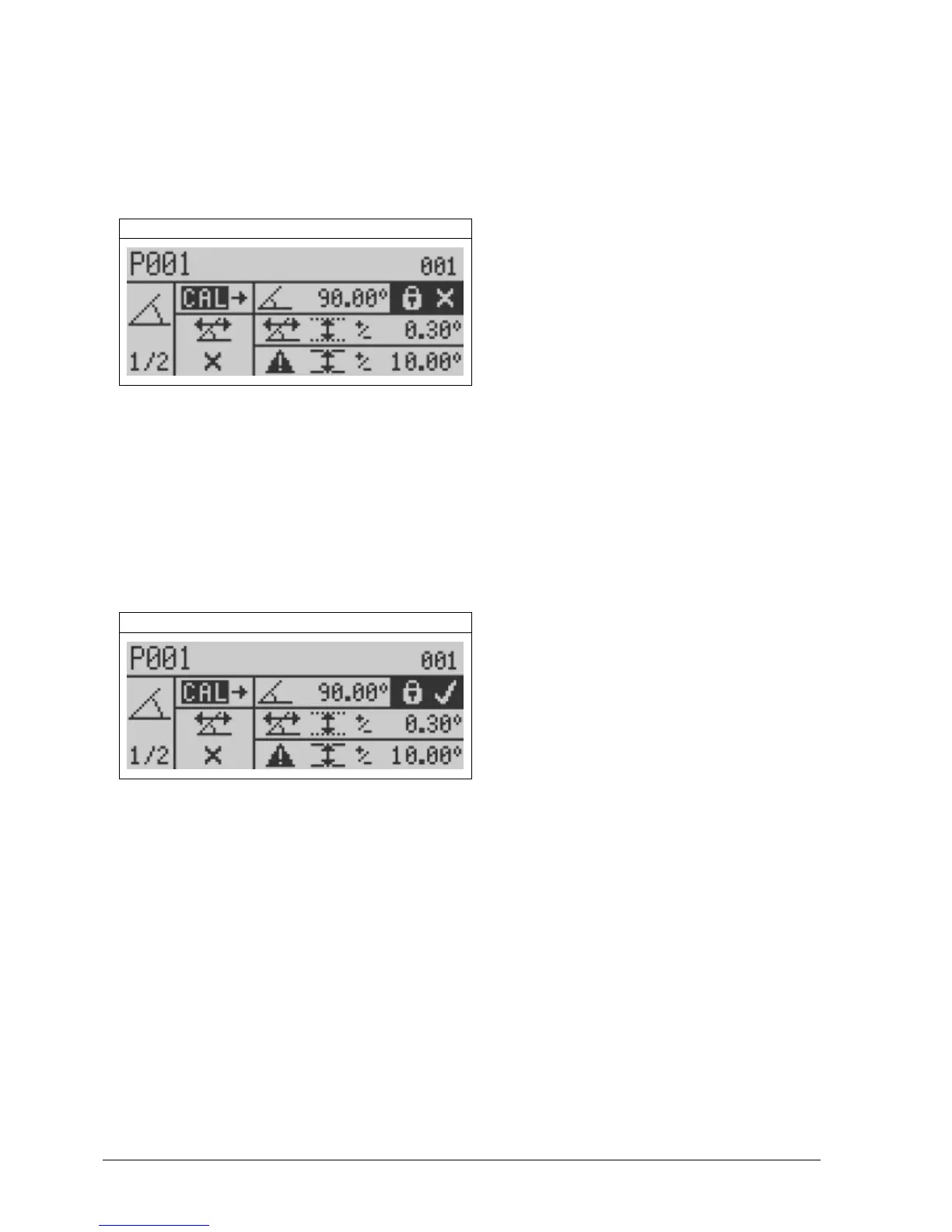Page 152 Thermo Scientific APEX User’s Guide
Locking the Phase-Angle Setting
This function is used during the recalibration process described above, and is used to
lock the phase angle setting so it is not relearned during the auto-calibration process.
This is useful when you have already established the appropriate phase-angle setting for
your application, but are interested in recalibrating only the detect level or AuditCheck
setting.
Locking the Phase-Angle Setting
To lock the phase-angle setting, do the following.
1) Make sure the padlock icon is highlighted.
2) Press the Go button and the X changes to a check mark—indicating the phase-angle
setting is now locked.
Phase Angle Lock
3) Press the Back button to exit the menu.
