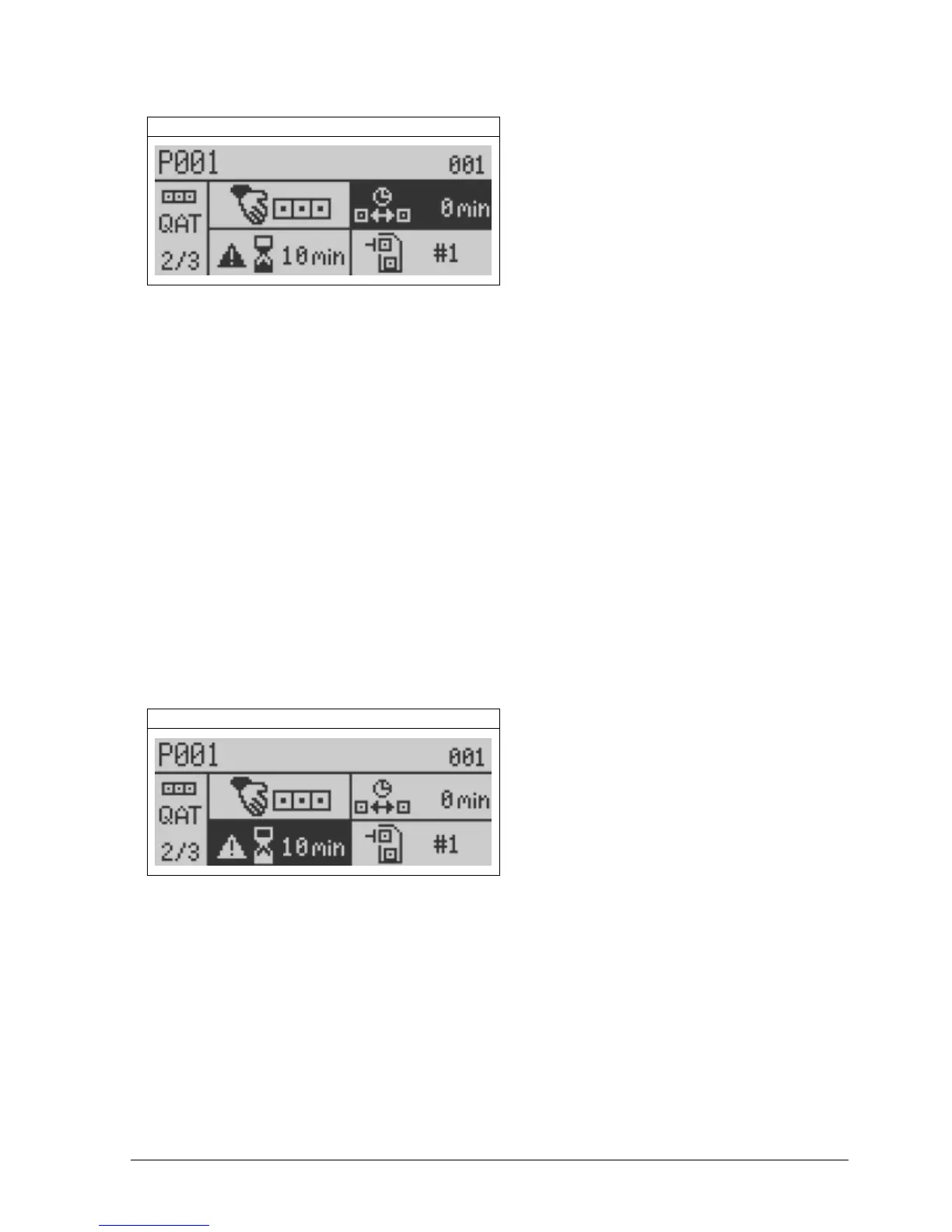Thermo Scientific APEX User’s Guide Page 201
3) Navigate to the time-interval menu.
Time Interval
4) Press the Go button and an input screen appears. Key in the time interval you want
between tests in minutes (maximum = 999 minutes; equivalent to 16 hours, 39
minutes).
5) Press the Go button to save your setting and exit the menu.
6) When the time interval times out, pass the three test samples in succession to
perform the QA Test.
Setting the Time Window for Doing a QA Test
This function allows you to set the time window the operator has to perform the QA test
after the warning device—such as a flashing light—alerts him or her that a QA test needs
to be done.
1) Navigate to the fault time-out function.
Fault Timeout
2) Press the Go button and an input screen appears. Key in the time in minutes
(maximum = 99) that the operator has to start performing the QA test. If he or she
does not perform the test within this time window, a fault will occur—something that
could, for example, stop the conveyor or sound a siren.
3) Press the Go button to save your setting and exit the menu.
