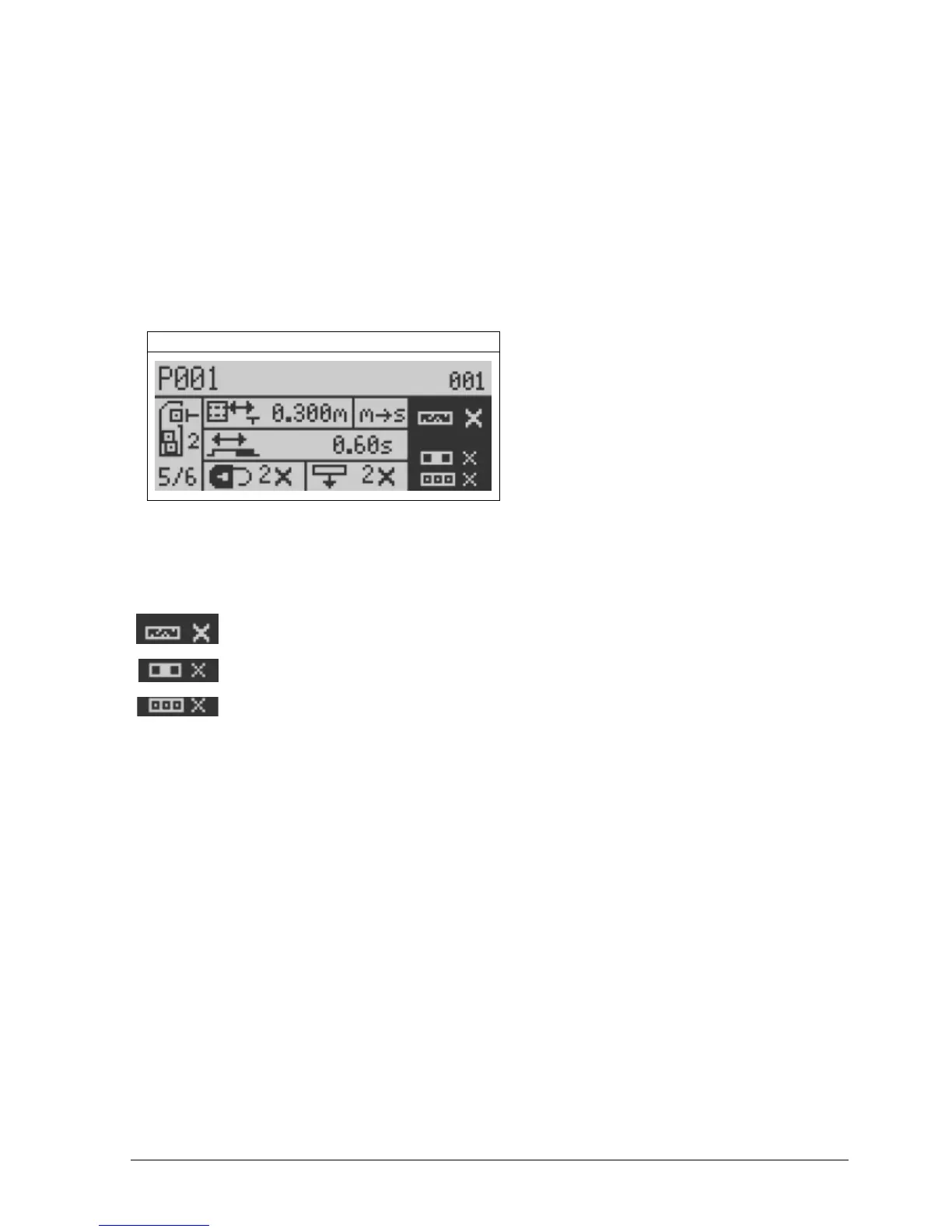Thermo Scientific APEX User’s Guide Page 143
Assigning Tasks to the Reject-2 Device
This function makes your reject-2 device responsible for the following tasks.
• Rejecting contaminated products.
• AuditCheck rejects.
• Quality Test rejects.
Note: You must previously have enabled the AuditCheck and Quality Test functions
for these functions to be accessible in this menu.
Reject 2 Contaminant
Understanding the Reject-2 Icons
Currently the reject-2 device is not responsible for product, AuditCheck, or Quality Test
rejects—as shown by the X against the appropriate icon.
Product rejects (currently not enabled for the reject-2 device)
AuditCheck rejects (currently not enabled for the reject-2 device)
Quality Test rejects (currently not enabled for the reject-2 device)
Enabling Product Rejects Using the Reject-2 Device
To enable product rejects using the reject-2 device, do the following.
1) Make sure the reject-2 function is highlighted, as shown above.
2) Press the Go button to change the X into a check mark.
3) Press the Back button to activate your reject-2 device and exit the menu.
Enabling AuditCheck and Quality Test Rejects Using the Reject-2 Device
For more details, see the AuditCheck section (page 206) and the Quality Test section
(page 196).
