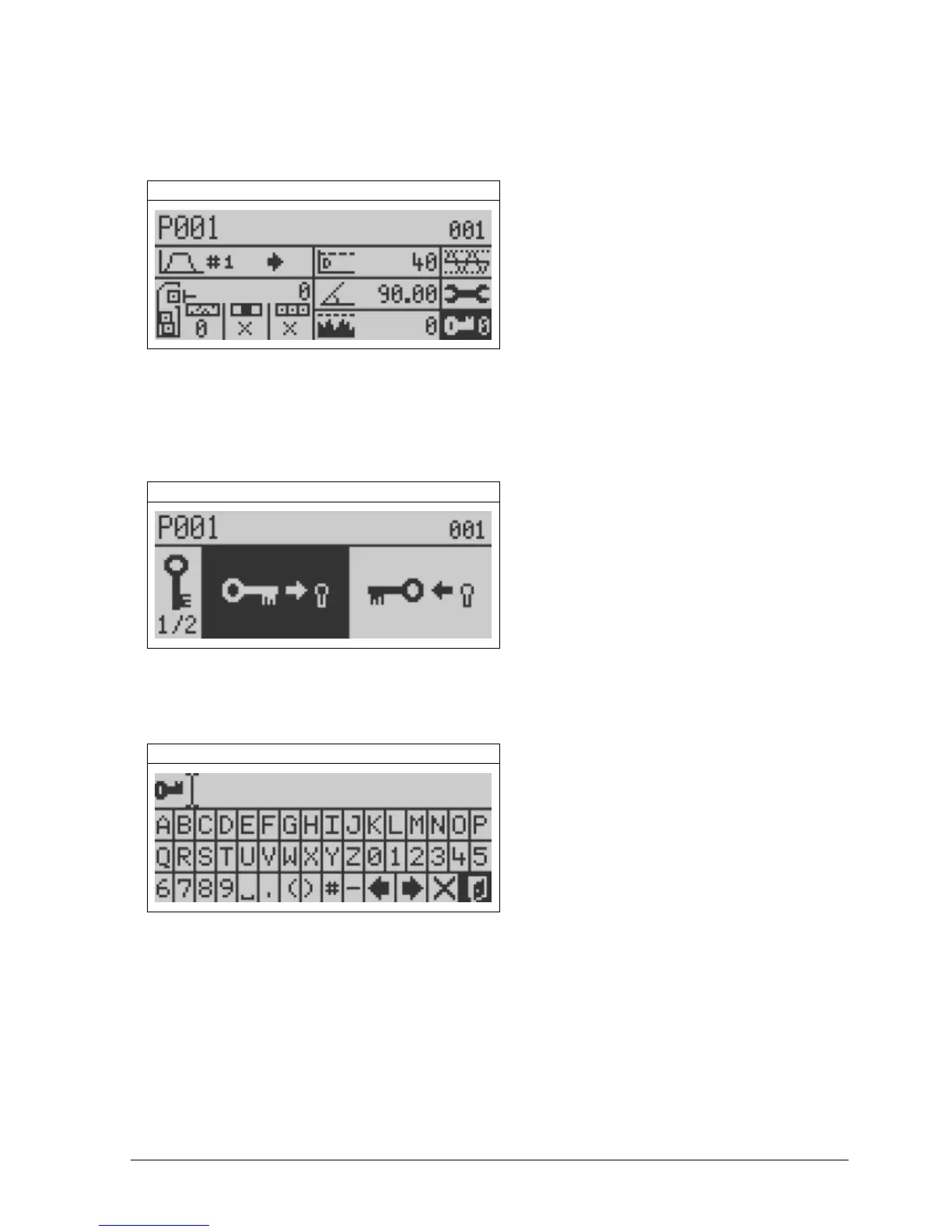Thermo Scientific APEX User’s Guide Page 255
Logging In
If passwords have been set for the detector, you must first log in.
1) In the Main Menu screen, navigate to the security menu.
Security Level
Note: The zero next to the key icon tells you that, currently, no one is logged in to the
detector.
2) Press the Go button and the log-in screen appears.
Login
3) Press the Go button and the keyboard screen appears—complete with a key icon in
the entry field as a reminder you are now entering a password.
Exit & Save
(continued..)
