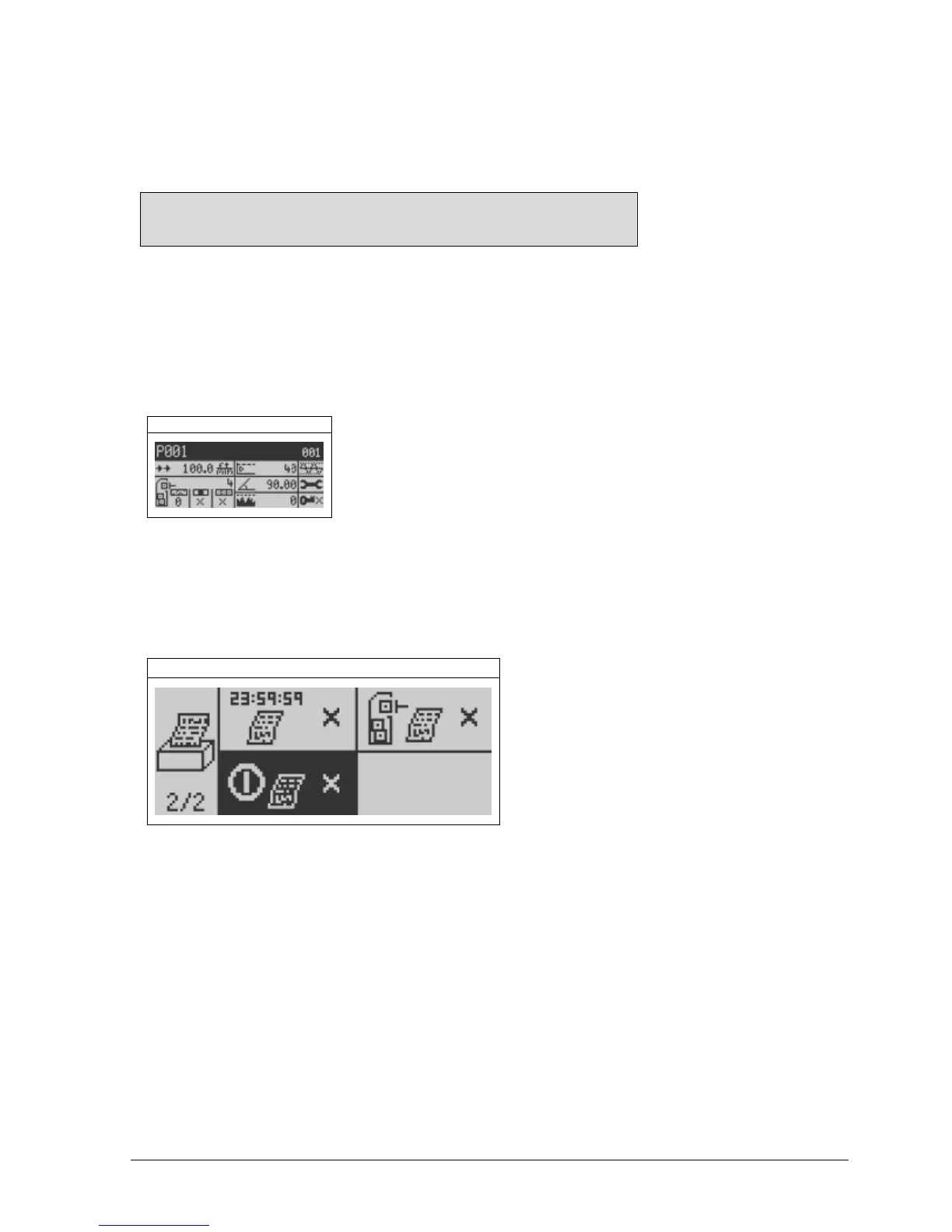Thermo Scientific APEX User’s Guide Page 247
Example of a Reject Print-Out
A typical reject print-out looks like this.
REJECT 2008/05/21 15:50:00 4/789
This print-out tells you that, when you printed on May 21, 2008 at exactly 3:50 p.m.,
four products out of a total of 789 products examined were rejected since the reject
totals were reset.
Thus, when you activate a reject print-out, the printer simply prints the current total (or
totals) displayed in the reject-totals menu in the Main Menu—as shown in the example
below.
Activating a Print-Out on Power-Up
This prints a standard report whenever the detector is powered up. For this function to
work, you must first have activated the printer.
Activate Printout on Power-up
1) Make sure the power-up function is highlighted.
2) Press the Go button and the X is replaced by a check mark. Power-up printing is now
activated.
3) Press the Back button to exit the function.
