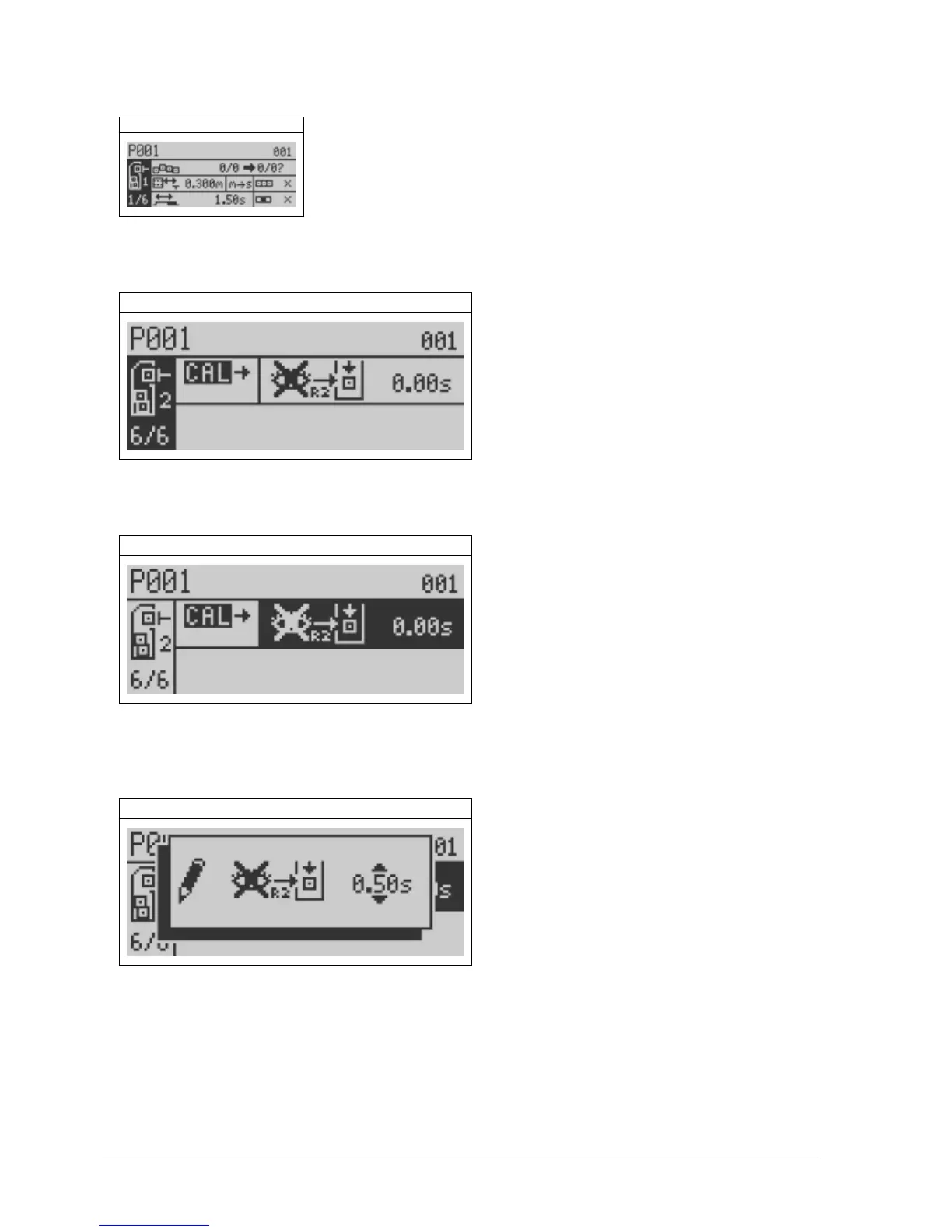Page 146 Thermo Scientific APEX User’s Guide
2) Press the Go button and page 1 of the rejects menu appears.
3) Navigate to page 6.
Reject Confirm
4) Navigate to the “Reject 2 Confirm Time” function and make sure it is highlighted.
Reject 2 Confirm Time
5) Press the Go button and an input screen appears. Enter the appropriate time
interval. In the example below, we entered 0.5 seconds.
Reject 2 Confirm Time
6) Press the Go button to save your setting and exit the menu.
