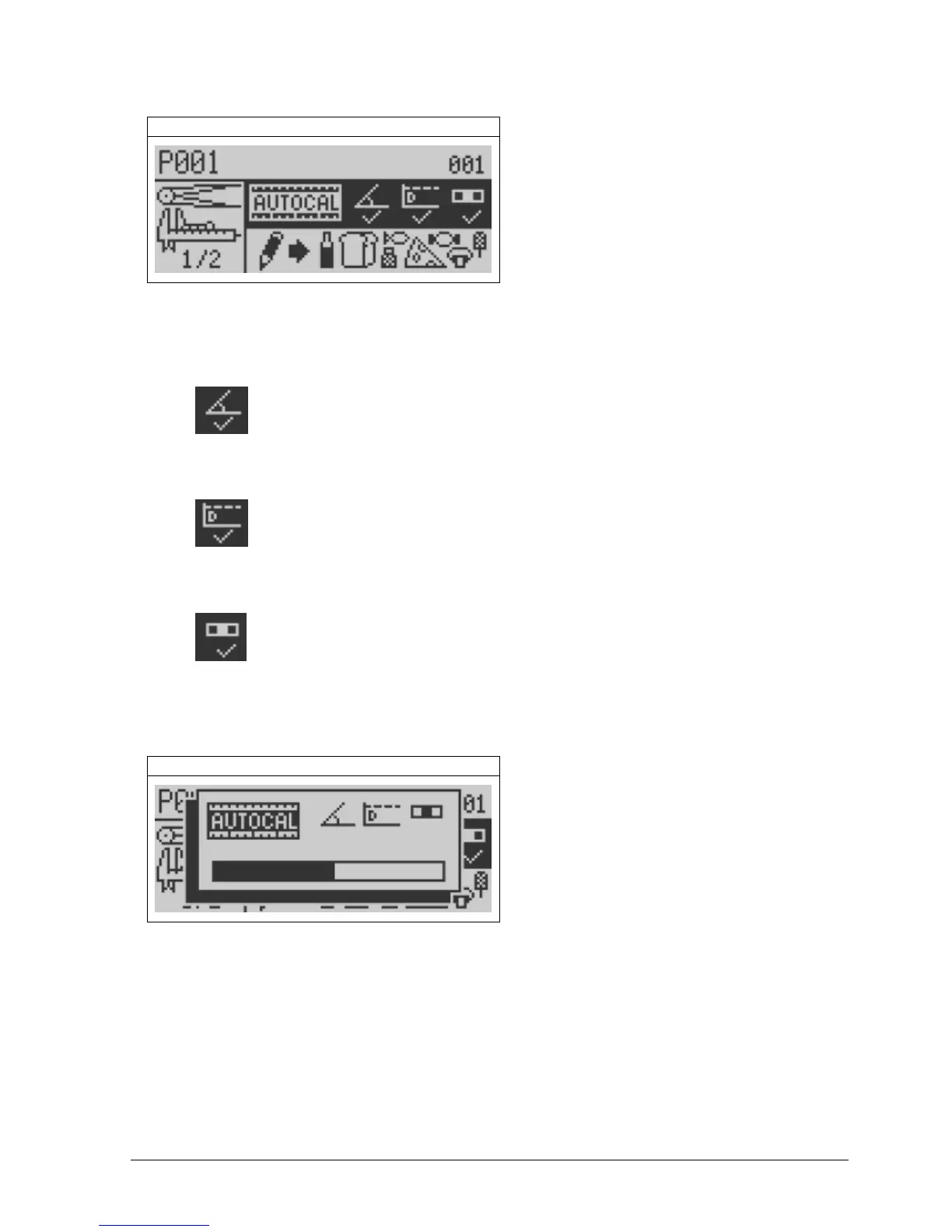Thermo Scientific APEX User’s Guide Page 91
4) Press the right-navigation button to highlight the “Full Product Calibration” menu.
Full Product Calibration
The detector’s auto-calibration function (as shown by the icons and check marks in the
screen above) is now ready to do the following.
• Learn the phase angle
• Learn the detect level
• Conduct an AuditCheck, if this optional hardware is installed on your APEX.
5) Press the Go button and the “Performing Full Learn” monitor screen appears.
Performing Full Learn
(continued…)
