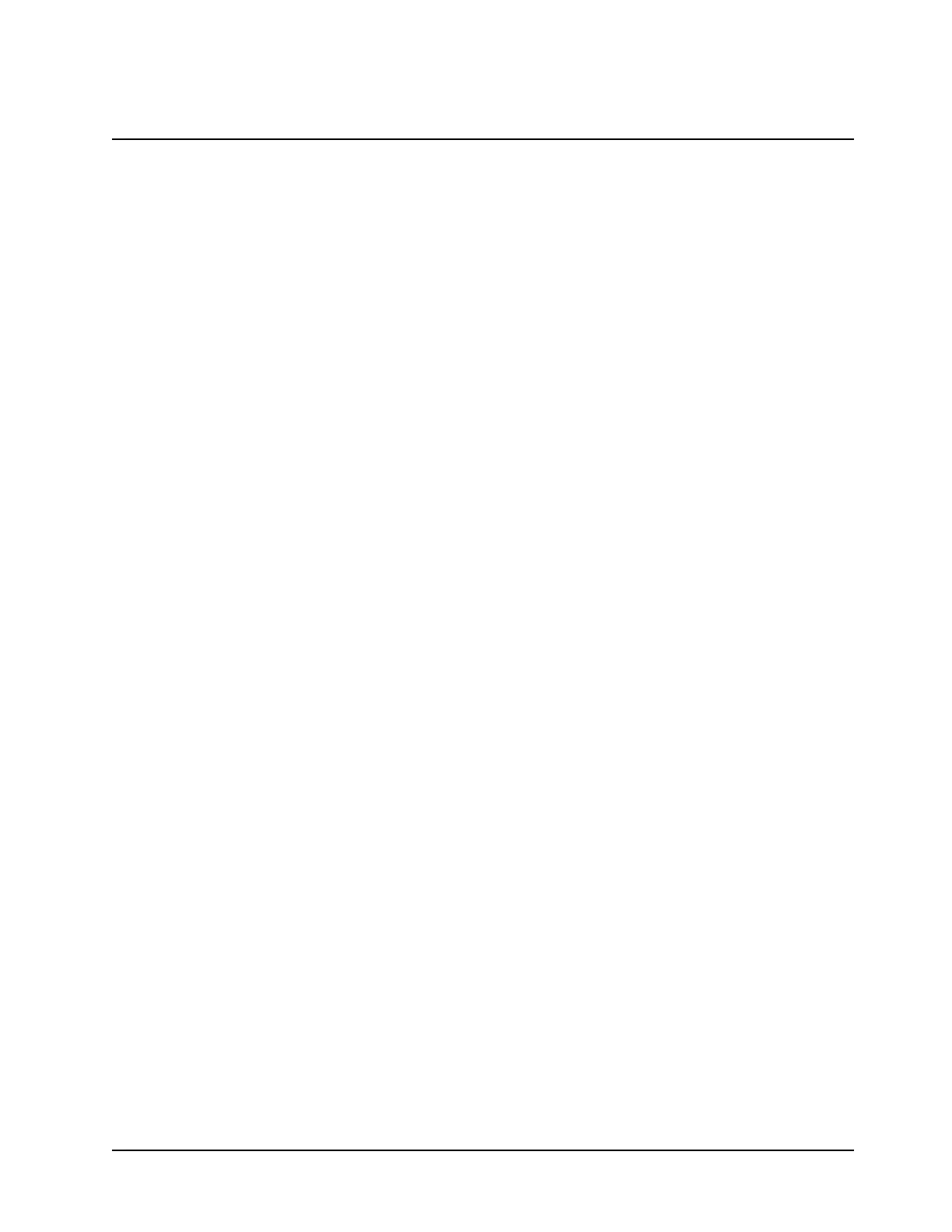CHAPTER 1 - Setting Up the Instrument
Setting up the instrument.................................................................................................................1-1
Setting utility parameters ...........................................................................................................1-1
Selecting the language ..............................................................................................................1-1
Setting the date and time ..........................................................................................................1-2
Selecting standby settings.........................................................................................................1-2
Setting baseline expiration time ................................................................................................1-2
Setting the screen contrast........................................................................................................1-2
Loading paper in the internal printer.........................................................................................1-2
Setting the utility parameters for the printer .............................................................................1-3
Selecting and positioning glassware...............................................................................................1-3
Z-dimensions ....................................................................................................................................1-4
CHAPTER 2 - Using “Biotests” Software
Overview ...........................................................................................................................................2-1
Table of parameters ...................................................................................................................2-1
Entering information & commands..................................................................................................2-1
Types of parameter entries........................................................................................................2-1
Keypad layout.............................................................................................................................2-1
SmartStart feature ............................................................................................................................2-2
Setting up a single-test SmartStart ...........................................................................................2-2
Setting up a multiple-test SmartStart ........................................................................................2-2
Nucleic acid measurements ............................................................................................................2-2
DNA (260/280 and DNA 260/230) ............................................................................................2-3
DNA with Scan (260/280) and DNA with Scan (260/230).......................................................2-4
dsDNA, ssDNA, RNA and Oligos (entered factor) Direct or UV Measurements...................2-5
Protein Measurements.....................................................................................................................2-8
Bradford (standard & micro), Lowry (standard & micro), BCA (standard & micro) and Biuret
measurements ...........................................................................................................................2-8
Direct UV (280) and Direct UV (205)........................................................................................2-9
Warburg-Christian ....................................................................................................................2-10
Cell Growth .....................................................................................................................................2-11
Setting test parameters ...........................................................................................................2-11
Measuring the sample .............................................................................................................2-11
Oligo Calculator..............................................................................................................................2-12
Using the oligo calculator ........................................................................................................2-12
CHAPTER 3 - Using “General Tests” Software
General information..........................................................................................................................3-1
Editing and Loading Saved Tests .............................................................................................3-1
Specifying names for tests ........................................................................................................3-1
Specifying concentration units...................................................................................................3-1
Using the SmartStart feature.....................................................................................................3-2
Running the cell correction program.........................................................................................3-3
Taking measurements ...............................................................................................................3-5
Saving tests ................................................................................................................................3-5
Basic Absorbance/%T measurements............................................................................................3-6
Setting the wavelength ..............................................................................................................3-6
Table of Contents
v BioMate 3 Operator’s Manua