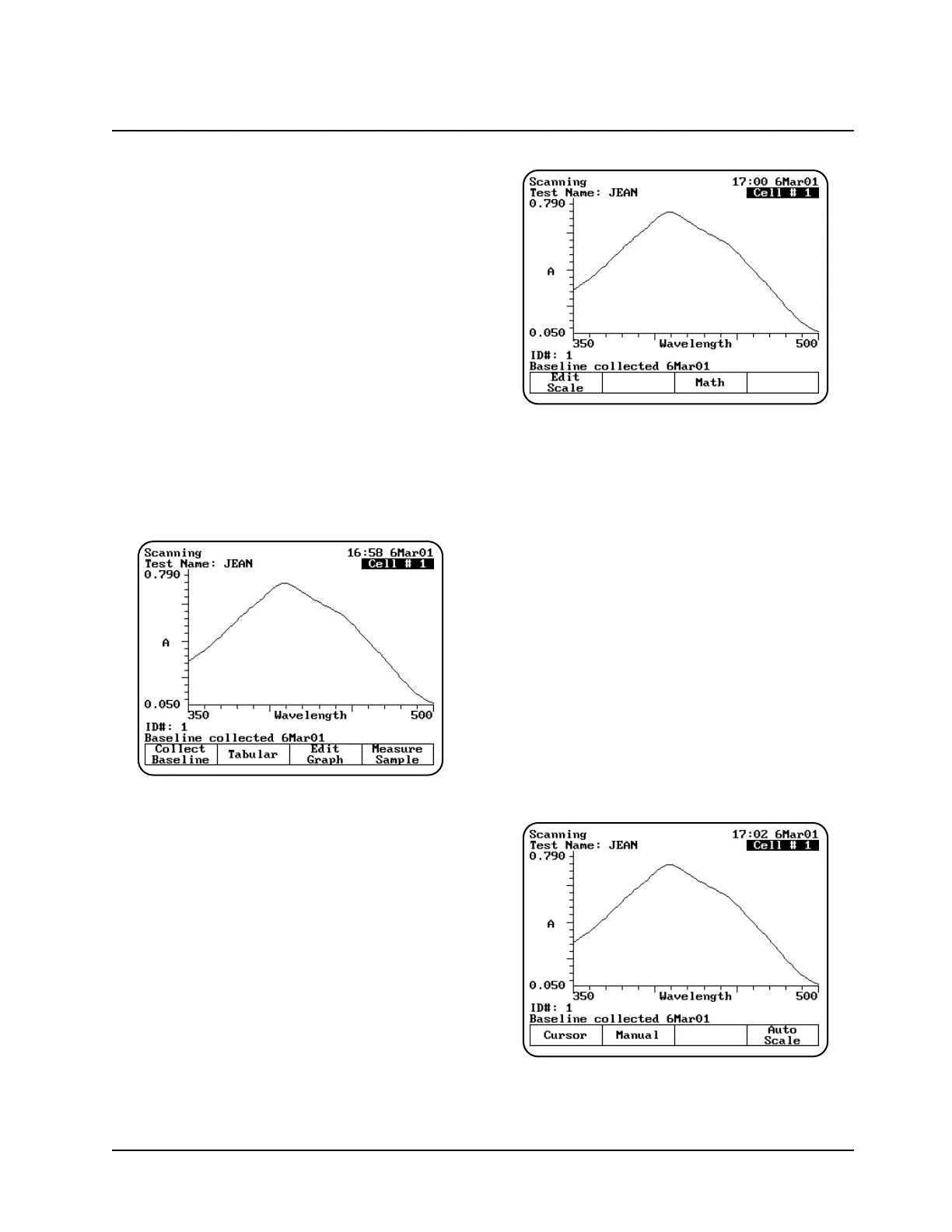Scanning an unknown
Note: If your instrument is equipped with a
6-Position Cell Holder, be sure to place the
unknown in cell position #1. The instrument
always uses cell position #1 to scan the
unknown.
1. With the Survey Scan test parameters displayed
on the screen, press Run Test.
2. If your instrument is equipped with a 6-Position
Cell Holder, be sure to place the unknown in
cell position #1.
3. Press Measure Sample to measure the
unknown.
Note: If you want to switch between tabular and
graphical displays, press Graph/Tabular.
Note: You may need to use the up and down
arrow keys to view all the data for the scan.
Viewing & manipulating scan data
Within the Survey Scan/Scanning program, you
can view and manipulate your results either in
graphical form or in tabular form.
When you are working with graphical scan data,
you need to press Edit Graph before you can
perform other functions on the scan data.
When the edit graph screen appears, you can:
• Rescale the graph
• Perform mathematical operations on the graph
Rescaling graphical scan data
You can modify the scale of your scan data plot in
two ways - automatically or manually. When you
select Auto Scale, the instrument automatically
scales the X- and Y-axes so all the data appears
on the plot. When you select Manual Scale, you
select specific minimum and maximum values for
the X- and Y-axes. Whenever you modify the scale,
the instrument also automatically recalculates and
displays the new data plot.
Press Edit Scale to modify the scale. When the
edit scale screen appears, you can:
• Use the cursor to identify specific points along
the X-axis, change the scale and display the
new graph
• Use the Manual Scale function to change the
scale and display the new graph
• Use the Auto Scale function to change the
scale and display the new graph
Using “General Tests” Software
3-21 BioMate 3 Operator’s Manuall