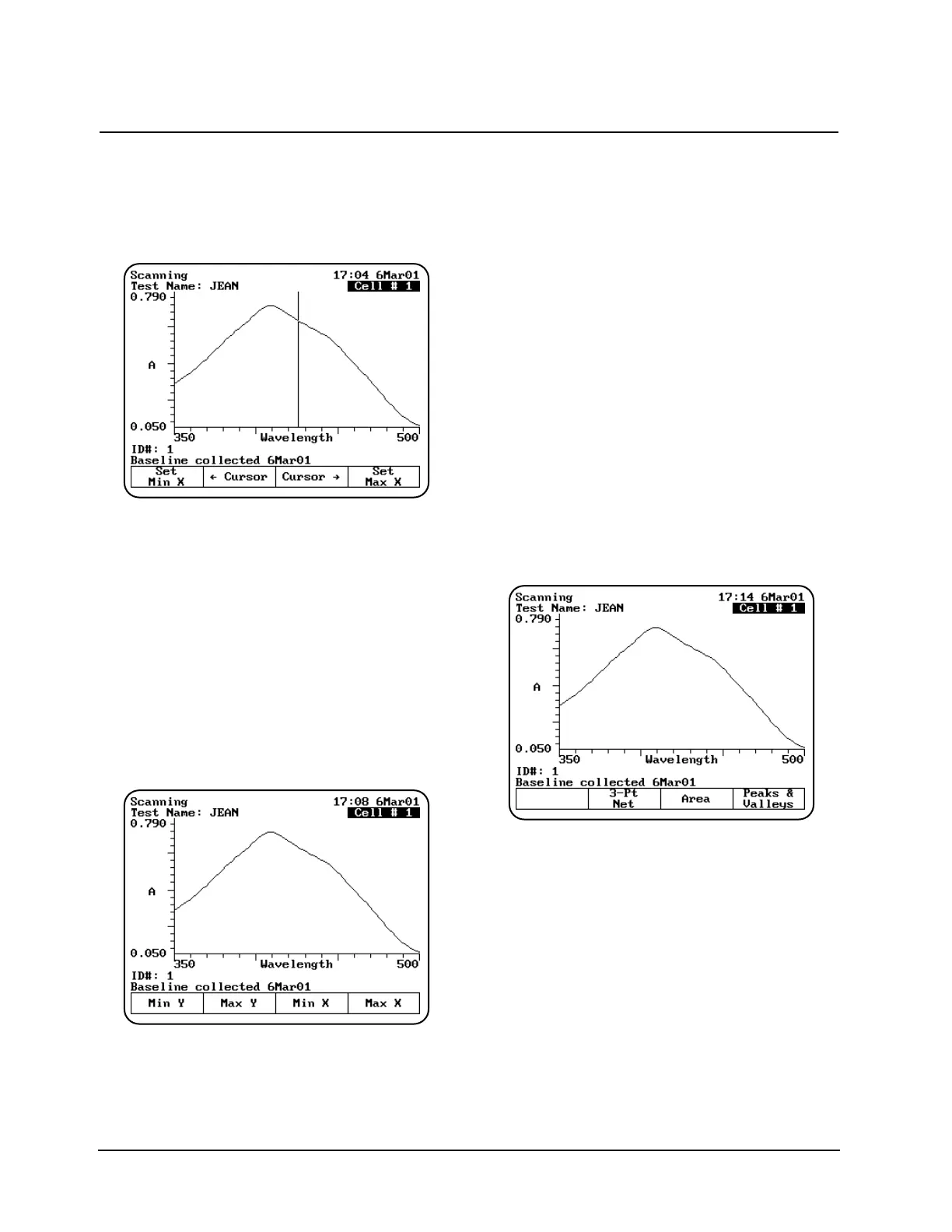To use the cursor
1. With your scan data displayed on the edit scale
screen, press Cursor. The cursor option
appears
2. Press Cursor
→→
or Cursor
←←
.to position the
cursor line on the appropriate point on the
graph. The instrument displays the data for the
selected point.
3. When the cursor line is in the correct position,
press Set Min X or Set Max X to accept the
selected point. The instrument redraws the plot
using the minimum and maximum value you
have selected and displays the new graph.
To use the Manual Scale function
1. With your scan data displayed on the edit scale
screen, press Manual. The manual scale
options appear.
2. To set the minimum or maximum value for the
X- or Y-axis, press Min Y, Max Y, Min X or
Max X. A screen appears prompting you to
enter the appropriate value.
3. Use the number keys to enter the correct
value, then press the appropriate function key
(Min Y, Max Y, Min X, Max X) to accept it. The
instrument redraws the plot using the minimum
and maximum values you have entered.
To use the Auto Scale function
1. With your scan data displayed on the edit scale
screen, press Auto Scale. The instrument
automatically adjusts the minimum and
maximum values for the X- and Y-axes so all
the data appears on the plot.
Performing calculations on the scan data
You can modify your graph by performing
calculations on the data. From the Edit Graph
screen press Math. When the Math screen
appears, you can:
• Determine 3-point net values
• Calculate the area under a curve
• Label peaks and valleys
Determining 3-point net measurements
1. With your scan data displayed on the edit
graph screen, press Math. The Math
Calculation screen appears.
2. Press 3-Pt Net to enter the 3-point Net
Measurement screen. A screen showing the
cursor options and three cursor lines
(designated for the left, center and right
wavelengths) appears.
Using “General Tests” Software
Thermo Electron Corporation 3-22