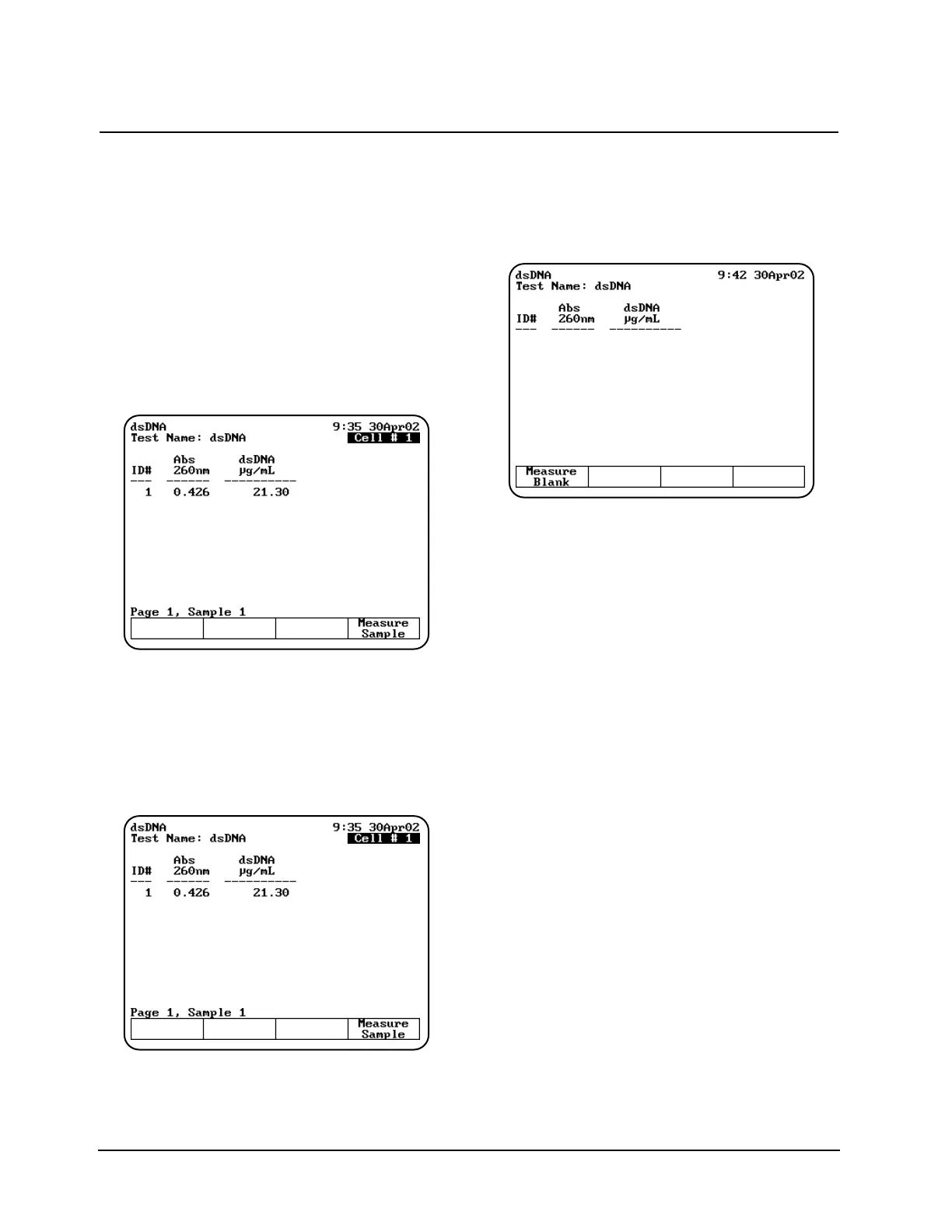Setting up test parameters
1. With the dsDNA, ssDNA, RNA or Oligos
setup screen displayed, use the arrow keys to
highlight the name of the parameter you want
to set.
2. When the parameters are set, you can press
Save Test to save the test or Run Test to
measure the blank and unknowns.
Measuring unknowns
Measuring unknowns automatically (using Auto 6
or Auto 3)
1. Place the blank and unknowns in the correct
cell positions.
2. Press ENTER to start the measurements. The
instrument automatically measures the blank
first, then measures the unknowns and
displays the sample measurements on the
screen.
Measuring unknowns manually (using Manual 6 or
Single Cell Positioner)
1. With the dsDNA setup screen displayed, press
Run Test.
2. Place the blank and unknown in the correct cell
positions. If your instrument is equipped with a
6-Position Cell Holder, you can place up to five
samples in the cell holder.
3. Press Measure Blank to measure the blank. If
your instrument is equipped with a 6-Position
Cell Holder, it automatically moves to the B
position to measure the blank. When it
completes the measurement, it returns to its
previous cell position.
4. Press Measure Sample to start the
measurement. If your instrument is equipped
with a 6-Position Cell Holder, press the cell
position buttons on the keypad to re-position
the cell holder and measure the rest of the
unknowns manually.
Oligos (calculated factor)
The Oligos (calculated factor) measurement
calculates molecular weight, extinction coefficient
and a conversion factor for a base sequence that
you enter. This conversion factor is used to
calculate the concentration of oligos in your sample
from the absorbance measurement. Refer to
Appendix B for a description of the parameters and
Appendix C for the default values.
Using “Biotests” Software
Thermo Electron Corporation 2-6