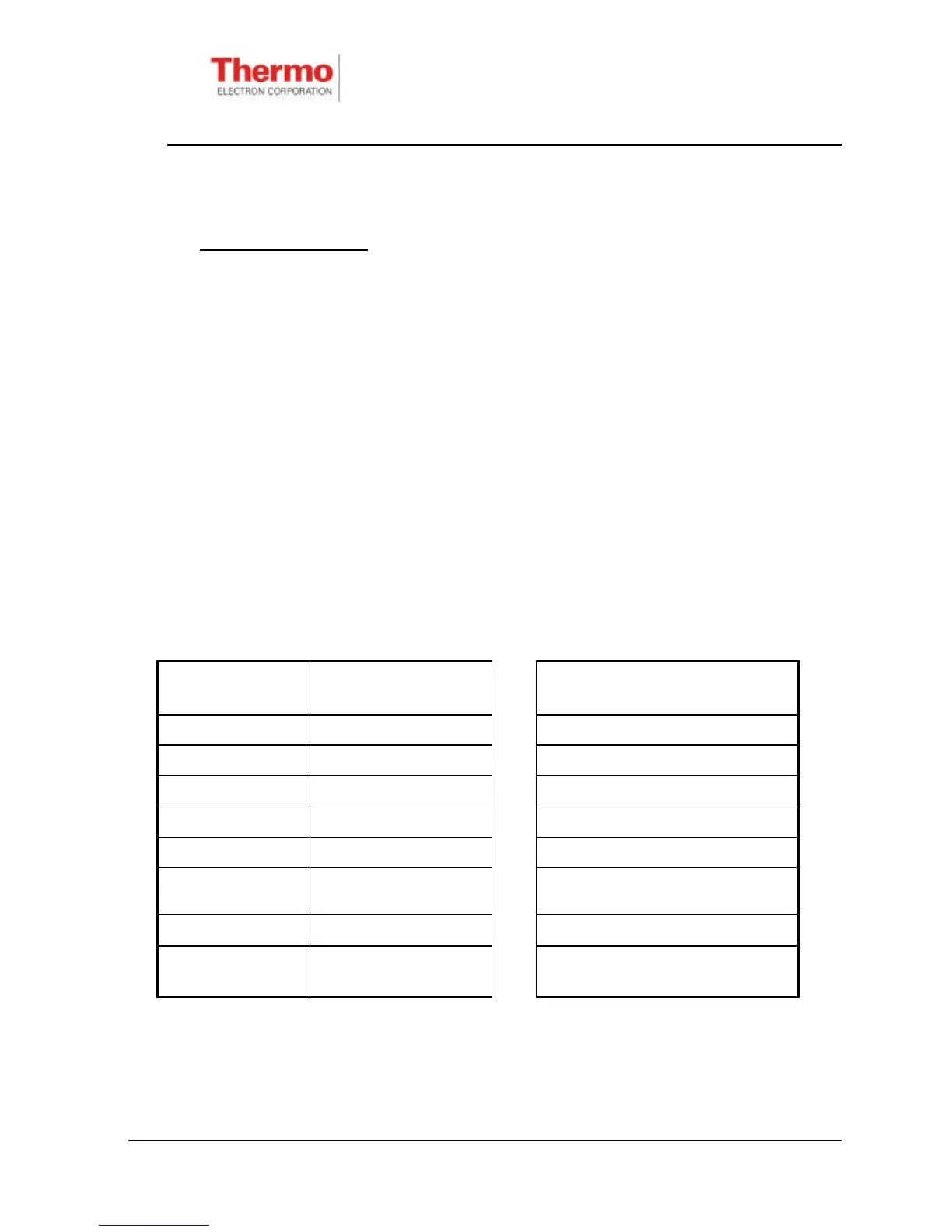EPD/HB/40521/000
ISSUE 5
EPD TECHNICAL HANDBOOK Page 17
Alarm Configuration
The EPD is able to initiate alarms for a number of different operational conditions.
The nature of any alarm is shown on the LCD display by an alarm flag (see Figure
3.2) or, in the case of an over-range alarm, by a flashing LCD display. Faults are
shown as a letter ‘F’ followed by 3 digits.
There are a number of options that can be set for each alarm, for example, tone,
frequency and volume. The various options are defined in Tables 3.1 and 3.2. The
sounder, LED and mute facilities can only be configured via the IR communications
link. The configurations can be set independently for each alarm event recognised by
the EPD ( see Table 3.3 ).
Note that alarm duration is set in increments of 4 seconds. Assuming an alarm is not
acknowledged then following this period the alarm is replaced by a single beep every
30 seconds. This feature avoids wasting battery power. The timeout can be disabled
if desired and the alarm output is not then so curtailed.
Alarm Feature Configuration
Options
Alarm Sound
Off
Volume Loud*/Quiet Continuous Single Tone
LED Enabled/Disabled Continuous Dual Tone Slow
Sound Enabled/Disabled Continuous Dual Tone Fast
Tone High*/Low frequency Intermittent Single Tone Slow
User Silence
(Mute)
Enabled/Disabled Intermittent Single Tone Fast
Alarm Sound Options (table 3.2) Intermittent Double Beep Slow
Duration Continuous (0) or up
to 17 minutes
Intermittent Double Beep Fast
Table 3.1 - Alarm Configuration Options
Table 3.2 - Alarm Sounds