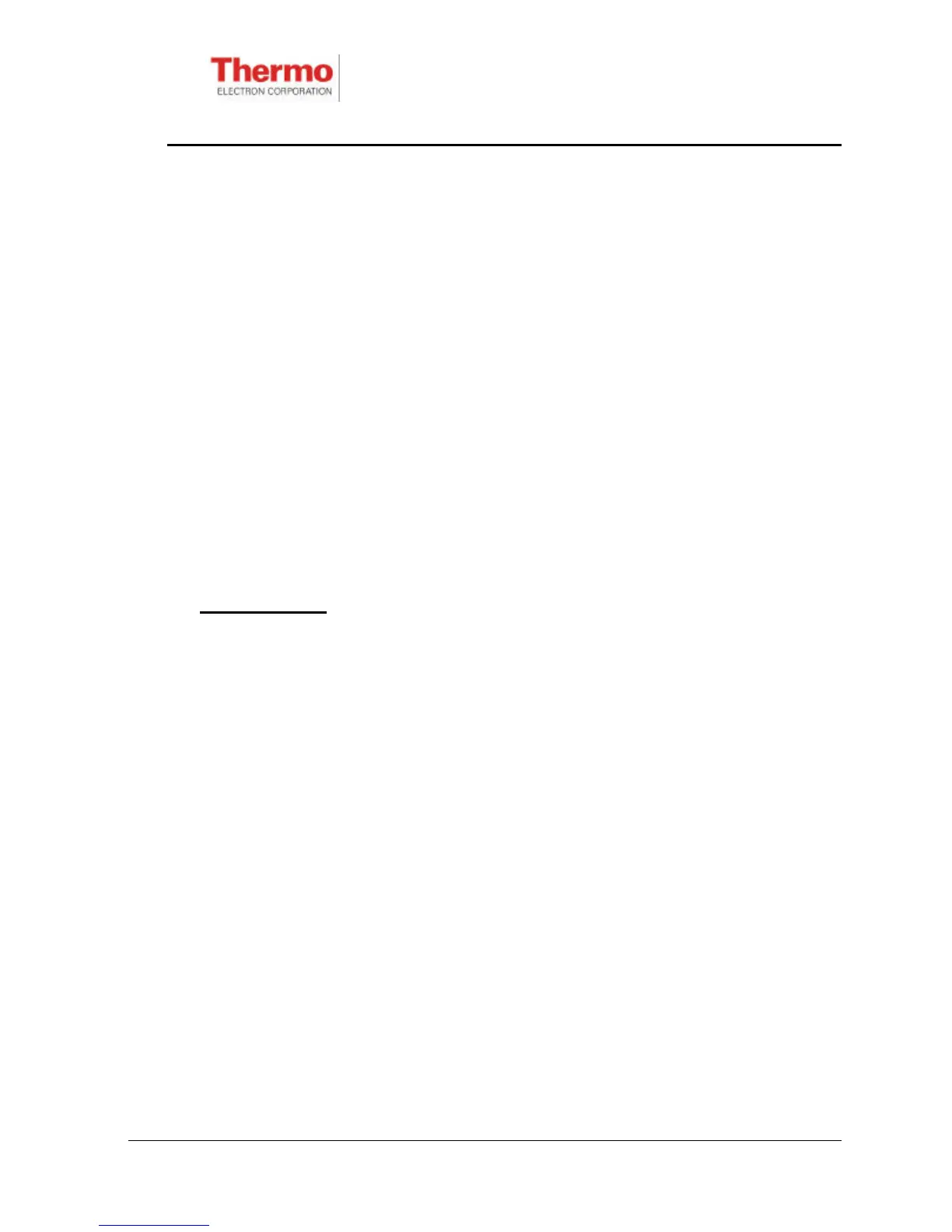EPD/HB/40521/000
ISSUE 5
EPD TECHNICAL HANDBOOK Page 18
Note: High Frequency = 4 kHz (approximately)
Low Frequency = 2 kHz (approximately)
* To obtain the loudest alarm output it is necessary to configure the
alarm to Loud and High frequency.
The different alarm events identified by the EPD are listed in Table 3.3. This table
also shows the default alarm configurations set by Thermo Electron at manufacture.
The following alarms are regenerated after a reset (e.g. battery change):
• Over Range Alarm
• Dose Alarms
• Return Alarm
• Battery Alarm ( after 1 minute )
• Dose Rate Alarm ( if the condition persists )
Alarm Priorities
It is possible for more than one alarm condition to prevail at any one time. In this
event the sounder output is determined by the highest priority prevailing alarm.
Alarms are prioritised as defined in Table 3.3, Priority 1 being the highest priority.
An active alarm can be superseded by the following events:
• A higher priority alarm is activated ( the new alarm starts ).
• The user mutes alarms with a long button press ( all mute-able alarms are
muted ).
• Alarms are cleared via the communications links.
• A self-cancelling condition de-activates the alarm ( e.g. falling dose-rate ).
Care should be taken if the alarm configurations are altered from the defaults set by
Thermo Electron and the following points should be noted:
1. The alarm priorities are fixed and cannot be altered by the user.
2. If the Alarm Type is OFF, or both LED and Sounder are disabled, then the alarm
type is effectively removed from the list.
3. If the LED (or sounder) only is disabled then the LED (or sounder) output for an
active lower priority alarm will be masked ( not output ).
4. A short duration high priority alarm can curtail the output of a long duration low
priority alarm.