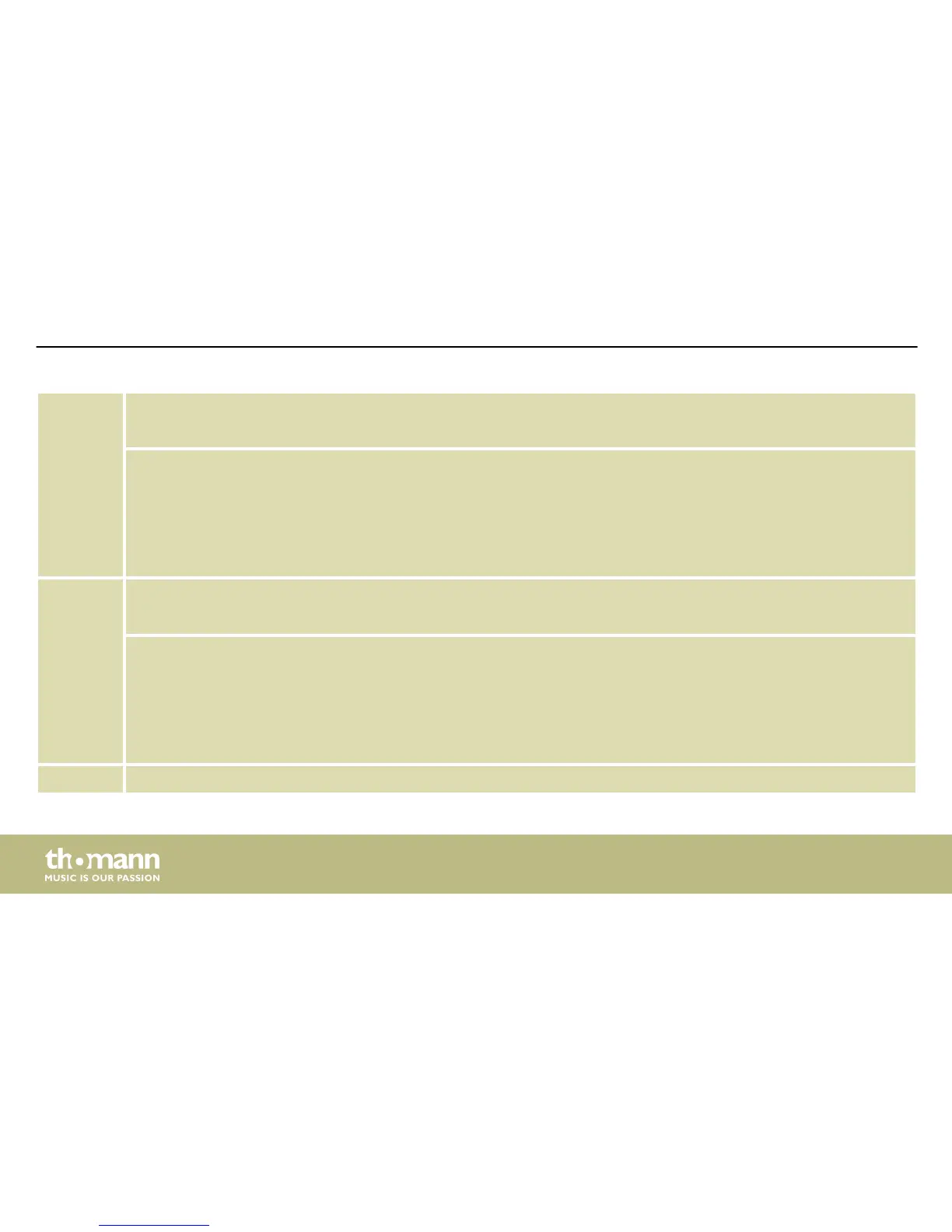8 LED display input channel A / B
The LEDs show the level of the input signal.
[A], [B]
Briefly pressing the button activates the edit mode for the input channel A and/or B, and the corresponding [EDIT]
LED lights up blue. Changes always affect all active channels.
Hold down the buttons for a second to mute the input channel A or B. In this case, the [MUTE] LED lights up red.
Hold down the buttons again for a second to switch the input channel A or B back on. The [MUTE] LED goes out.
9 LED display output channel 1 to 6
The LEDs show the level of the input signal or the response of the limiter.
[1] … [6]
Briefly pressing the button activates the edit mode for the output channel 1 … 6. In this case, the [EDIT] LED lights up.
Changes always affect all active channels.
Hold down the buttons for a second to mute the output channel 1 … 6. In this case, the [MUTE] LED lights up red.
Hold down the buttons for a second to switch the output channel 1 … 6 back on. The [MUTE] LED goes out.
10 USB port
Connections and controls
digital speaker management system
18
