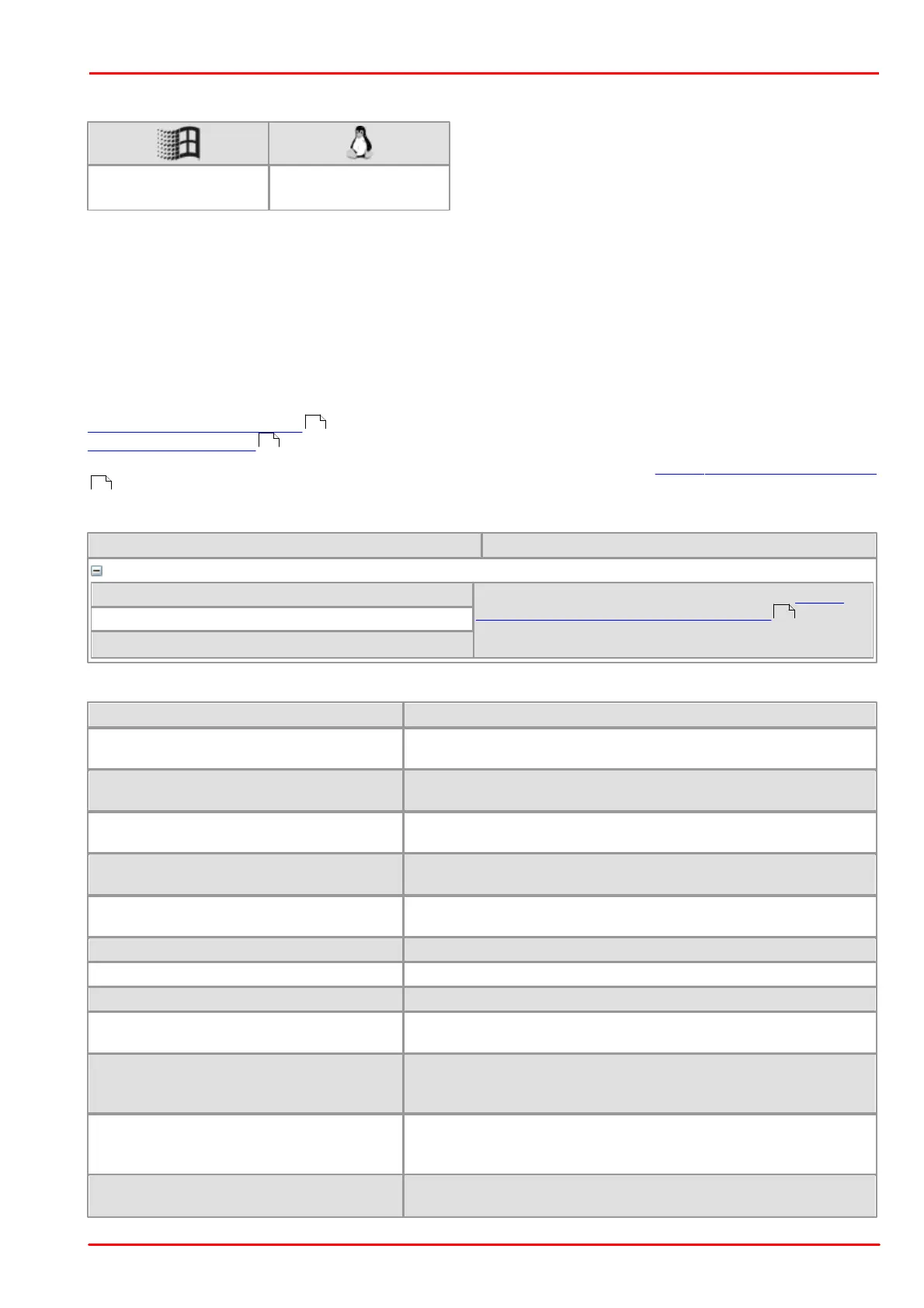© 2013 Thorlabs GmbH
4 Programming (SDK)
223
4.3.29 is_FreezeVideo
Syntax
INT is_FreezeVideo (HIDS hCam, INT Wait)
Description
is_FreezeVideo() acquires a single image from the camera. In DIB mode, the image is stored in the active
image memory. If ring buffering is used in DIB mode, the captured image is transferred to the next available image
m emory of the sequence. Once the last available sequence memory has been filled, the sequence event or
message will be triggered.
In Direct3D or OpenGL mode, the is directly copied to the graphics card buffer and then displayed.
Image capture will be started by a trigger if you previously enabled the trigger mode using
is_SetExternalTrigger() . A hardware triggered image acquisition can be cancelled using
is_StopLiveVideo() if exposure has not started yet.
For further information on the image capture modes of the DCx camera, see the How to proceed: Image capture
section.
Input parameters
Timeout value for image capture (see also the How to
proceed: Timeout values for image capture section)
Return values
An internal structure has an incorrect size.
IS_CANT_COMMUNICATE_WITH_DRIVER
Communication with the driver failed because no driver has been
loaded.
An attempt to initialize or select the camera failed (no camera
connected or initialization error).
A capturing operation is in progress and must be terminated before
you can start another one.
The image memory has an inappropriate size to store the image in
the desired format.
The camera type defined in the .ini file does not match the current
camera model.
This setting is not available for the currently set exposure time.
IS_INVALID_MEMORY_POINTER
Invalid pointer or invalid memory ID
One of the submitted parameters is outside the valid range or is not
supported for this sensor or is not available in this mode.
An IO request from the uc480 driver failed. Possibly the versions of
the uc480_api.dll (API) and the driver file (uc480_usb.sys) do
not match.
No active image memory available. You must set the memory to
active using the is_SetImageMem() function or create a
sequence using the is_AddToSequence() function.
The camera is connected to a port which does not support the USB
2.0 high-speed standard.
327
353
134
135
