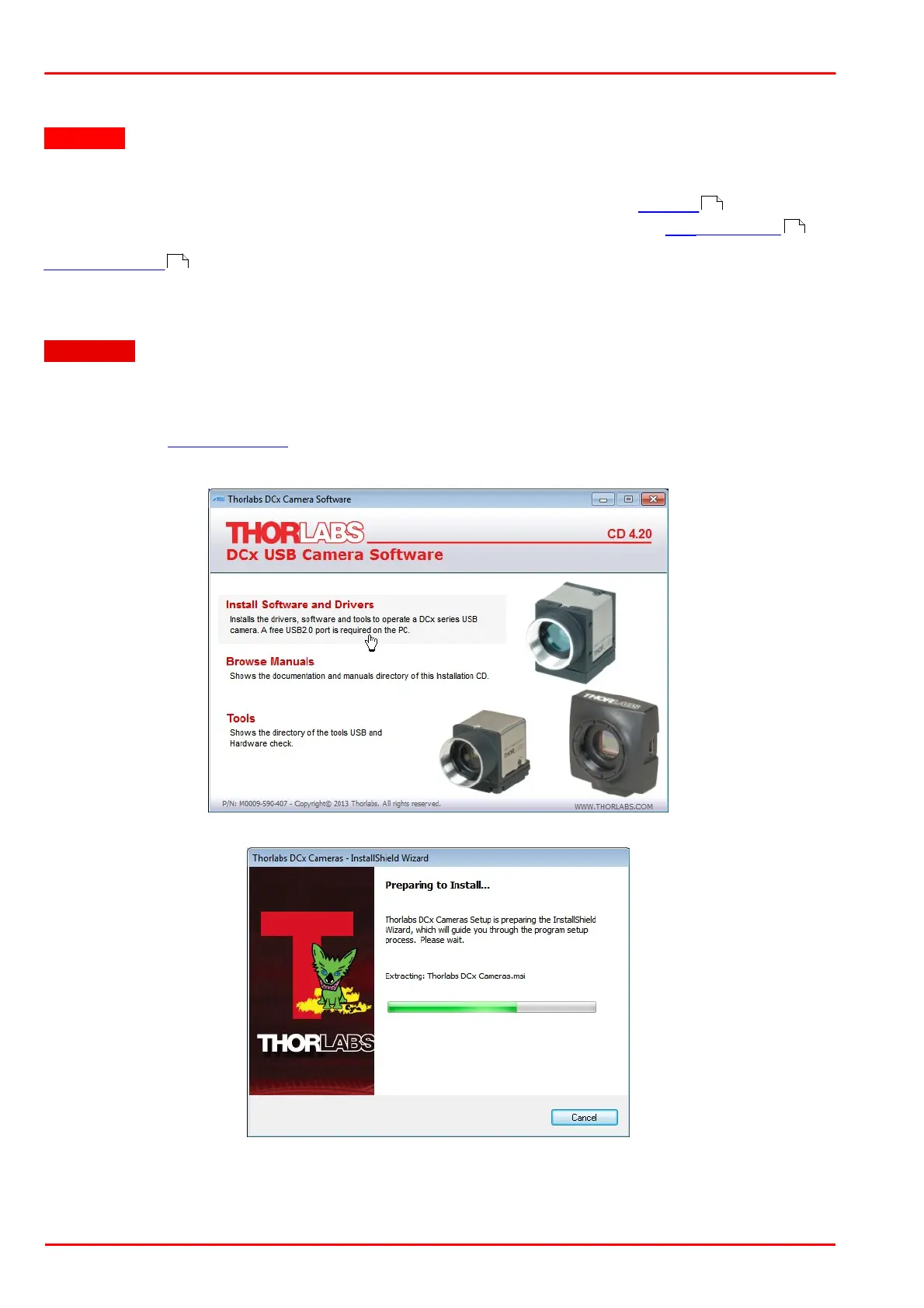© 2013 Thorlabs GmbH58
DCx Cameras
3.2.2 DCx Driver Compatibility
Attention
Support of older DCC1545M cameras by driver versions 3.10 and higher
From driver version 3.10 onwards, only USB board revision 2.0 or higher are supported. To operate a camera with an
earlier USB board revision, you will need the uc480 driver version 2.40. Please contact Thorlabs
The LED on the back of the camera housing also indicates the USB board version (see DCx Status LED ). In
addition, the uc480 Camera Manager version 3.10 or higher provides information about the compatibility (see
Camera Manager ). An incompatible camera will be displayed as free and not available.
3.2.3 Installing the uc480 Software under Windows
Attention
1. You need administrator privileges to install the software.
2. Please install the software prior to connect a DCx Cameras!
The software for DCx Cameras is delivered on a CD. Alternatively, or if the CD is lost, the software can be
downloaded from Thorlabs' website. Please insert the delivered with the DCx Cameras CD to the drive of your PC
and start the software installation:
518
501
67
