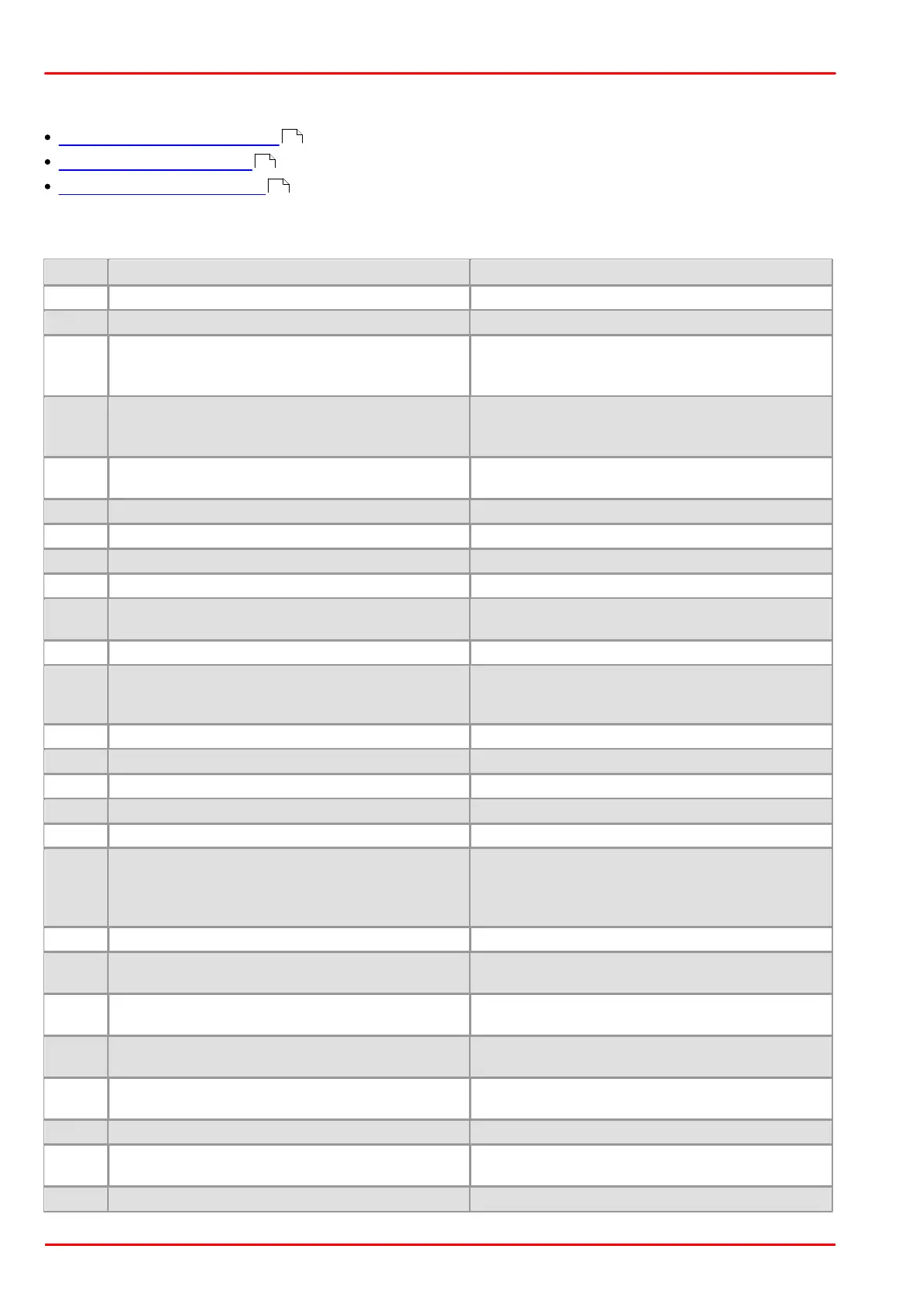© 2013 Thorlabs GmbH454
DCx Cameras
4.7 Lists
Complete list of all return values
Error codes of AVI functions
Linux: not supported functions
4.7.1 Complete List of All Return Values
Function executed successfully
Invalid camera handle
Most of the uc480 SDK functions expect the
camera handle as the first parameter.
An IO request from the uc480 driver failed. Possibly
the versions of the uc480_api.dll (API) and the
driver file (uc480_usb.sys) do not match.
An attempt to initialize or select the camera failed
(no camera connected or initialization error).
Error opening a Windows registry key
Error reading settings from the Windows registry
IS_NO_IMAGE_MEM_ALLOCATED
The driver could not allocate memory.
The driver could not release the allocated memory.
IS_CANT_COMMUNICATE_WITH_DRIVER
Communication with the driver failed because no
driver has been loaded.
IS_FUNCTION_NOT_SUPPORTED_YET
The function is not supported yet.
The function can not be executed in the current
camera operating mode (free run, trigger or
standby).
IS_INVALID_MEMORY_POINTER
Invalid pointer or invalid memory ID
File cannot be opened for writing or reading.
The file cannot be opened.
IS_FILE_READ_INVALID_BMP_ID
The specified file is not a valid bitmap file.
IS_FILE_READ_INVALID_BMP_SIZE
The bitmap size is not correct (bitmap too large).
No active image memory available. You must set
the memory to active using the is_SetImageMem
() function or create a sequence using the
is_AddToSequence() function.
The sequence list is empty and cannot be deleted.
The image memory is already included in the
sequence and cannot be added again.
IS_SEQUENCE_BUF_ALREADY_LOCKED
The memory could not be locked. The pointer to the
buffer is invalid.
The device ID is invalid. Valid IDs start from 1 for
USB cameras, and from 1001 for GigE cameras.
The board ID is invalid. Valid IDs range from 1
through 255.
A timeout occurred. An image capturing process
could not be terminated within the allowable period.
454
457
457
