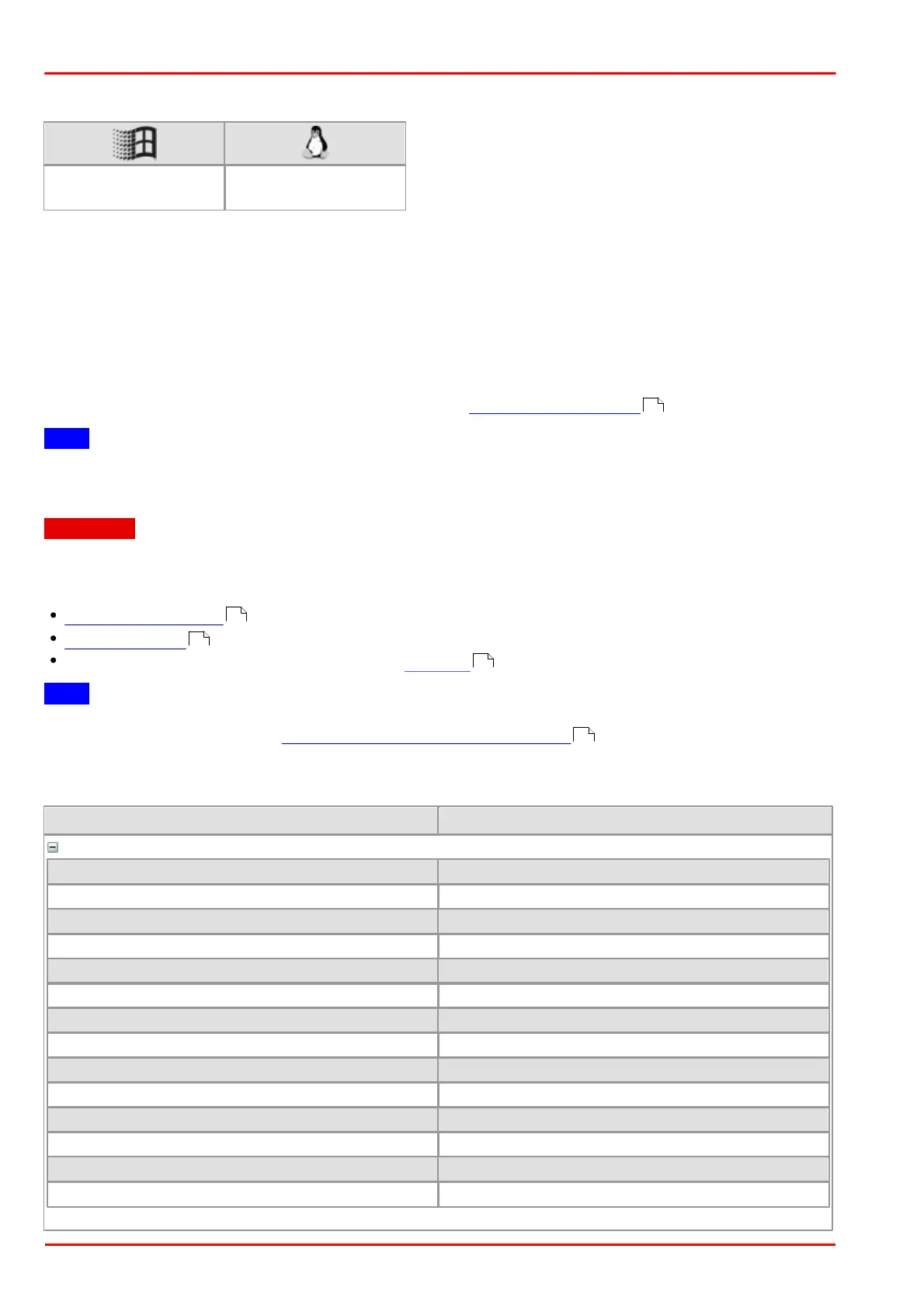© 2013 Thorlabs GmbH310
DCx Cameras
4.3.75 is_SetBinning
Syntax
INT is_SetBinning (HIDS hCam, INT mode)
Description
Using is_SetBinning(), you can enable the binning mode both in horizontal and in vertical direction. This way,
the image size in the binning direction can be reduced without scaling down the area of interest. Depending on the
sensor used, the sensitivity or the frame rate can be increased while binning is enabled.
To enable horizontal and vertical binning at the same time, you can link the horizontal and vertical binning
parameters by a logical OR.
The adjustable binning factors of each sensor are listed in the Camera and sensor data chapter.
Note
Some sensors allow a higher pixel clock setting if binning or subsampling has been activated. If you set a higher
pixel clock and then reduce the binning/subsampling factors again, the driver will automatically select the highest
possible pixel clock for the new settings.
Attention
Changes to the image geometry or pixel clock affect the value ranges of the frame rate and exposure time. After
executing is_SetBinning(), calling the following functions is recommended in order to keep the defined
camera settings:
is_SetFrameRate()
is_Exposure()
If you are using the DCx Camera's flash function: is_IO()
Note
For the models DCC1240x Binning can be used only combined for the horizontal and the vertical direction. Please
see also the information in section DCC1240x / DCC3240x Application Notes .
Input parameters
Enables vertical binning with factor 2.
Enables vertical binning with factor 3.
Enables vertical binning with factor 4.
Enables vertical binning with factor 5.
Enables vertical binning with factor 6.
Enables vertical binning with factor 8.
Enables vertical binning with factor 16.
Enables horizontal binning with factor 2.
Enables horizontal binning with factor 3.
Enables horizontal binning with factor 4.
Enables horizontal binning with factor 5.
Enables horizontal binning with factor 6.
Enables horizontal binning with factor 8.
460
329
216
280
63
