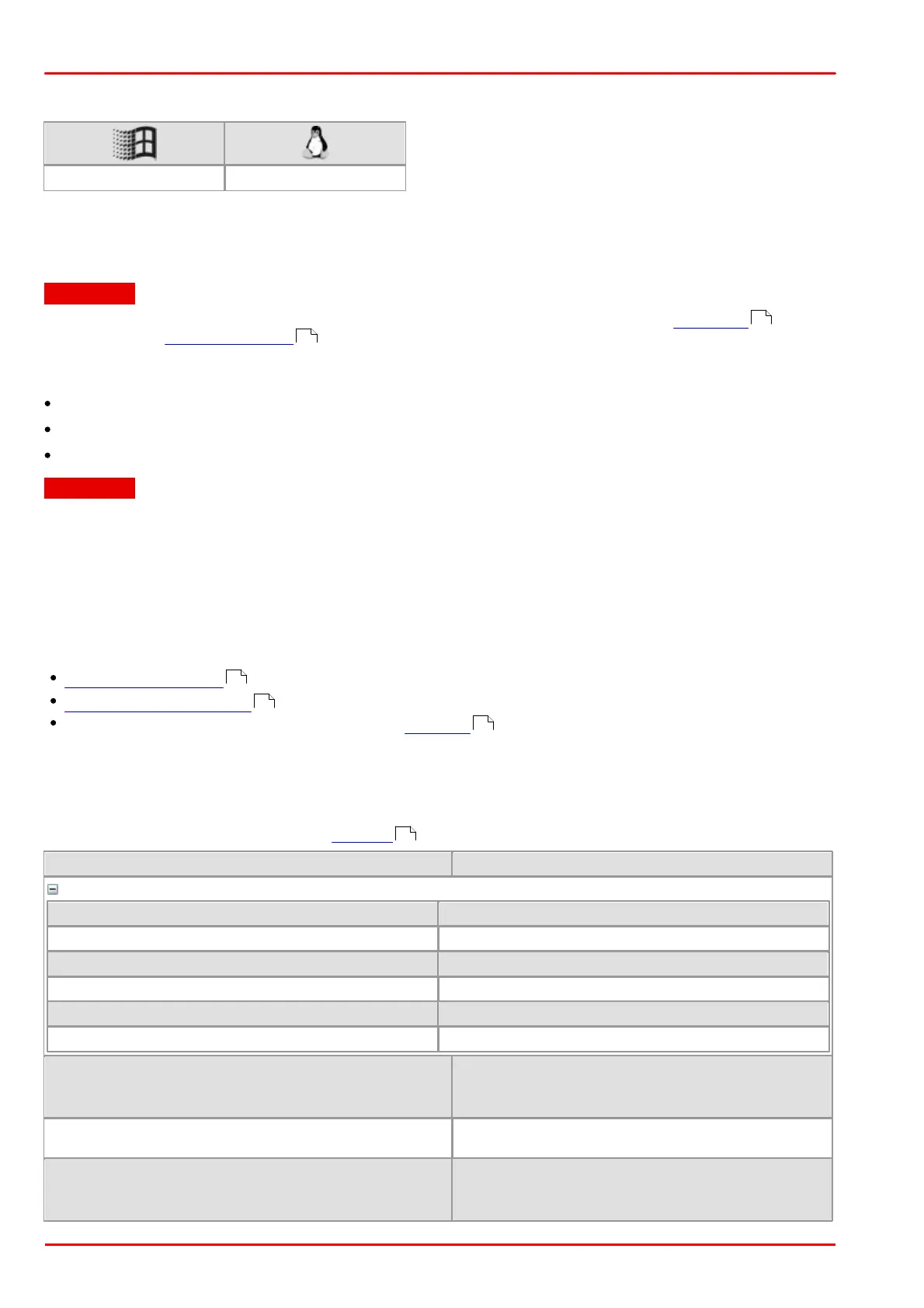© 2013 Thorlabs GmbH414
DCx Cameras
4.5.27 is_SetAOI
Syntax
INT is_SetAOI (HIDS hCam, INT type, INT* pXPos, INT* pYPos, INT* pWidth, INT* pHeight)
Description
Attention
This function is obsolete and should not be used anymore. We recommend to use the is_AOI() function
instead (see also Obsolete functions ).
is_SetAOI() can be used to set the size and position of an area of interest (AOI) within an image. The following
AOIs can be defined:
Image AOI – display of an image portion
Auto brightness AOI – reference area of interest for automatic brightness control
Auto whitebalance AOI – reference area of interest of automatic white balance control
Attention
By default, the window size for auto AOIs is always maximum, i.e. it corresponds to the current image AOI.
After a change to the image geometry (by resetting an image AOI, by binning or sub-sampling), the auto AOIs will
always be reset to the image AOI value (i.e. to maximum size). This means that it might be necessary to set the
AOIs for the auto features again manually.
Changes to the image geometry or pixel clock affect the value ranges of the frame rate and exposure time. After
executing is_SetAOI(), calling the following functions is recommended in order to keep the defined camera
settings:
is_SetFrameRate()
is_SetExposureTime()
If you are using the DCx Camera's flash function: is_IO()
Input parameters
The pXPos and pYPos parameters represent an offset with respect to the upper left image corner. The cut window
is copied to the start position in the memory. If you want the image to be copied to the same offset within the
memory, you can link the new position with a logical OR to the IS_SET_IMAGEPOS_X_ABS and
IS_SET_IMAGEPOS_Y_ABS parameters (Example ).
Returns the current image AOI.
Sets average AOI values for auto gain and auto shutter.
Returns the current auto brightness AOI.
Sets an auto white balance AOI.
Returns the current auto white balance AOI.
Pointer to the horizontal position of the AOI
Returns the current setting when used together with
the IS_GET_… parameters.
0...XPosMax
| IS_SET_IMAGEPOS_X_ABS
Applies the absolute position to the memory as well.
Pointer to the vertical position of the AOI
Returns the current setting when used together with
the IS_GET_… parameters.
159
379
329
427
280
416
