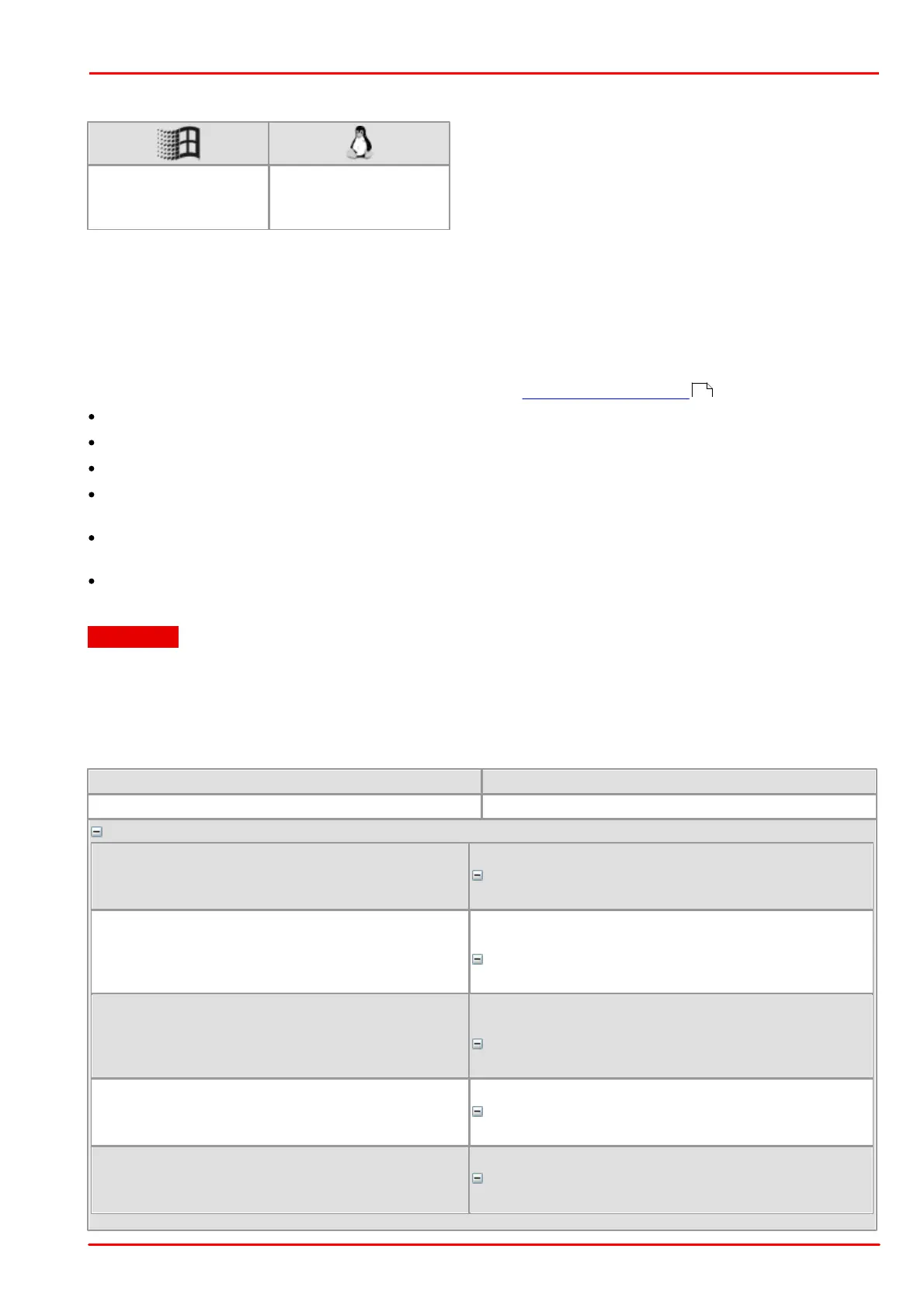© 2013 Thorlabs GmbH
4 Programming (SDK)
303
4.3.74 is_SetAutoParameter
Syntax
INT is_SetAutoParameter (HIDS hCam, INT param, double* pval1, double* pval2)
Description
Using is_SetAutoParameter(), you can control the automatic gain, exposure shutter, frame rate and white
balance control values.
For further information on automatic control, please refer to the Automatic image control chapter.
Control is only active as long as the camera is capturing images.
A manual change of the exposure time and gain settings disables the auto functions.
When the auto exposure shutter function is enabled, you cannot modify the pixel clock frequency.
The auto frame rate function is only available when the auto shutter control is on. Auto frame rate and auto gain
control cannot be used simultaneously.
The auto gain function can only be used for cameras with master gain control. Auto white balance is only
available for cameras with hardware RGB gain control.
The sensor's internal auto features are not supported by the sensors of DCx camera models.
Attention
Automatic controls when using very high frame rates
Using very high frame rates can cause that too many control commands are sent to the camera. When using frame
rates higher than 100 fps you should increase the value for IS_SET_AUTO_SKIPFRAMES. Thus, less image will be
used for the automatic controls which takes load off the camera.
Input parameters
Enabling auto functions and querying the status
Enables/disables the auto gain control function
Control parameters
pval1 = 1 enables control, 0 disables control
Returns the current auto gain setting or white level
adjustment
Control parameters
pval1: returns the current setting
IS_SET_ENABLE_AUTO_SENSOR_GAIN
Enables/disables the internal auto gain control function of
the sensor
*1
Control parameters
pval1 = 1 enables control, 0 disables control
IS_GET_ENABLE_AUTO_SENSOR_GAIN
Returns the current auto gain setting of the sensor
*1
Control parameters
pval1: returns the current setting
IS_SET_ENABLE_AUTO_SHUTTER
Enables/disables the auto exposure shutter function.
Control parameters
pval1 = 1 enables control, 0 disables control
45
