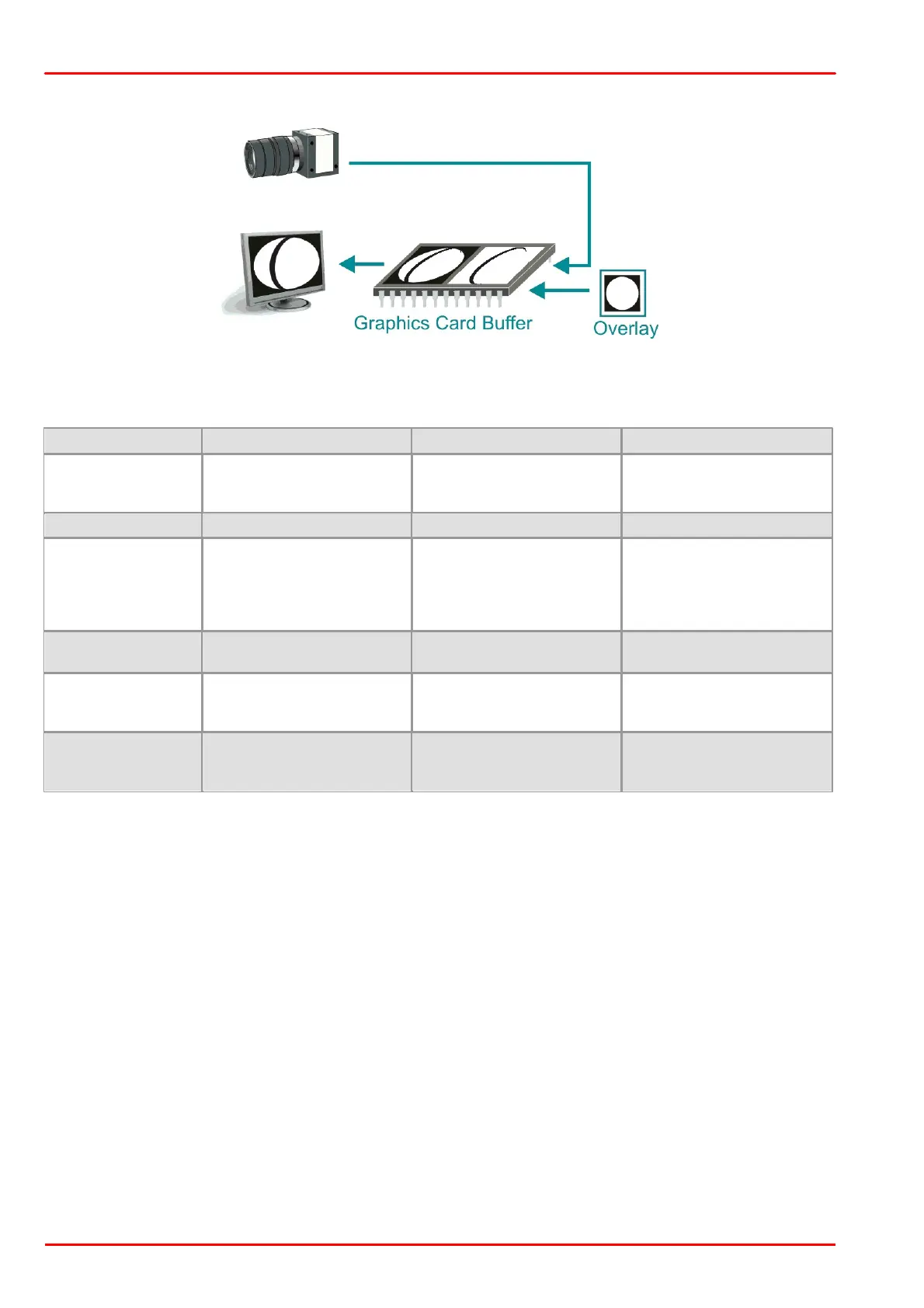© 2013 Thorlabs GmbH22
DCx Cameras
implementations are always dependent on the graphics card manufacturer.
How the OpenGL mode works
Comparison of the display modes
The following table illustrates the major differences between the display modes:
Graphics card
requirements
Low. No special graphics
hardware required. Runs on
all systems.
High. Graphics card has to
support Direct3D. Does not
run on all systems.
High. Graphics card has to
support OpenGL.
Only Windows with DirectX
Greater. Memory
management, event handling
and display performed by the
application.
Low. Memory management,
event handling and display
performed by DirectX.
High. OpenGL itself does not
provide functions for opening
windows or reading files.
However, there are related
libraries, e.g. GLUT.
Slightly increased by copying
of data.
Low. Display performed by
graphics card.
Low. Display performed by
graphics card.
Not available. A simple
overlay can be programmed
by the user.
Integrated. Complex overlays
can be displayed without
flicker.
Direct access possible.
Image data already provided
in user memory.
Possible using Steal Mode.
Single images can be copied
to the user memory.
Direct access to graphics
card and image memory.