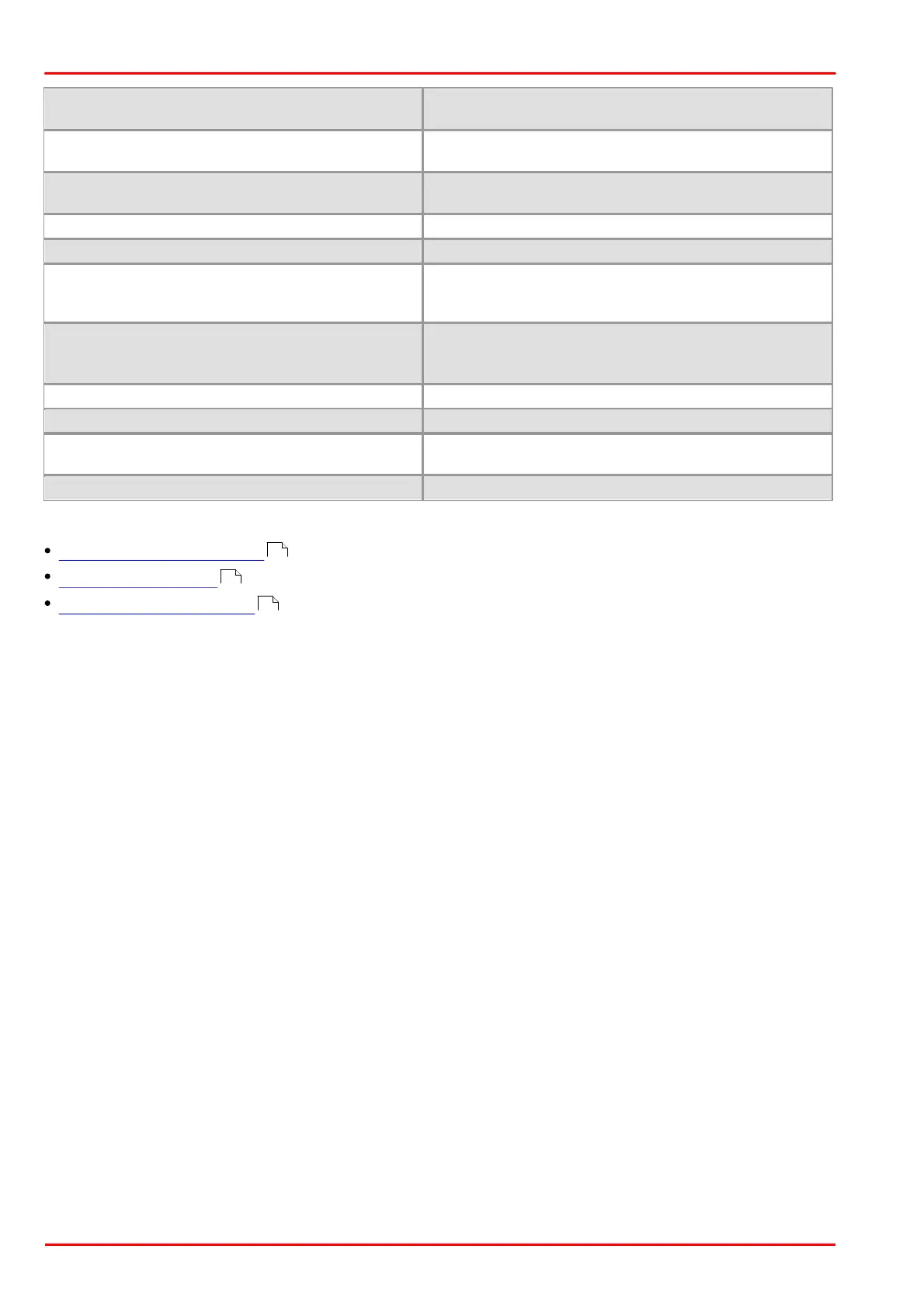© 2013 Thorlabs GmbH318
DCx Cameras
When used for monochrome cameras, the system returns
0.
IS_CANT_COMMUNICATE_WITH_DRIVER
Communication with the driver failed because no driver
has been loaded.
An attempt to initialize or select the camera failed (no
camera connected or initialization error).
Camera is in standby mode, function not allowed
One of the submitted parameters is outside the valid range
or is not supported for this sensor or is not available in this
mode.
An IO request from the uc480 driver failed. Possibly the
versions of the uc480_api.dll (API) and the driver file
(uc480_usb.sys) do not match.
The camera model used here does not support this
function or setting.
Function executed successfully
Related functions
is_SetColorConverter()
is_SetColorMode()
is_SetAutoParameter()
315
319
303
