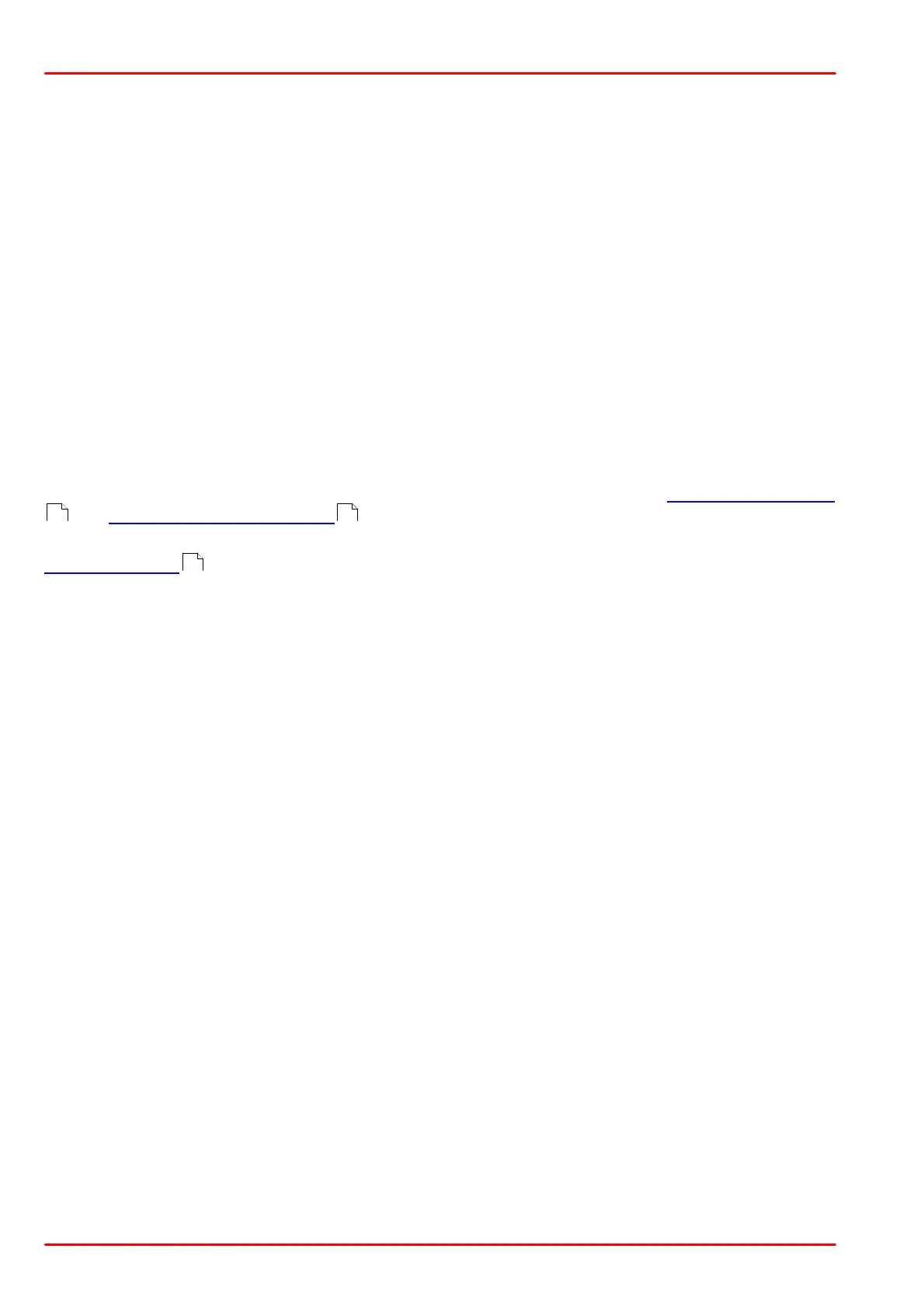© 2015 Thorlabs8
LDC200C Series
2 Getting Started
2.1 Parts List
Inspect the shipping container for damage.
If the shipping container seems to be damaged, keep it until you have inspected the contents
and you have inspected the LDC200C Series controller mechanically and electrically.
Verify that you have received the following items within the package:
1. 1 LDC200C Series controller
2. 1 power cord, connector according to ordering country
3. 1 operation manual
4. 1 connection cable CAB400
2.2 Preparation
Prior to operate a LDC200C Series controller, check if the set line voltage matches with your
local power supply and if the appropriate fuses are inserted. (See sections Line Voltage Setting
and Replacing the Mains Fuses )
Connect the unit to the power line using the supplied cable. Turn the unit on by pressing the
line switch (F10) .
If required, the chassis ground can be connected to ground potential via the connector jack
(R5). The ground pin of the laser diode is internally connected to chassis ground.
20 21
9
