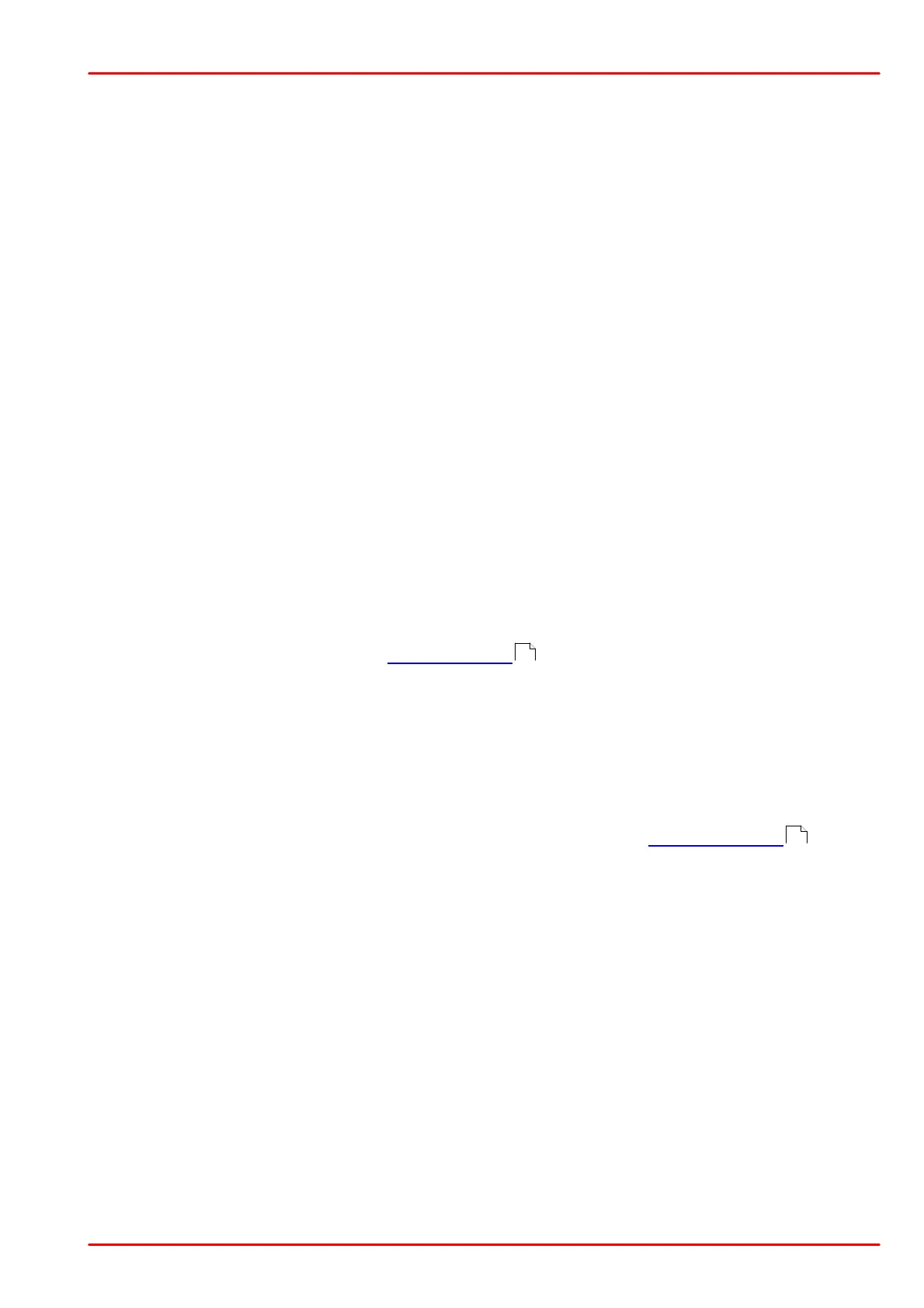© 2015 Thorlabs
3 Operating Instruction
17
may also find this operating point by displaying the monitor current "IPD" (F15). A more
accurate way is to measure the laser power using an optical power meter.
ð Select the display "PLD" (F14) - keys (F17) or (F18).
ð Turn the potentiometer "CAL" (F12) completely counter clockwise.
ð Select the range at which the displayed power is least higher than the actual optical power:
ð Press the key “CONST” (F24). While holding it, press the key “Down” (F17). With every
keystroke, the decimal point of the display moves to the left. Pressing the key “Up” (F18), the
decimal point moves to the right. After reaching the highest range, the decimal point jumps
back to the left-most position.
ð Calibrate the display "PLD" to the value of the actual optical power by adjusting the
potentiometer "CAL" (F12) clockwise.
3.6 External Analog Modulation
To generate a time dependent injection current "ILD" or photodiode current "IPD", these settings
can be modulated via an independent ground-symmetric modulation input "MOD IN" (R2).
Maximum allowed input voltage is –10 V … +10 V, input resistance is >10 kW.
"ILD" and "IPD" are calculated as:
ILD = ILD SET + ILD MAX * UMOD / 10 V (in constant current mode)
or IPD = IPD SET + IPD MAX * UMOD / 10 V (in constant power mode)
with:
ILD MAX: Maximum laser current (e.g. 500 mA for LDC205C)
IPD MAX: Max. photodiode current (e.g. 10 mA for LDC205C; see Control
Ranges in “Technical Data ”)
ILD SET or IPD SET: value set with knob (F9)
UMOD: voltage at input "MOD IN" (R2)
Start operation in constant current or constant power mode (refer to chapter 3.4 or 3.5) and
adjust the desired set value with the knob (F9).
Connect the modulation source to the jack "MOD IN" (R2). Avoid ground loops when
connecting the function generator.
The laser diode current "ILD" can be monitored at the analog output "CTL OUT" (R3) .
If the injection current "ILD" reaches the current limit "ILIM" in operation, the LED "LIMIT" (F5)
lights up, a short beep is heard, and the laser current is limited to the value of the current limit
"ILIM". In this case, ripple and noise do no longer correspond to the specifications for normal
operation. However the set maximum current "ILIM" cannot be exceeded.
3.7 Overtemperature Protection
The LDC200C Series controllers come with an internal over-temperature protection. If the
internal heat sink is overheated, the output of the controller is disabled automatically. The LED
"OTP" (F6) lights up and a short beep is heard. The laser diode current is switched off
immediately. Pressing the key "LASER ON" (F8) has no effect in this case.
After the internal heat sink's temperature decreased for about 10°C, the LED "OTP" (F6)
extinguishes and the laser current output can be switched on again.
24
14
