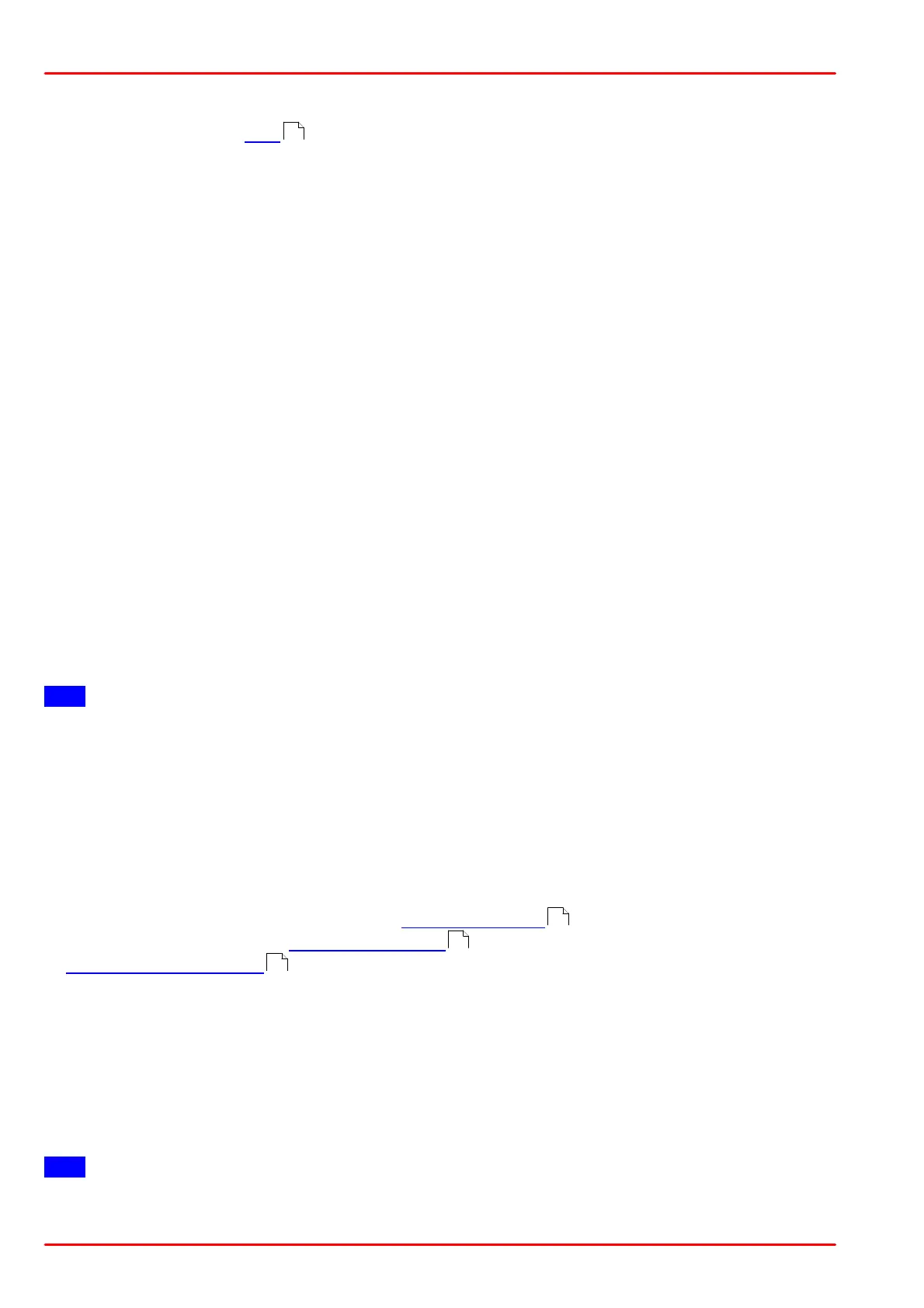© 2015 Thorlabs14
LDC200C Series
3.1.4 Analog Out
The output "CTL OUT" (R3) delivers a DC voltage, proportional to the actual laser current.
The output voltage ranges from:
· 0 …+10 V with cathode grounded
· 0 … -10 V with anode grounded.
When connecting a load avoid ground loops. The load resistance should be >10 kW. The
conversion coefficient for this output can be calculated to:
k
CTL OUT
= 10V/I
max
[V/mA]
where I
max
is the max. output current for the given controller.
Example:
For an LDC202C with a max. output current of 200mA the conversion coefficient k
CTL OUT
is
equal to 0.05 V/mA.
3.2 Setting the Current Limit
Prior to switch on the laser diode, always set an appropriate injection current limit to protect the
laser diode from destruction:
· Switch on the unit - button "LINE" (F10).
· Make sure the laser current is switched off
· Select parameter "ILIM" (key F17 or F18).
· Use a screwdriver to set the desired current with the potentiometer "LIM I" (F11).
Note
The current limit can be displayed at any time by selecting the parameter "ILIM"
If the laser current reaches it's limit during operation, the LED "LIMIT" (F5) lights up and a short
beep alerts about that. The current limit can also be adjusted when the output is switched on.
Avoid any adjustments when the LED "LIMIT" (F5) lights up.
3.3 Constant Current Mode (CC)
· Switch on the LDC2xxC.
· Make sure, that the current limit "ILIM" is adjusted properly .
· Make sure that the correct laser diode polarity is set.
· Connect the laser diode .
· Select the display "ILD" using the keys (F17) or (F18).
· Turn the adjust knob (F9) completely counter clockwise.
· Select constant current mode (“I”) by pressing the key “CONST” (F24) until LED "I" (F22)
lights up.
· Switch on the output by pressing the key "LASER ON" (F8). The LED "LASER ON" (F7)
lights up, the output is activated and the current slowly rises (about 1 s) to the value set with
knob (F9).
Note
The current output can be switched on only if the jack "LD OUT" (R6) is connected correctly
10
14
12
12
