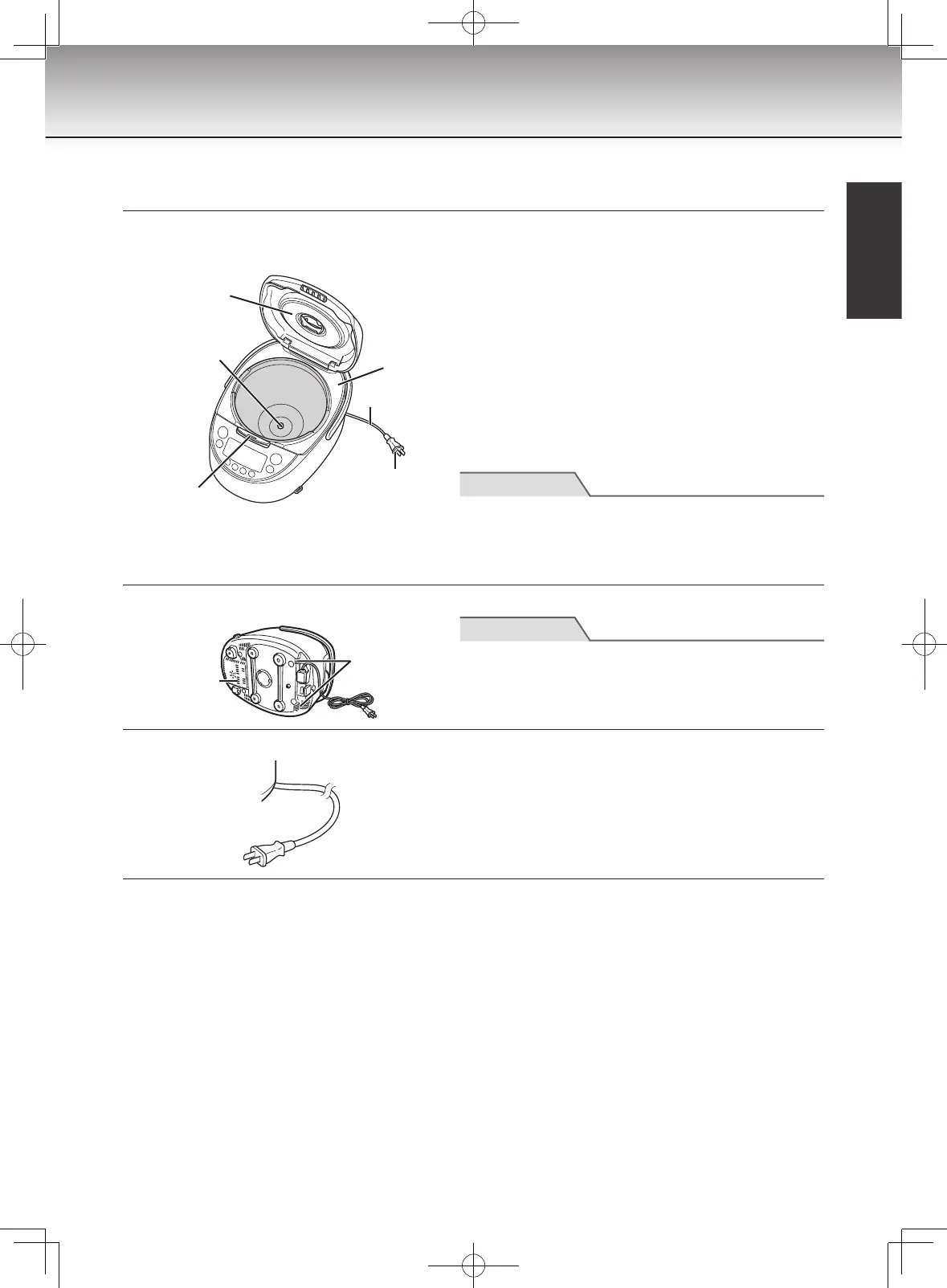313131
Parts to wash when dirty
Open/lock
button
Upper
casing
Heating plate
Power cord
Power plug
Center
sensor
Inside and outside the rice cooker
Wet a towel or cloth, squeeze out excess water, and
wipe.
Center sensor
Remove any cooked rice, grains of rice, etc.
If it is dicult to remove the rice from the sensor, use
commercially available sandpaper (around #320), then
wet a towel or cloth, squeeze out excess water, and
wipe.
Around the upper casing and open/lock button
Remove any cooked rice grains of rice, etc
Note
● Do not allow water to get inside the rice cooker unit.
● Do not immerse the rice cooker in water or splash
water over the rice cooker. Doing so may result in
short-circuiting or electric shock.
Air inlet and air outlet
Air outlet
Air inlet
Remove dust using a cotton swab.
Note
● Do not use the rice cooker if dust is collected in the air
inlet or outlet.
Otherwise the temperature increases inside the rice
cooker, resulting in malfunction or re.
Power cord and plug
Wipe with a dry cloth.
