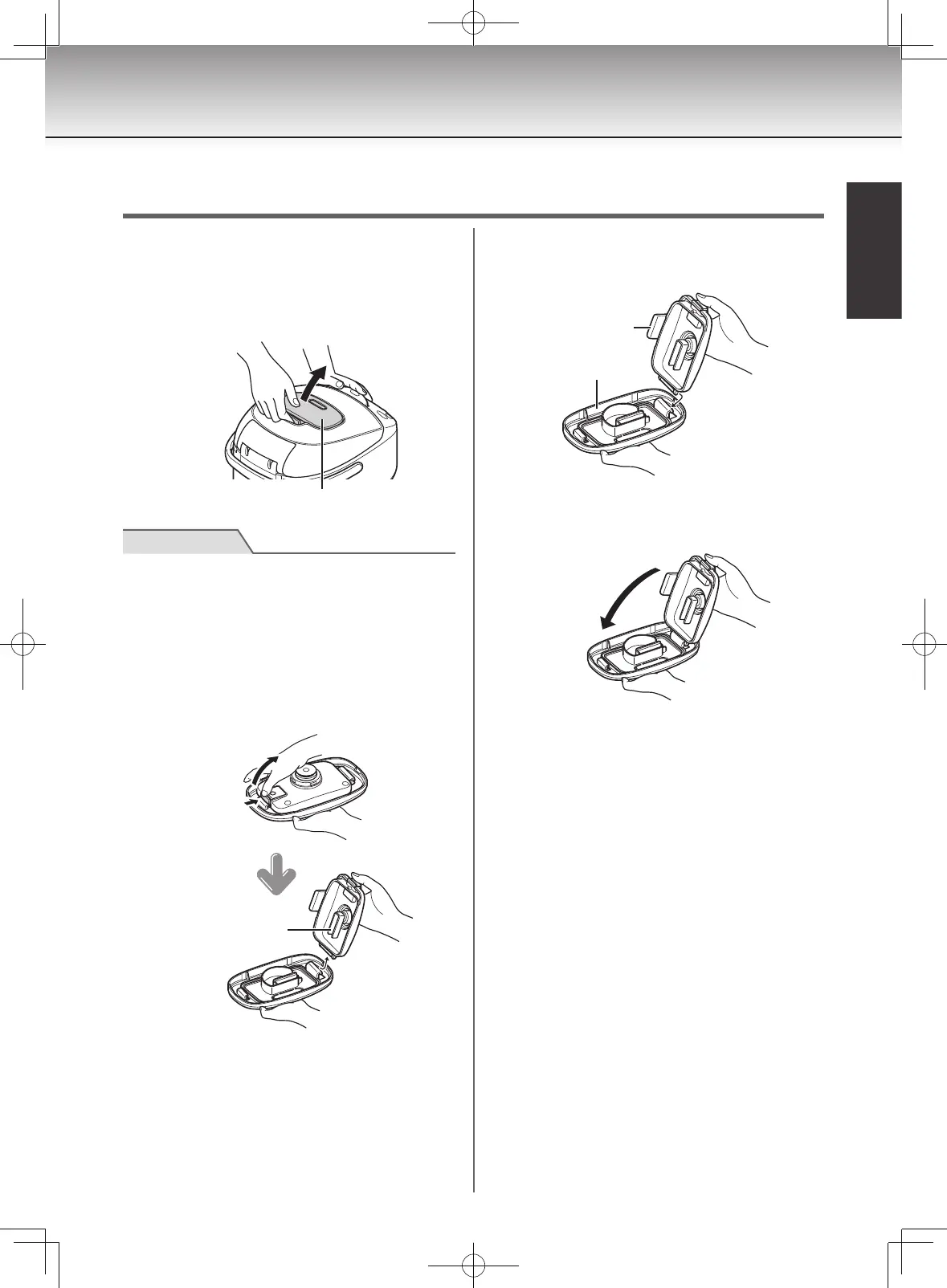333333
Removing and attaching the steam cap
Removing the steam cap
1
Insert your nger into the
indentation in the lid and lift the
steam cap upward.
Steam cap
Note
● Prior to removal after cooking, allow the steam
cap to cool to avoid burns from hot condensation
collected inside.
2
Flip the steam cap over and
remove the cap lid as shown in
the gure below.
(2) Open
(1) Push
(3) Remove
This part is not
removable. Do not
attempt to remove it.
Attaching the steam cap
1
Hook the cap lid onto the cap.
Cap lid
Cap body
Align here
to hook
2
Push the lid until you can hear a
clicking noise.
3
Attach the cap lid securely onto
the cap body.
