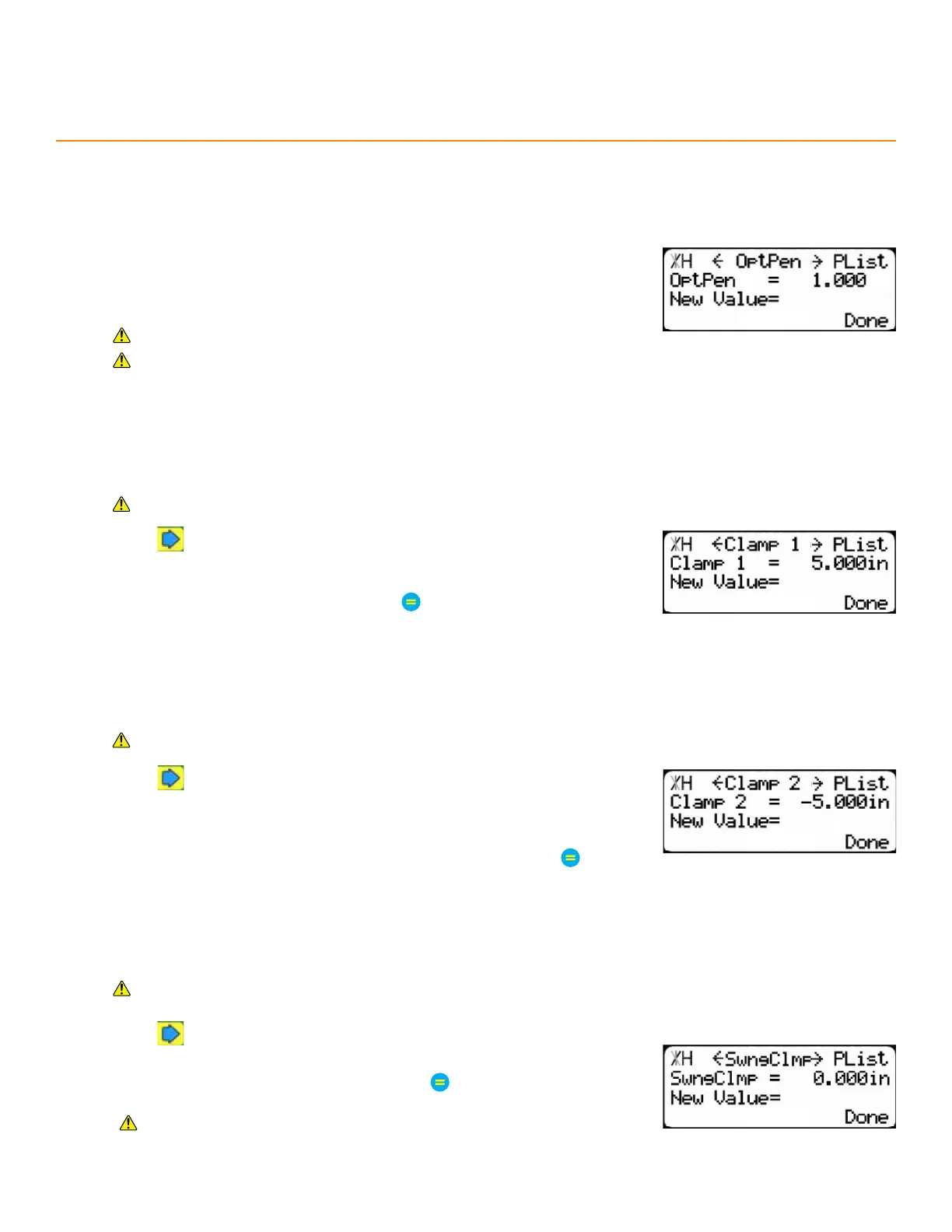31
Part List Menu
oPtimizeR Penalty
The Optimizer Penalty sets a penalty for multiple board optimized solutions.
The higher this setting, the more often the TigerStop
®
cuts longer parts first.
A lower Optimizer Penalty setting will work faster with more short parts
processed first.
A higher Optimizer Penalty setting will work slower with more long parts
processed first.
Requires Dynamic Optimization.
Contact TigerStop
®
Customer Service before adjusting this setting.
clamP 1
The distance between the tool’s zero point and the infeed clamp.
Requires the Double Clamps accessory and Advanced Interconnect Kit.
1. Press until reaching the Clamp 1 screen.
2. Measure from the tool’s zero point to the far edge of the infeed clamp.
3. Enter this measurement and then press
clamP 2
The distance between the tool’s zero point and the outfeed clamp.
Requires the Double Clamps accessory and Advanced Interconnect Kit.
1. Press until reaching the Clamp 2 screen.
2. Measure from the tool’s zero point to the far edge of the outfeed
clamp.
3. Enter this measurement as a negative number and then press
Swing clamP
The point at which the swing clamp retracts to avoid collision with the positioner.
Requires Dynamic Optimization and the Swing Clamp accessory.
1. Press until reaching the SwngClmp screen.
2. Enter a distance that gives the swing clamp time to retract before
collistion with the positioner and then press
Measure from the tool’s zero point to the far end of the Swing
clamp. Add several inches (or many millimeters) to this distance to
account for retract time.
