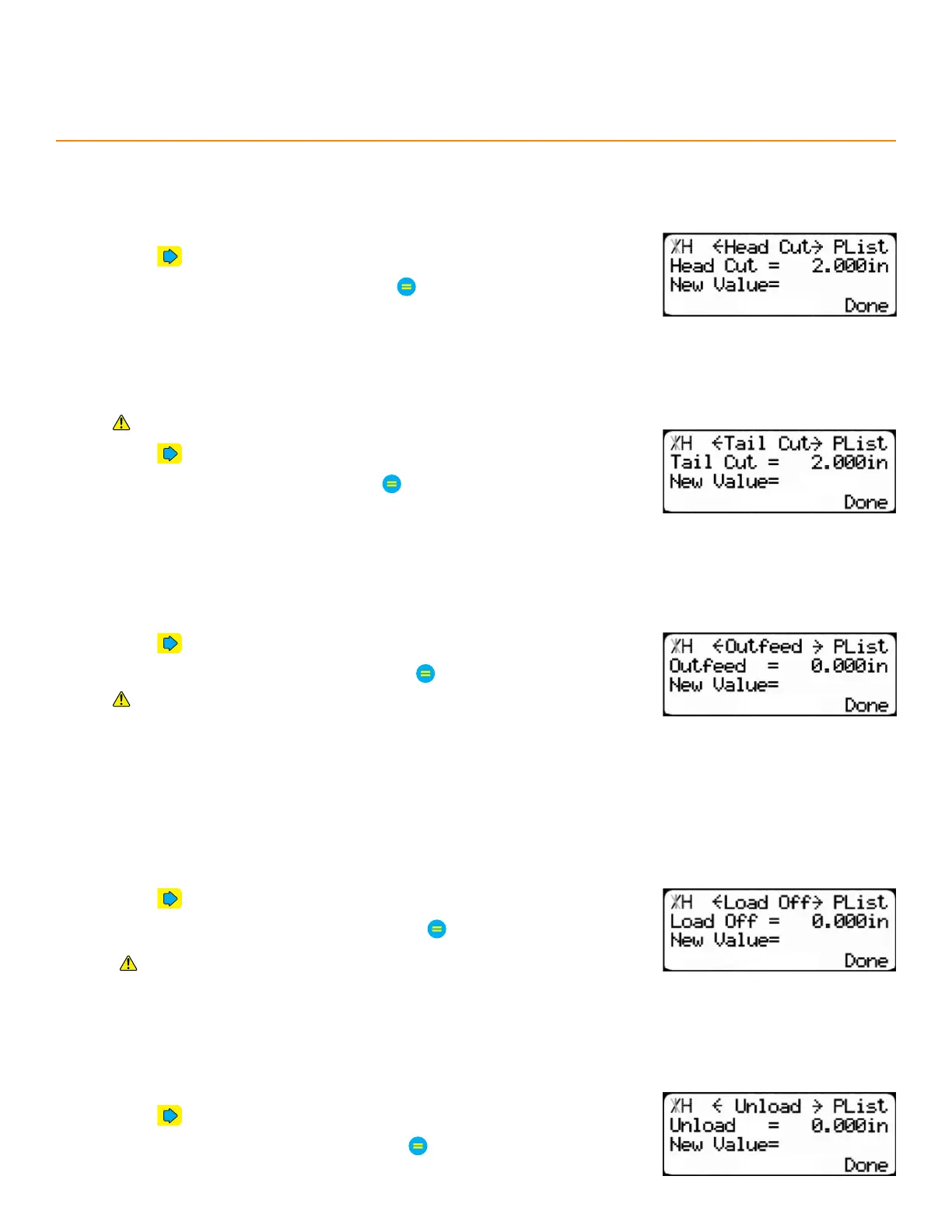28
Part List Menu
Head cut
Sets the length of the first trim cut when running pusher, pattern, and pull part lists.
1. Press until reaching the Head Cut screen.
2. Enter a head cut length and then press
tail cut
Sets the length of the last trim cut when running pusher, pattern, and pull part lists.
Enter a positive value larger than the Minimum Limit (page 19).
1. Press until reaching the Tail Cut screen.
2. Enter a tail cut length and then press
outFeed
The distance the TigerStop pushes the material past the tool’s zero point. Applies to the last cut in a
pusher or pattern part list.
1. Press until reaching the Outfeed screen.
2. Enter an outfeed distance and then press
Enter a value ≥ the Minimum Limit (page 19).
load oFFSet
The distance the TigerStop
®
retracts from the load position for easier loading. Applies to pusher and
pattern part lists. For TigerSaws with crayon defect marking, this is the load position for the laser
defecting pusher. If the TigerStop
®
is equipped with a TigerMeasure, the Load Oset adds to the
TigerMeasure Oset.
1. Press until reaching the Load O screen.
2. Enter a load oset distance and then press
The material length + load oest should not exceed the Maximum
Limit (page 19).
unload
The distance the TigerStop
®
retracts from the final position in a pull list.
1. Press until reaching the Unload screen.
2. Enter an unload distance and then press
