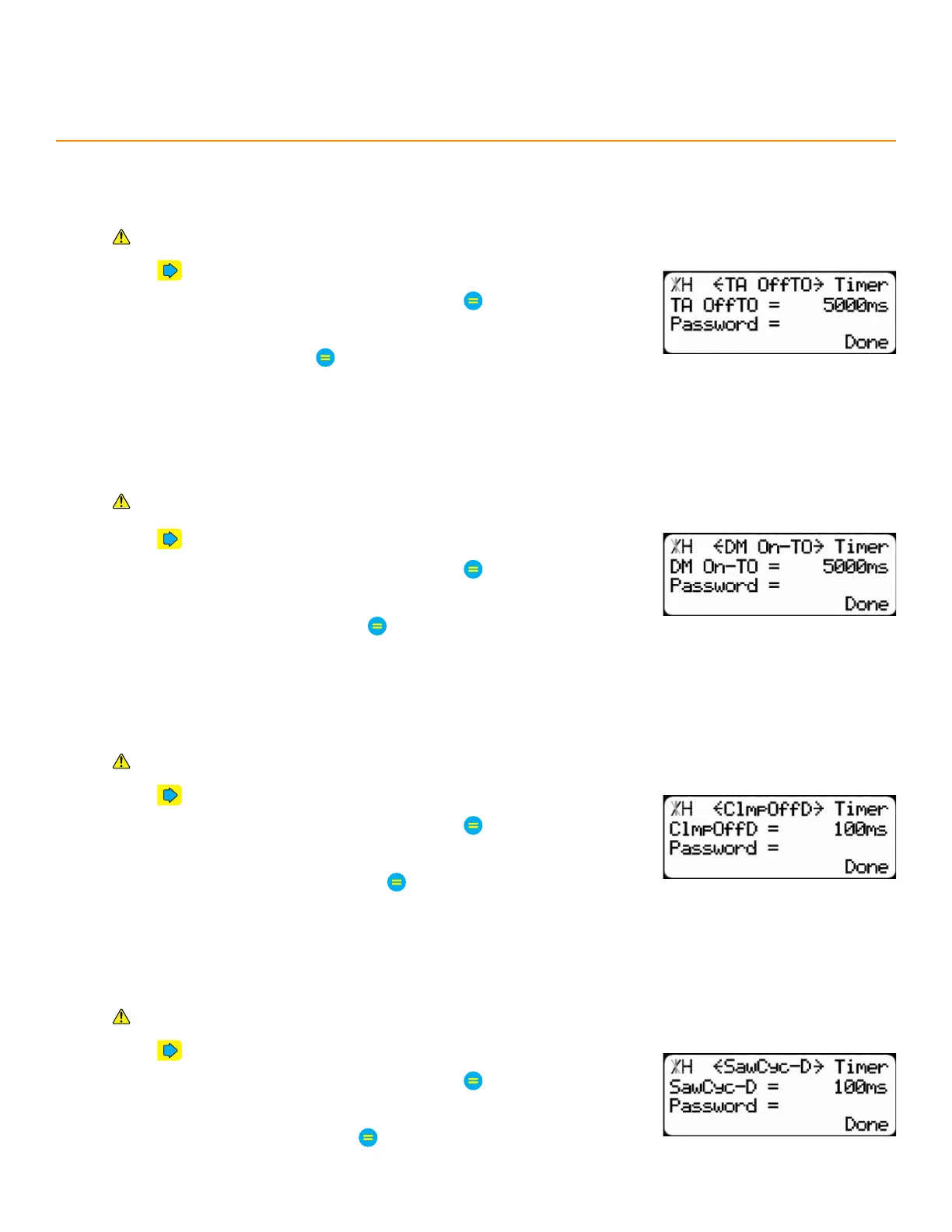40
Timer Menu
toP aRboR oFF time out
1. Press until reaching the TA OTO screen.
2. Enter the TigerStop
®
’s password and then press
• By default, the TigerStop
®
’s password is the serial number.
3. Enter a time and then press
How long the tool has to come o the Top Arbor sensor. 10ms minimum.
Requires the Advanced Interconnect Kit.
dm on time out
How long the tool has to return to the DM sensor after the TA sensor turns o. 10ms minimum.
Requires the Advanced Interconnect Kit.
1. Press until reaching the DM On-To screen.
2. Enter the TigerStop
®
’s password and then press
• By default, the TigerStop
®
’s password is the serial number.
3. Enter a DM on time and then press
clamP oFF delay
How long the TigerStop
®
waits to turn o the clamps after the DM sensor activates.
Requires the Advanced Interconnect Kit.
1. Press until reaching the ClmpOD screen.
2. Enter the TigerStop
®
’s password and then press
• By default, the TigerStop
®
’s password is the serial number.
3. Enter a clamp o time and then press
Saw cycle delay
How long the TigerStop
®
waits to move after the clamps turn o.
Requires the Double Clamps or Swing Clamp accessory.
1. Press until reaching the SawCyc-D screen.
2. Enter the TigerStop
®
’s password and then press
• By default, the TigerStop
®
’s password is the serial number.
3. Enter a delay time and then press
